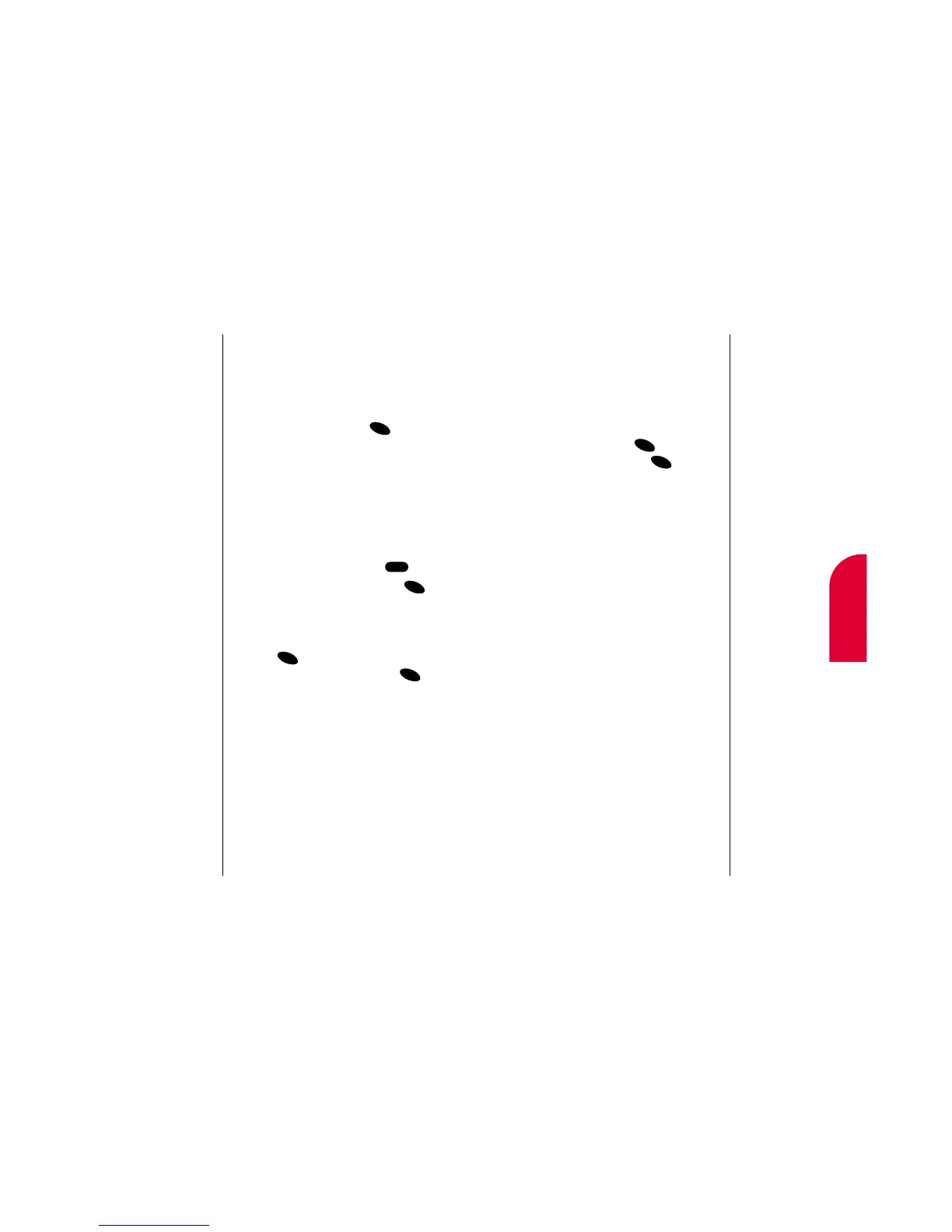8
Managing
Messaging
Managing Messaging 63
New Page or Sprint PCS
Wireless Web Message Alerts
When you receive a new numeric page or
Sprint PCS Wireless Web message, your
phone alerts you and displays the message
and the date and time it was sent. For
message options, press . To select an
option, highlight and press . (See
“Numeric Page and Sprint PCS Wireless Web
Message Options” on page 65.)
62 Managing Messaging
New Sprint PCS Wireless Web
Alerts
When you receive a new Sprint PCS Wireless
Web alert, your phone notifies you and
displays the following options. To select an
option, highlight it and press .
䊳
View accesses the Sprint PCS Wireless
Web Inbox and displays the message.
䊳
Skip returns to the previous menu.
Displaying Sprint PCS
Wireless Web
Alerts
To display an alert from the main menu:
1. Highlight Messages and press .
2. Highlight Browser Msgs and press .
The Sprint PCS Wireless Web Inbox is
displayed.
3. To display the message, highlight it and
press . To delete the message,
highlight the
Del softkey and press .