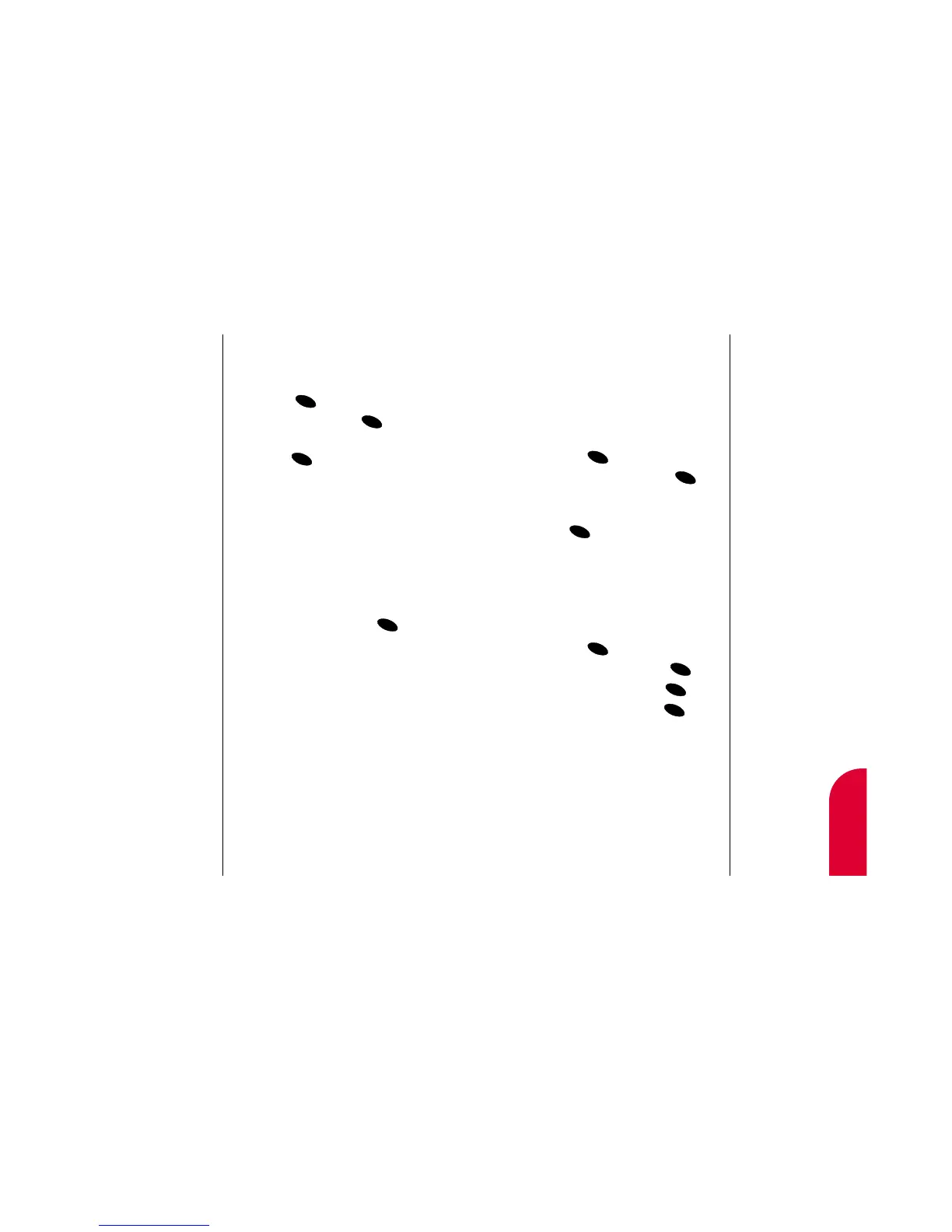Changing your Phone’s Settings 85
Note:
Long backlight
settings affect the
battery’s talk and
standby times.
10
Changing your
Phone’s Settings
84 Changing your Phone’s Settings
Changing the Backlight Time Length
The backlight setting lets you select how
long the display screen and keypad are
backlit after any key press is made.
To change the backlight setting:
1. From the main menu, highlight Display
and press .
2. Highlight Backlight and press .
3. Highlight 8 Seconds, 15 Seconds,
30 Seconds, Off or Always On and
press .
Changing the Greeting
The greeting is displayed above the time and
date (except during roaming). To change
your greeting:
1. From the main menu, highlight Display
and press .
2. Highlight Greeting and press .
3. Highlight Change and press .
4. Enter a new name and press . (See
“Selecting a Character Input Mode” on
page 133.)
Alert Notification
To enable or disable alert sounds:
1. From the main menu, highlight Sounds
and press .
2. Highlight Alert and press .
3. Select a feature by highlighting it and
pressing .
䊳
Service Change to alert you when you
exit or enter PCS CDMA.
䊳
Messages to alert you when you receive a
voicemail, page, Sprint PCS Wireless Web
message or Web Alert.
䊳
Minute Beep to hear a beep once a
minute when you are on a call. (The beep
is not audible to the other party.)
4. Highlight On or Off and press .