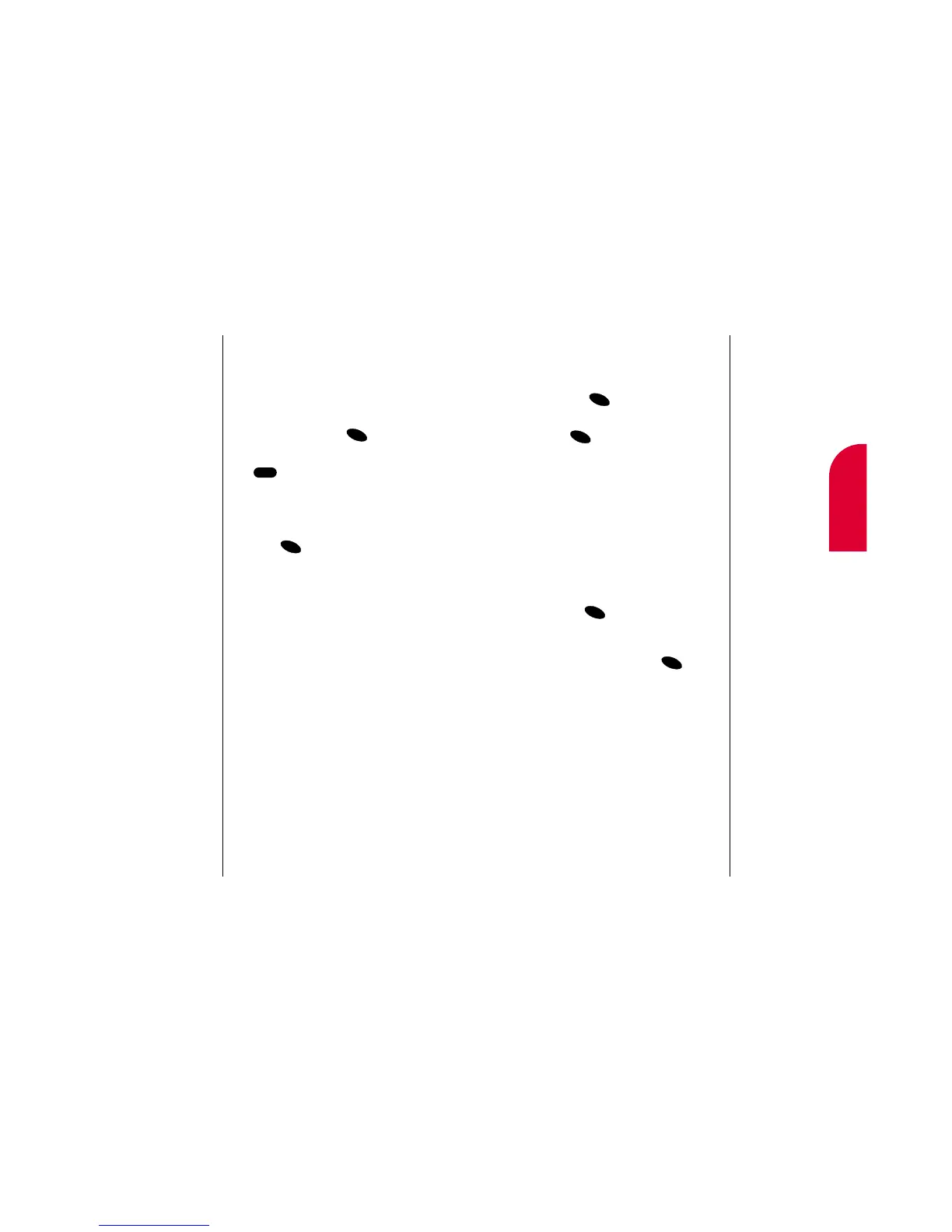Personal Information Management 103
Playing Games
To start a game:
1. From the main menu, highlight Games
and press .
2. To select a game, highlight it and
press .
䊳
Puzzle (4X4): The object of the game is to
put the numbered blocks in order from
1-14 (counting from left to right). To
move a numbered block, press the
Mouse Key to move it into the empty space.
䊳
Black Jack: Your cards are displayed
below your phone’s cards. Try to beat your
phone’s score by pressing the Mouse Key
up or down to highlight
Hit or Sty and
pressing . (Your score is listed at the
top of the display.) You always wager $10. A
running dollar total keeps track of your
winnings (or losses). Press to deal
the next hand.
12
Personal
Information
102 Personal Information Management
Using the Calculator
Your phone comes with a built-in calculator
function. To use this feature, follow these
easy steps:
1. From the main menu, highlight
Calculator and press .
2. Enter numbers using your keypad. Press
to insert a decimal point.
3. To select an arithmetic option, press the
Mouse Key in the direction indicated on
the display.
4. Press to calculate the equation.