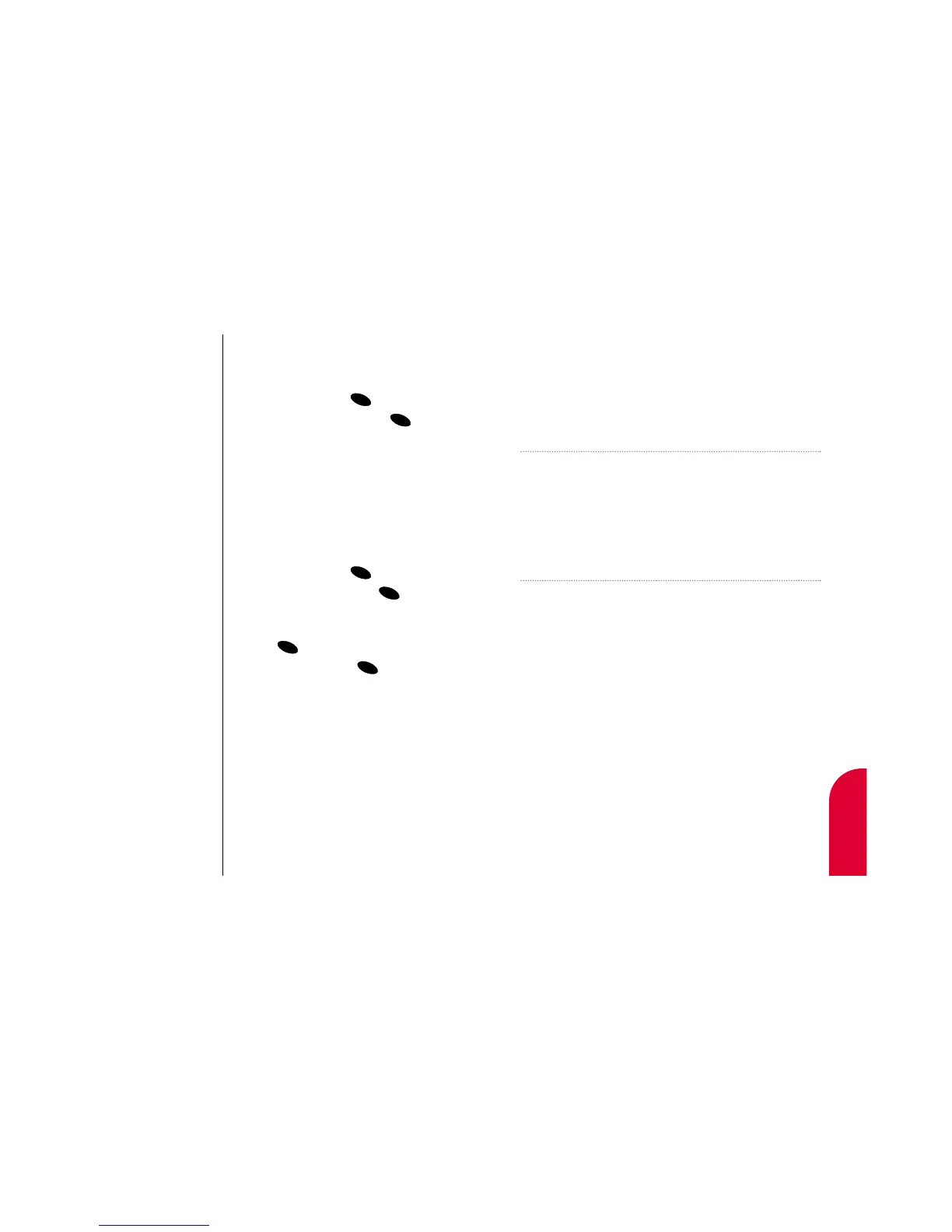Changing your Phone’s Settings 81
10
Changing your
Phone’s Settings
10
Changing your Phone’s Settings
In This Section
䊳
Adjusting the Volume
䊳
Ringer Types
䊳
Selecting Ringer Types
䊳
Changing the Contrast and Backlight Settings
䊳
Data/Fax Mode
T
his section describes how you can change your phone’s settings to
best suit your requirements. Take a few moments to review these
options and adjust or add settings that are right for you.
80 Using your Internal Phone Book
My Sprint PCS Phone Number
To display your phone number:
1. From the main menu, highlight
Phone Book and press .
2. Highlight My Phone # and press .
Dialing Sprint PCS Services
You can access Sprint PCS Services by dialing
directly (see pages 7-9) or from the
main menu.
To dial a Sprint PCS Service from the
main menu:
1. From the main menu, highlight
Phone Book and press .
2. Highlight Services and press .
3. Highlight Customer Care,Dir Assist,
Account Info,Prepaid or Road Assist and
press .
4. Highlight Call and press .
