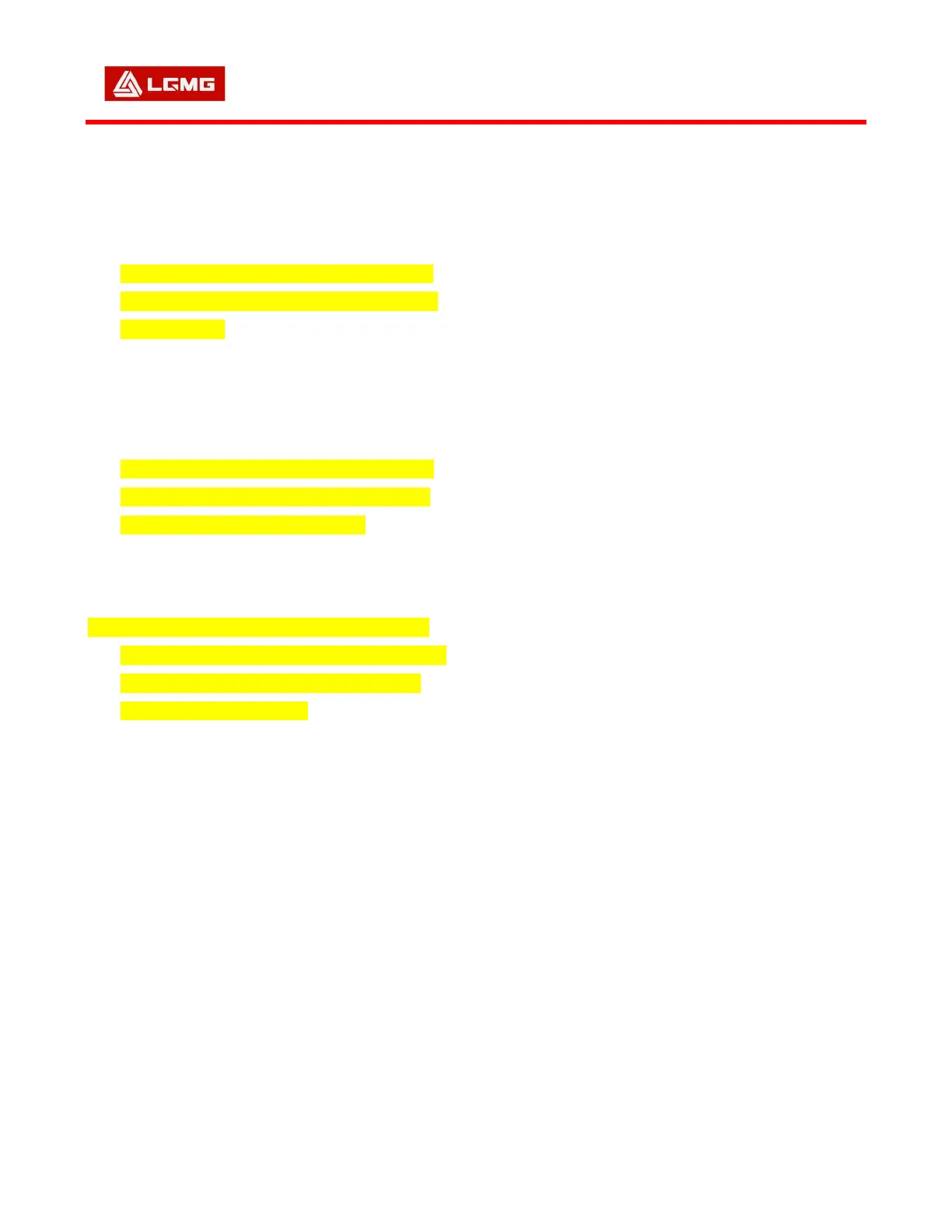LGMG North America Inc.
Operation and Safety Manual
24
6.9 Lift Function and Function
Enable Switch Test
1) Do not press the enable switch on the control
handle.
2) Slowly move the control handle forward or
backward. Result: All lift functions shall not
be operational.
3) Press the lift function selector button.
4) Press the enable switch on the control
handle.
5) Slowly move the control handle backward.
Result: The platform shall elevate and the
pothole guards shall be deployed.
6) Release the platform control handle. Result:
The platform will stop elevating.
7) Press the enable switch. Slowly move the
control handle forward. Result: The platform
will lower. When the platform lowers, the
lowering alarm will sound.
6.10 Steering Test
△
! Notice
Face the end of the machine that steers
when testing the steering and driving
functions.
1) Press the drive function selector switch. The
drive function indicator will light.
2) Press the enable switch on the control
handle.
3) Press the rocker switch on top of control
handle according to the direction indicated
by leftward arrows on the control panel.
Result: The machine will turn left.
4) Press the rocker switch on top of the control
handle according to the direction indicated
by rightward arrows on the control panel.
Result: The machine will turn right.