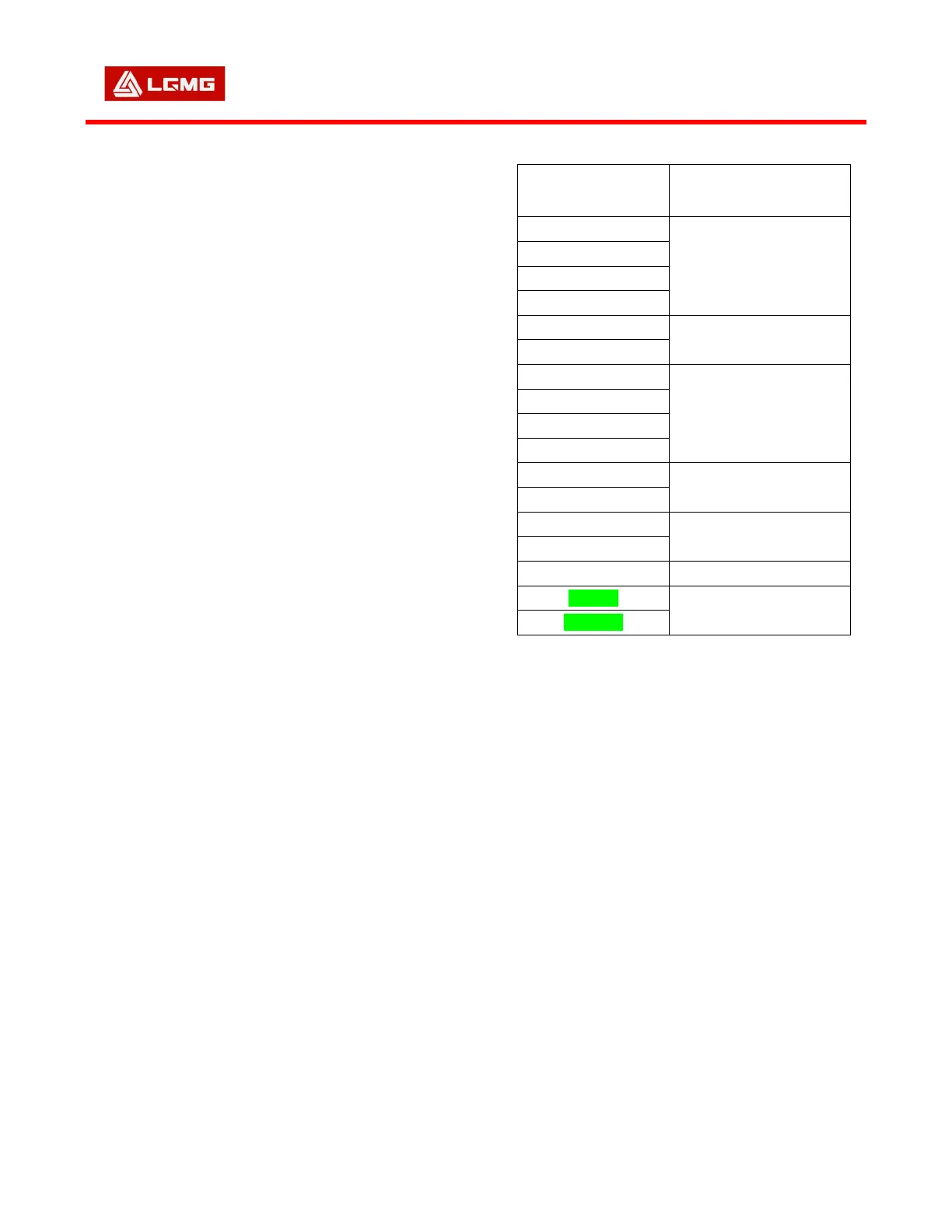LGMG North America Inc.
Operation and Safety Manual
25
6.11 Driving and Braking
Function Test
1) Press the enable switch on the control
handle.
2) Slowly push the control handle as per the
direction of the forward arrows on the control
panel until the machine is moving and return
the handle to the center position. Result: The
machine shall move forward and then stop.
3) Slowly move the control handle as per the
direction of the backward arrows on the
control panel until the machine is moving and
return the handle to the center position.
Result: The machine shall move backward
and then stop.
△
! Notice
The brake must be able to stop the
machine on any grade.
6.12 Driving Function Test
1) Press the lift function button; the indicator
lamp will light up. Press and hold the enable
switch to lift the platform to the height called
out in the following table. Result: The pothole
guards will be deployed.
Table 5 - Pothole Deployment Height When Driving
2) Press the drive function selector button. The
indicator light will light up.
3) Press the enable switch on the control
handle and slowly move the control handle
fully forward. Result: The drive speed of the
platform will not be greater than 0.5mph
(0.8km/h) when the platform is elevated. On
models SS1230E/SS1432E/SS1932E, the
driving speed of the platform will not be
greater than 0.3mph (0.5km/h) when the
platform is elevated. If the elevated driving
speed of the platform exceeds these limits,
immediately tag out the controls and stop
operation until repairs are made.