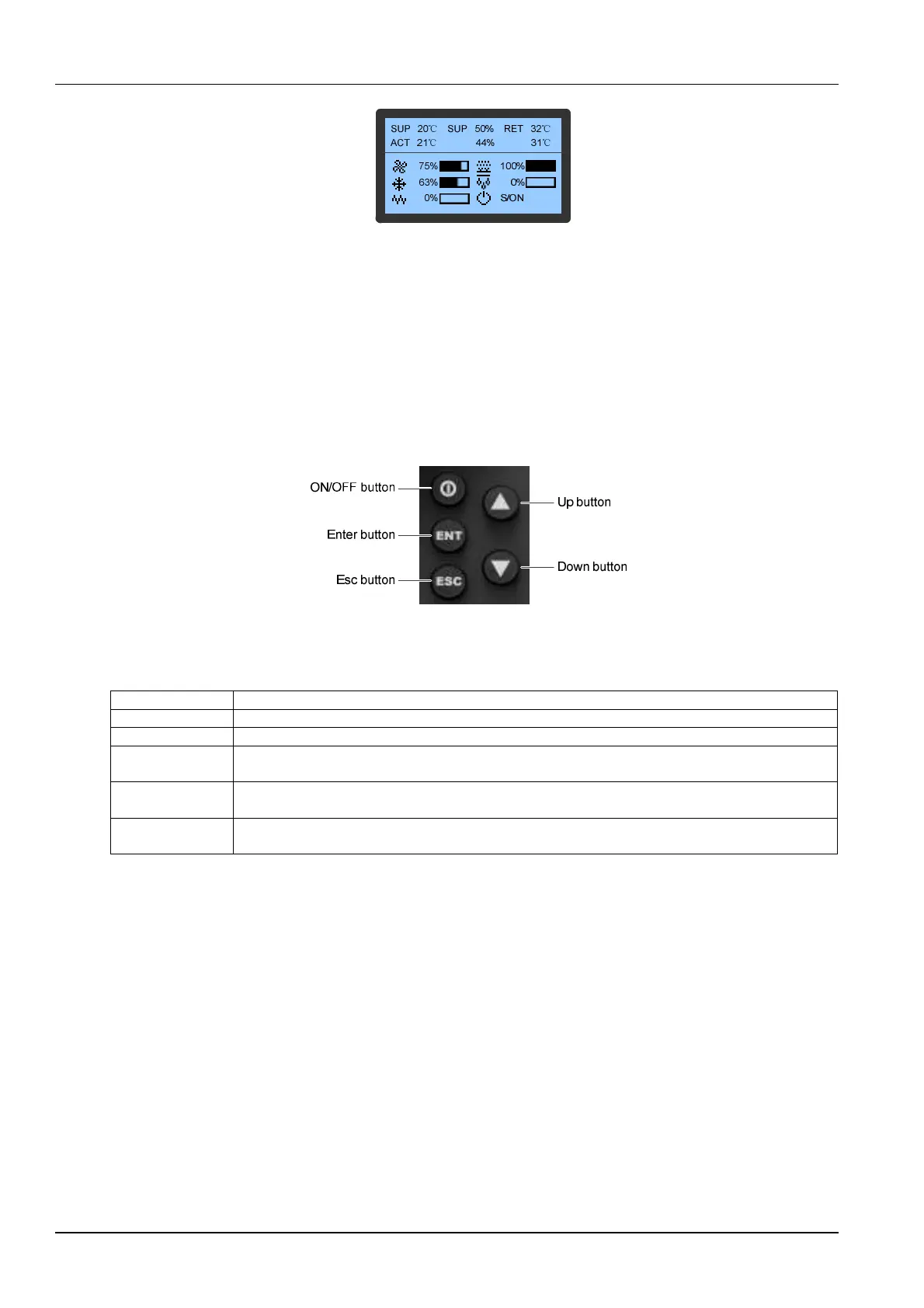Chapter 5 Micro-Processing Controller 29
Liebert CRV+ Series Air Conditioner User Manual
Figure 5-2 LCD screen
You can get more detailed information of the operating status of some component, temperature and humidity from the
main menu. When you are viewing the menu, the selected menu will be highlighted; when you are modifying the
settings, the selected bit will be highlighted.
5.4 Control Button
5.4.1 Function Descriptions
The micro-processing controller provides five control buttons, as shown in Figure 5-3.
Figure 5-3 Control buttons
The detailed functions of the control buttons are listed in Table 5-1.
Table 5-1 Control button functions
Control button Function descriptions
ON/OFF button Press this button for 3s to turn on or off the unit
Enter button (ENT)
Enter the selected menu screen. Validate the parameter setting value
Esc button (ESC)
Exit the current menu and return to the Normal screen or previous menu screen. Abort parameter change;
silence the audible alarm
Up button
Move the cursor up or increase the parameter value. For a toggle selection: scroll through the options. For
a multi-screen menu: scroll up the screen
Down button
Move the cursor down or decrease the parameter value. For a toggle selection: scroll through the options.
For a multi-screen menu: scroll down the screen
5.4.2 Operation Example
Example 1: Inputting password to enter the Main Menu
After the unit is started up, you can enter the Main Menu through conducting the following operations on the Normal
screen.
1. Press the Enter button to enter the Password screen.
2. Press the Enter button to highlight the input data field in the Password screen.
3. Press the Up or Down button to change the current password number.
4. Press the Enter button to confirm the password and enter the Main Menu screen.
Example 2: changing parameters
Taking Hi Sup Temp in Alarm Stpt screen as an example, the procedures are as follows:
1. Press the Up or Down button to move the cursor on the Alarm Menu menu in the Main Menu screen.
2. Press the Enter button to enter the Alarm Menu menu.
3. Press the Up or Down button to move the cursor on Alarm Set in the Alarm Menu screen.