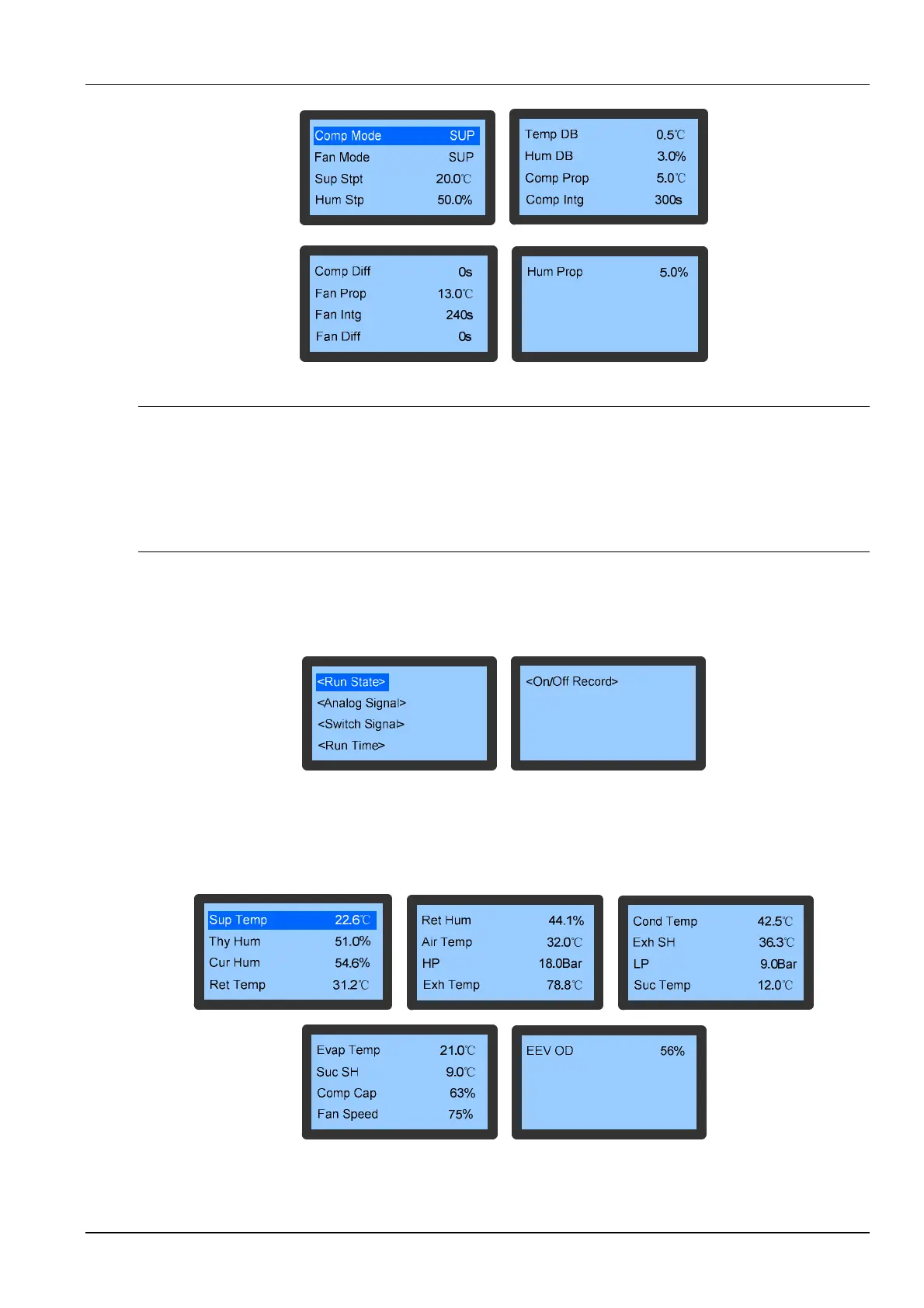36 Chapter 5 Micro-Processing Controller
Liebert CRV+ Series Air Conditioner User Manual
Figure 5-19 Temp&Hum Set menu
Note
1. The temperature settings is the target temperature of compressor operation, which should be kept the same as Comp Mode.
When SUP is selected for Comp Mode, the temperature settings is set through Sup Stpt; when RET is selected for Comp Mode,
the temperature settings is set through Ret Stpt; when REM is selected for Comp Mode, the temperature settings is set through
Rem Stpt.
2. When the same mode is selected for Comp Mode and Fan Mode, the temperature settings are also the same; when different
modes are selected, an extra item of Fan ∆T will appear in the menu, the temperature settings plus Fan ∆T is the target
temperature of fan operation.
5.6.4 System State
Select System State on Main Menu screen to enter the screen shown in Figure 5-20.
Figure 5-20 System State menu
Run State
The Run State menu displays important operating parameters of devices, including ambient temperature & humidity,
and the running states of compressor, fan and EEV, as shown in Figure 5-21.
Figure 5-21 Run State menu
