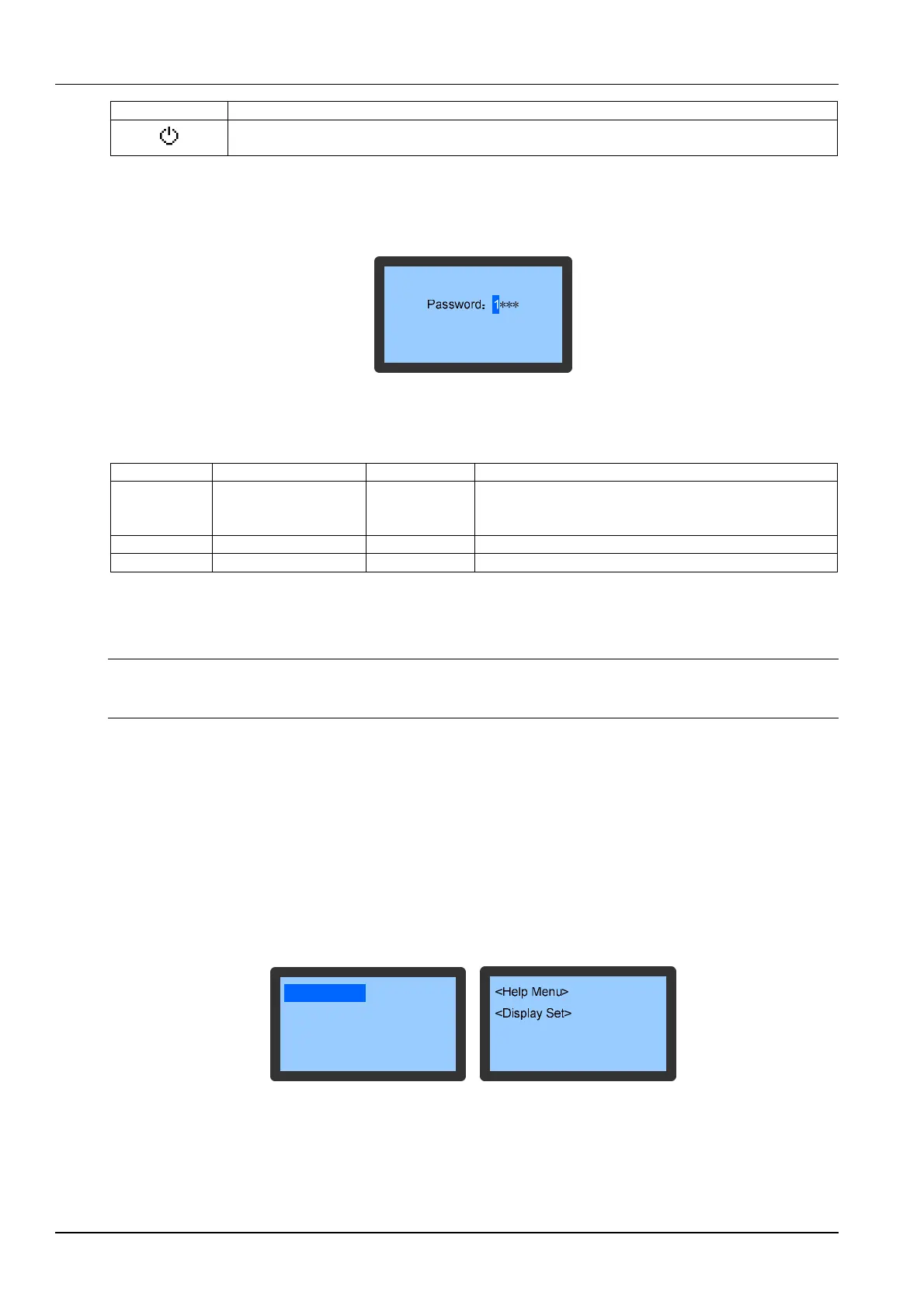Chapter 5 Micro-Processing Controller 31
Liebert CRV+ Series Air Conditioner User Manual
Icons Definitions
Unit property/operation status. S: single; T: teamwork; ON: running; R-OFF: remote shutdown; L-OFF: local
shutdown; M-OFF: monitoring shutdown; MANU: manual mode; BKUP: backup; Lock: lock
5.5.3 Password Screen
Press the Enter button on the Normal screen, and the Password screen will appear, as shown in Figure 5-6.
Figure 5-6 Password screen
Three levels of passwords are provided for accessing the menus. The detailed descriptions are listed in Table 5-3.
Table 5-3 Password level
Password level
User Initial password
Remark
Level 1 General operator 1490
Browse all menu information. Only set temperature and
humidity setpoints (see Figure 5-19) and cannot change any
values and settings
Level 2 Maintenance personnel - Browse all menu information. Set all parameters
Level 3 Factory technician - -
For detailed operation on entering the password, refer to 5.4.2 Operation Example. If entering a wrong password,
you can only view the menu, but cannot change the settings. In this case, you can press the Esc button to return to
the Normal screen, and then press the Enter button to enter the Password screen again.
Note
If pressing the Enter button in the Password screen instead of inputting any password, you can only view the menu settings but
cannot change any parameters.
5.6 Menu Structure
5.6.1 Main Menu
Input the password in the Password screen and confirm, and the Main Menu screen will appear, as shown in
Figure 5-7. For detailed menu structure, refer to Appendix 2 Menu Structure Of Micro-Processing Controller.
After a certain menu is selected, the menu item will be highlighted. Some menu items are settable and others are not.
For detailed setting procedures, refer to 5.4.2 Operation Example. For the setting ranges of the settable menu items,
refer to Appendix 4 Parameter Setting Table.
<Temp&Hum Set>
<System State>
<System Set>
<Alarm Menu>
Figure 5-7 Main Menu screen
The menu items in the Main Menu screen are described in Table 5-4.