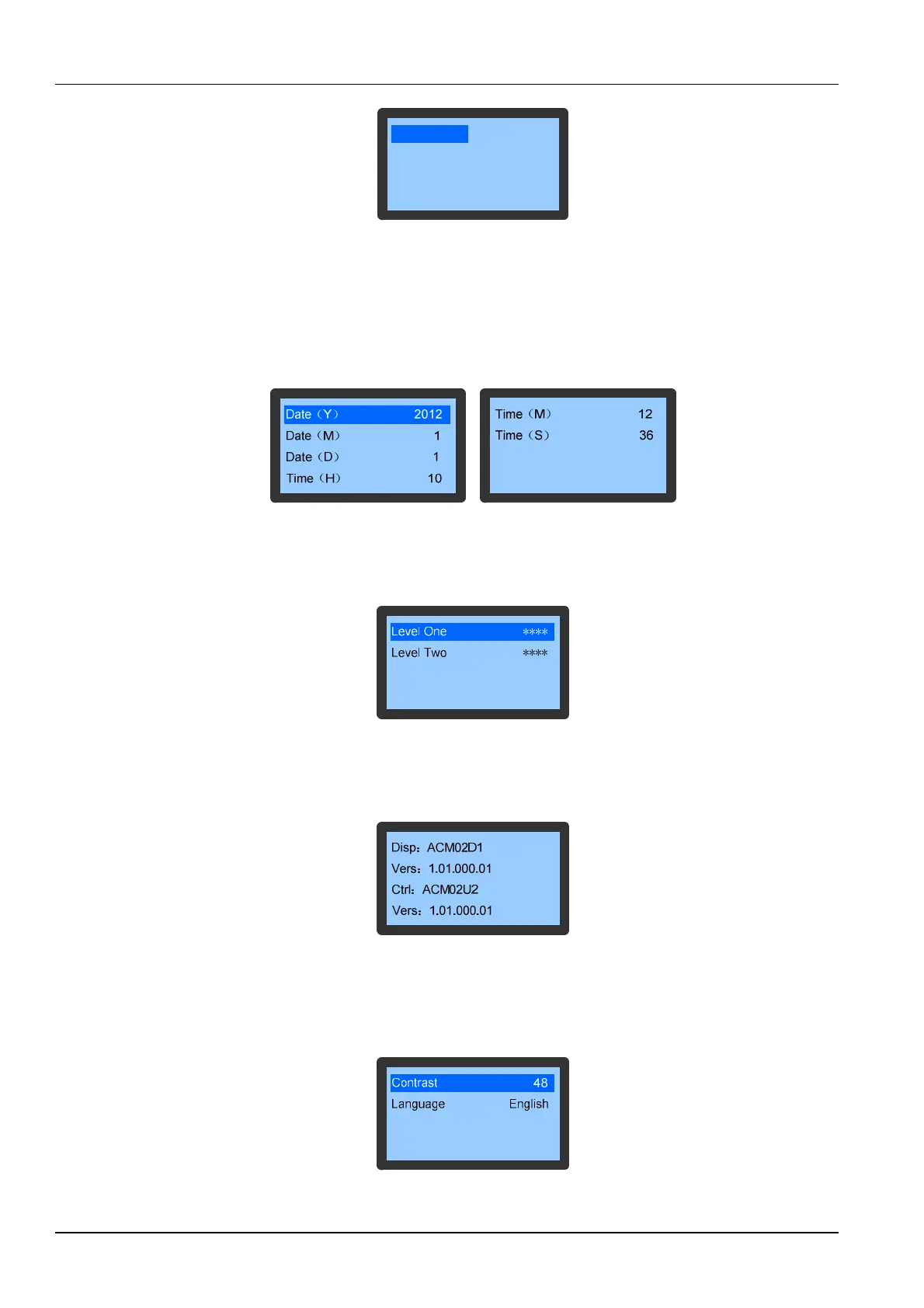Chapter 5 Micro-Processing Controller 41
Liebert CRV+ Series Air Conditioner User Manual
<Password>
<Version Info>
<Enab 1st Run>
<Date&Time>
Figure 5-35 Help Menu
Date&Time
The Date&Time screen displays the current time and date of the system in the format of Year/Month/Date and
Hour/Minute/Second, as shown in Figure 5-36.
If the change is successful, the current time and date will be changed to the set time automatically. Otherwise, the
current time and date will not be changed.
Figure 5-36 Date&Time menu
Password
The Password setting will not be lost when the power fails. The menu screen is shown in Figure 5-37.
Figure 5-37 Password menu
Version Info
The Version Info menu is used to view the software version, as shown in Figure 5-38.
Figure 5-38 Version Info menu
5.6.7 Display Set
Select Display Set on Main Menu screen to enter the Display Set screen, as shown in Figure 5-39.
Figure 5-39 Display Set screen