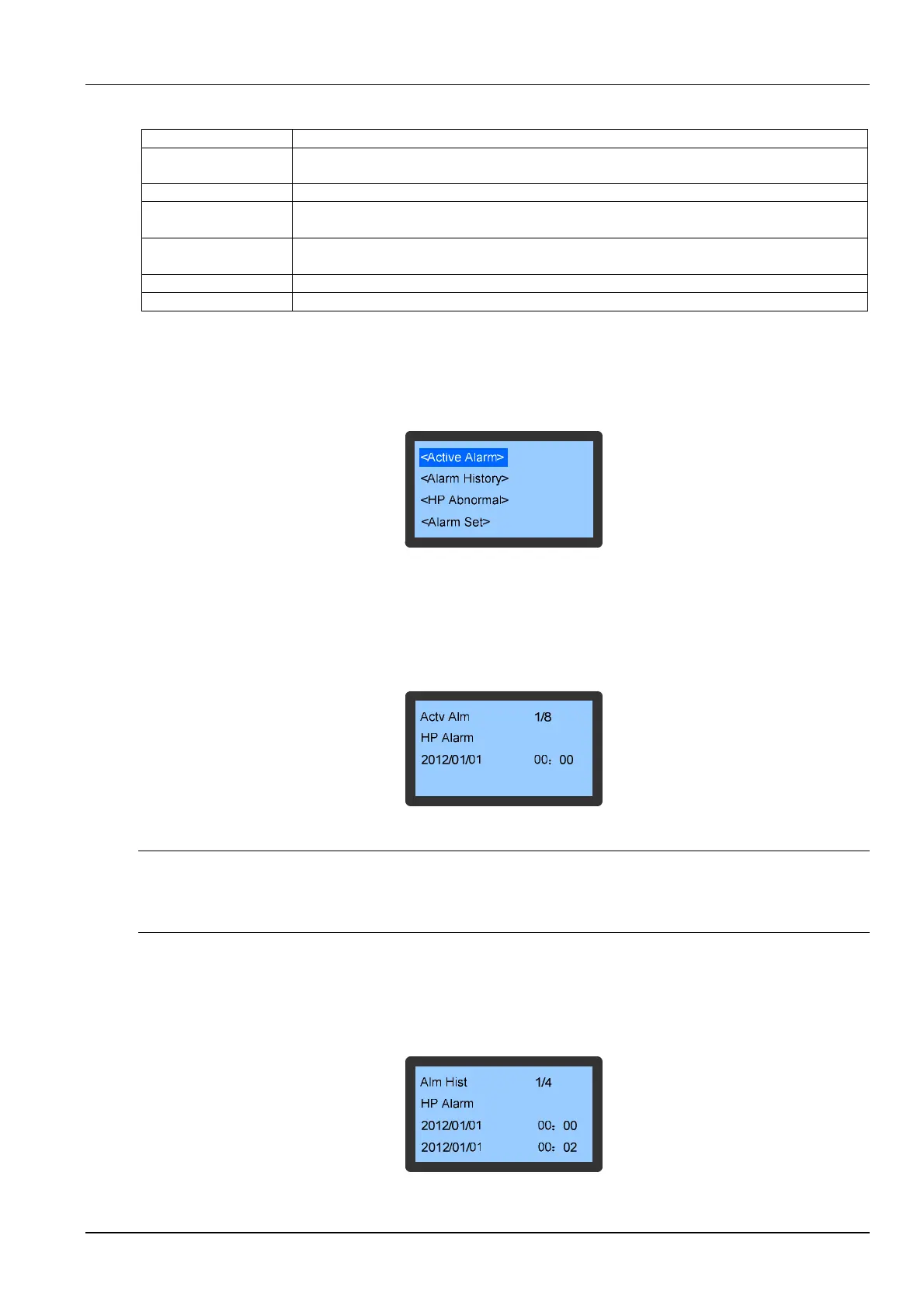32 Chapter 5 Micro-Processing Controller
Liebert CRV+ Series Air Conditioner User Manual
Table 5-4 Main Menu description
Menu item Descriptions
Alarm Menu
View alarm status records, alarm historical records, abnormal high pressure records; Set alarm
parameters
Temp&Hum Set Set compressor or fan operating mode; set temperature & humidity setpoints and relevant parameters
System State
View system operating state, ambient temperature & humidity, system input & output status, system
operating time and start & stop records of key components; calibrate analog signals
System Set
Set system basic parameters and operating rapameters of compressor, fan, and EEV (electronic
expansion valve); configure optional function; set teamwork and manual mode
Help Menu Set time; change password; view version information
Display Set Adjust the screen contrast; change language type
5.6.2 Alarm Menu
Select Alarm Menu on Main Menu screen to enter the screen shown in Figure 5-8. Press the Up or Down button to
scroll up or down the menu items.
Figure 5-8 Alarm Menu screen
Active Alarm
The Active Alarm menu is used to monitor the present alarm status of the AC unit and prompt No Alarm or detailed
alarm status information. The detailed alarm status information includes XX/YY, alarm type and alarm start time, as
shown in Figure 5-9. XX is the serial number of alarm status record and YY is the total number of alarm status record.
Figure 5-9 Active Alarm screen
Note
1. The latest alarm SN is the biggest number. Press the Up or Down button to scroll through the alarm status records if more than
one alarm is activated.
2. The alarm status records will be automatically cleared upon system power-off.
Alarm History
The Alarm History menu is used to view the historical alarm record of the AC unit, including XX/YY, alarm type, alarm
start time and alarm end time, as shown in Figure 5-10. XX is the serial number of the historical alarm record and YY
is the total number of the historical alarm records.
Figure 5-10 Alarm History screen