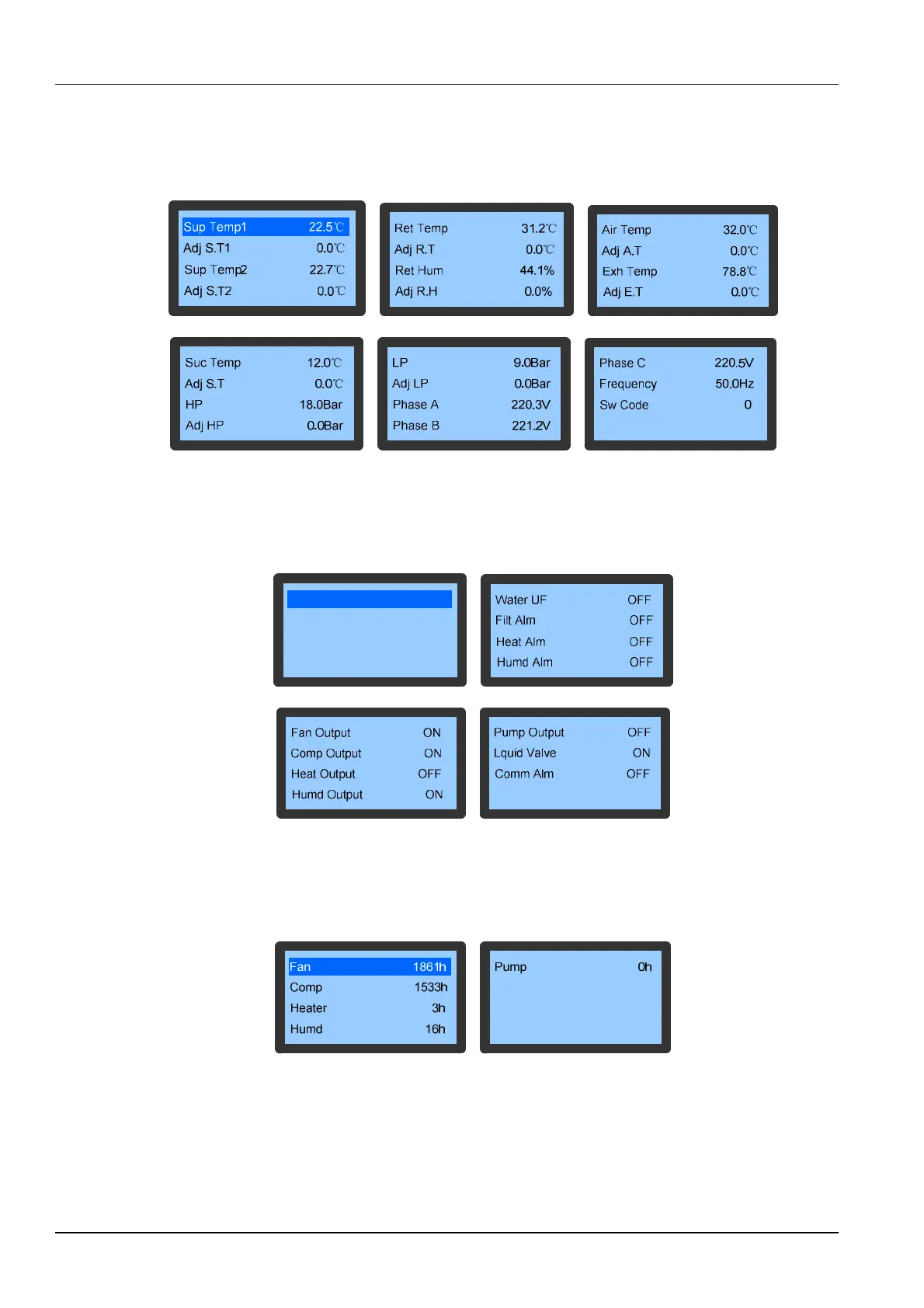Chapter 5 Micro-Processing Controller 37
Liebert CRV+ Series Air Conditioner User Manual
Analog Signal
The Analog Signal menu displays the temperature & humidity of device environment, the pressure, temperature, 3-ph
voltage and frequency relevant to the compressor, as well as adjustment of these analog signals, as shown in Figure
5-22. The parameters of analog signal adjustment will not be cleared upon system power-off.
Figure 5-22 Analog Signal menu
Switch Signal
The Switch Signal menu is shown in Figure 5-23. You can view the current input & output states of devices through
the menu.
HP Sw OFF
Water Lv OFF
Water Alm OFF
Remote Sw ON
Figure 5-23 Switch Signal menu
Run Time
The Run Time menu is shown in Figure 5-24. The run time will not be cleared upon power-off. You can view the
running time of the main components through this menu.
Figure 5-24 Run Time menu
On/Off Record
Select On/Off Record on System State screen to enter the screen shown in Figure 5-25. You can view the start and
stop records of important components through this menu. the On/Off Record will not be cleared upon power-off.