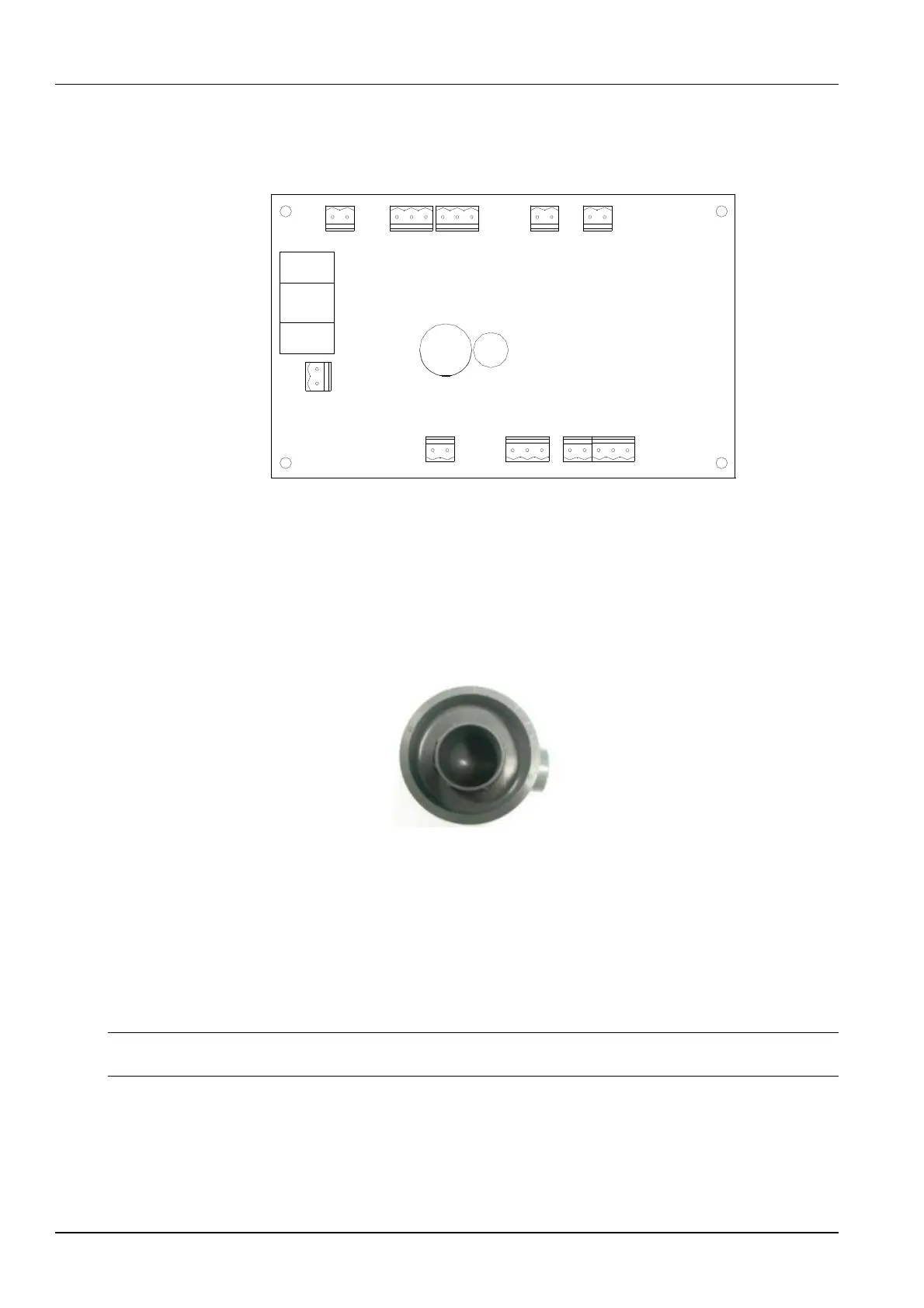Chapter 6 System Operation And Maintenance 45
Liebert CRV+ Series Air Conditioner User Manual
Conductivity
detecting
Humidification
setting
G
N
D
C
S
W
a
t
e
r
l
e
v
e
l
d
e
t
e
c
t
i
n
g
O
u
t
l
e
t
s
o
l
e
n
o
i
d
v
a
l
v
e
D
r
a
i
n
m
a
n
u
a
l
l
y
A
l
a
r
m
o
u
t
p
u
t
Relay
control
Current
detecting
A
L
TLR
TLR
L
+
A
L
R
S
4
8
5
R
E
F
L
-
S
E
T
+
V
R
D
R
G
N
D
O
N
TAM
G
G0
L
S
E
V
1
G
E
V
2
R
e
m
o
t
e
O
N
/
O
F
F
A
B
L
S
C
S
A
B
I
n
l
e
t
s
o
l
e
n
o
i
d
v
a
l
v
e
2
4
V
p
o
w
e
r
i
n
p
u
t
Figure 6-3 Interface of humidification control board
As a consumable, the humidifier does not need regular cleaning. Because the sediment exists in the water drained
from the humidifier, the humidifier tray should be cleaned periodically to avoid clogging the tray and the drain pipe.
The cleaning cycle varies with the water quality and humidification operation time. It is recommended to clean (when
necessary) the humidifier tray once a month. The humidifier tray is shown in Figure 6-4.
Figure 6-4 Humidifier tray
If the water stays entering the humidifier or the input voltage of the humidification electrode is normal, but the water
fails to boil. It indicates that the humidifier reaches its service life and needs to be replaced.
See the following procedures to replace the humidifier:
1. Turn off the humidifier by setting the humidity setpoint lower than the actual humidity in equipment room.
2. Place the RUN/DRAIN switch to DRAIN position to drain the humidifier forcibly.
3. Turn off the AC power.
4. Remove the connection cable of the humidification electrode and high water level probe from the canister.
Note
Canister and steam hose may be very hot! Allow time for the humidifier to cool before replacement.
5. Loosen the steam outlet hose clamps and remove the steam hose from the canister fitting.
6. Remove the canister from the humidifier bracket. Pay attention to protect the O-ring.
Reverse previous steps to re-assemble the humidifier, paying special attention to the following:
1. Protect the O-ring between the sealing canister bottom and the humidifier bracket.
2. Check and ensure that the steam outlet hose is connected without leakage.