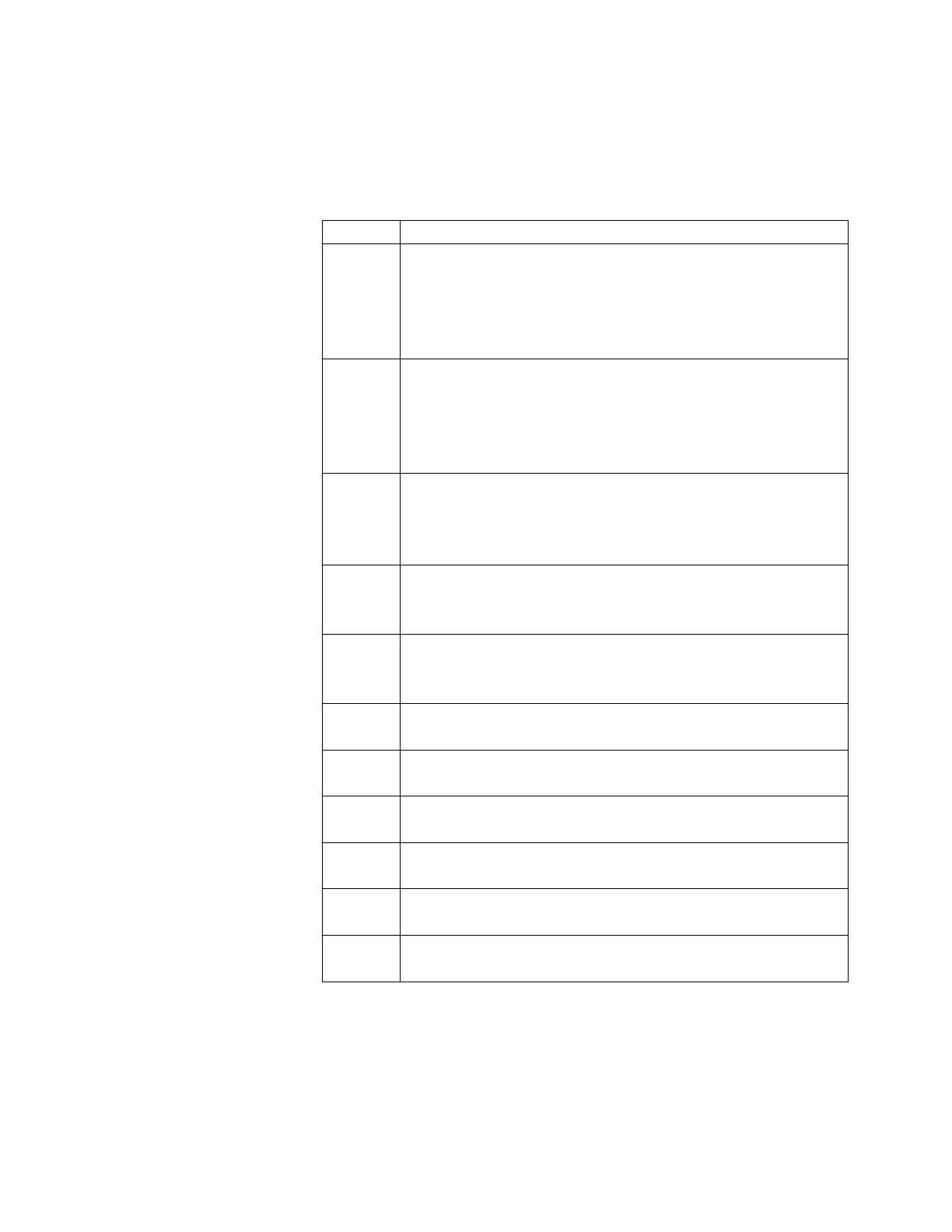ApexRp Operators Manual
248083480-1 Rev 3 60
Device Status
The Device Status registers (40003 and 40057) display the current
status of the device (Table A-5). Additional status bits are shown in
40056 (Table A-6).
Table A-5 Device Status (40003/40057)
RUNNING: Set when a start command is executed via
Command 11 (instrument start) or through the user
interface. The flag will remain set until a stop command
is executed.
SAMPLING: This is set only when the instrument is
actually sampling data that is to be recorded. Caution
must be used in sending a command during this time
that may invalidate current sample.
NEW DATA: Set to 1 to indicate that a new data record
has been recorded and it hasn't been read via Modbus
yet. When a data record has been read via Modbus
(registers 30001 to 30999), then this flag is reset to zero.
DEVICE ERROR: in the event that there is a failure on
the device, this bit is set to indicate possible invalid data
DATA VALIDATION: Set to 1 when unit is in data
validation mode, else set to 0.
ApexRp: LOCATION VALIDATION: Set to 1 when unit is
in Location Validation mode, else set to 0.
ApexRp: LASER STATUS: Set to 1 when unit’s LASER is
out of spec, else set to 0.
ApexRp: FLOW STATUS: Set to 1 when unit’s flow is out
of spec, else set to 0.
ApexRp: SERVICE STATUS: Set to 1 when unit needs to
be serviced, else set to 0.
ApexRp: THRESHOLD HIGH STATUS: Set to 1 when
unit’s high alarm threshold is exceeded, else set to 0.
ApexRp: THRESHOLD LOW STATUS: Set to 1 when unit’s
low alarm threshold is not met, else set to 0.
