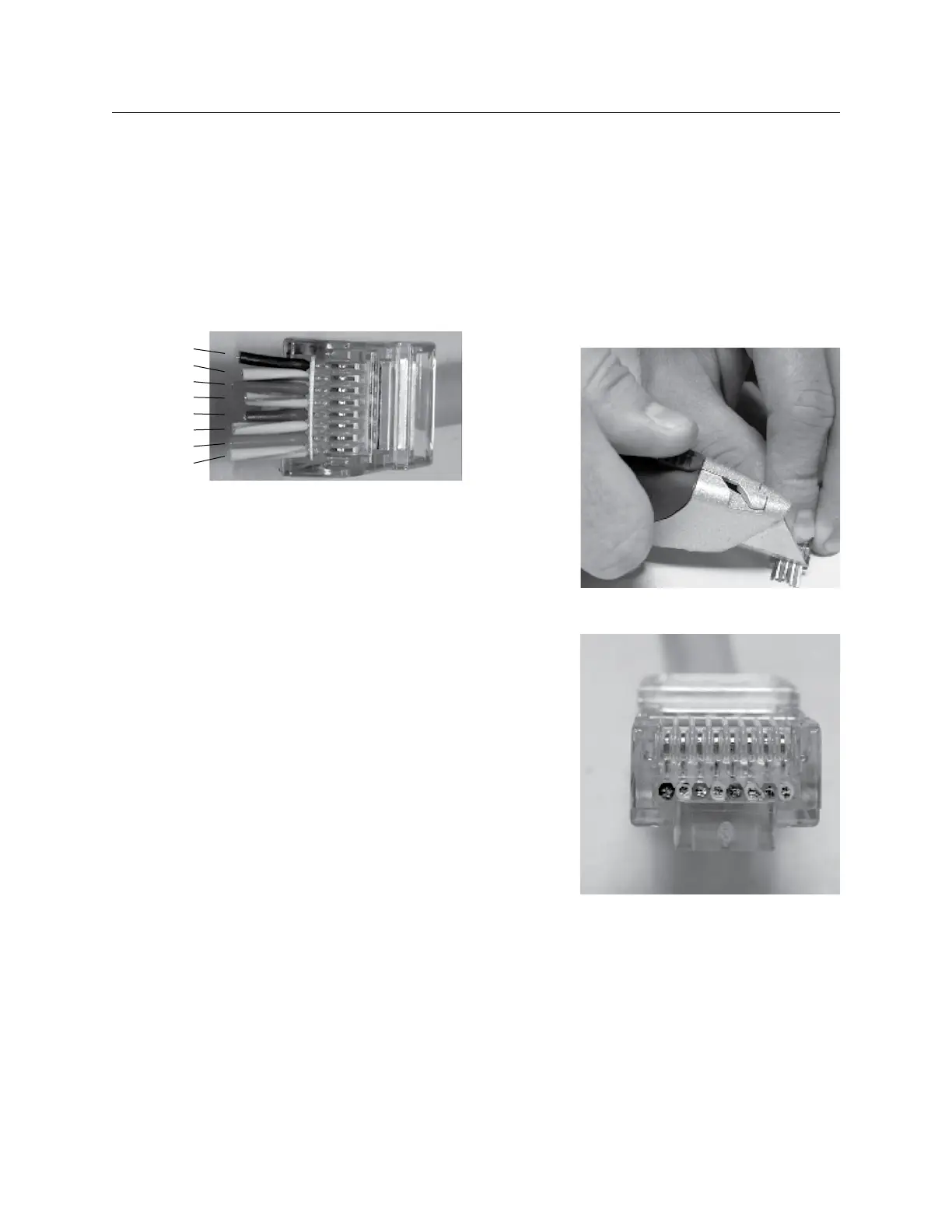36 THE BLUE BOX LT MAKING UP CAT. 5 CABLE WITH RJ45 CONNECTORS
LCDBBMUCAT03Sept08
HOW TO MAkE PROPER CRIMPS (Continued)
sure the locking prongs are facing down. Make sure that
the insulation is well under the strain relief and that the
wires are in the right order.
Figure 1.16 shows an example of the proper wire se-
quence (from right to left):
f) Depending on preference one can cut the ends of
the wires off at this point or after they have been
crimped. The positive of cutting the ends off right
now is that one can use flush cutters and then pull
the wires back into the connector so that they are
just inside prior to crimping. This may be easier
than cutting the wire after being crimped. Having
the wires protrude before being cut off allows one
to do a double check to make sure that the color
code is correct.
g) Crimp the connector multiple times, we
recommend at least 5 to 10 times. (Note: Fast
hard crimps will help the contacts seat better than
slow crimps. )
h) Visually inspect the crimp! Crimps must NOT
be bowed or arched. If they are, hit them again
multiple times with the ratcheting crimper.
i) If the wires have not been cut short as shown in
figure 1.16, the excess wire has to be cut off right
next to the connector. We want to make sure there
are no stubs protruding that prevent the crimp from
latching into a jack (see figure 1.17).
Figure 1.18 shows front view of a correctly made
Cat. 5 cable. Observe that none of the strands
are in a position to short to another strand or
cause problems.
j) Assemble the other end the same way for a straight
through cable. Test each cable for continuity using a
LAN tester. While testing, wiggle and tug to verify
a solid crimp.
Figure 1.16
Figure 1.17
Figure 1.18
Brown
White/Brown
Green
White/Blue
Blue
White/Green
Orange
White/Orange