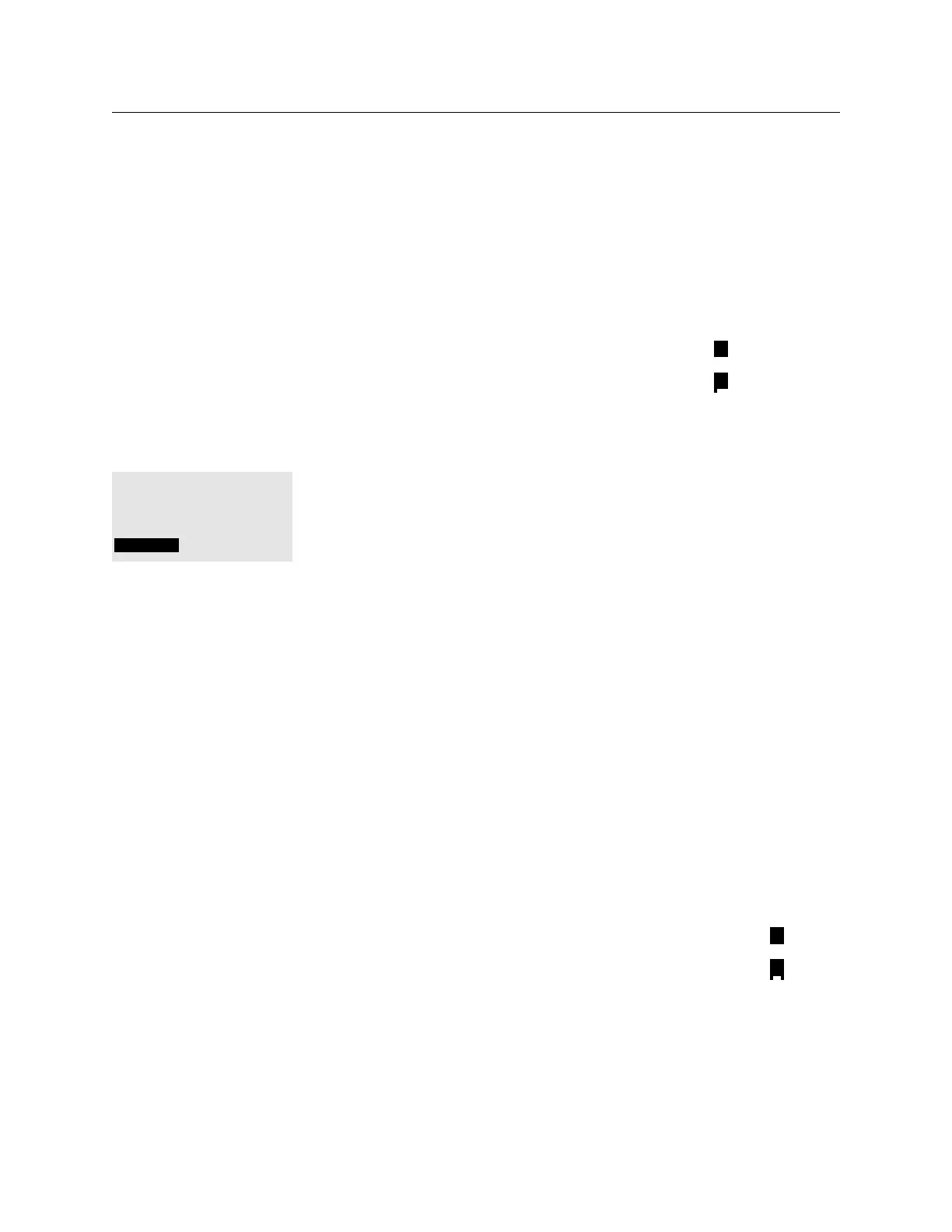THE BLUE BOX LT PROGRAMMING 83
LCDBBP03Sept08
TAB to 05:00 and TAB and SCROLL to change 6.
the Blink Timer to select a new countdown. If a
double blink is desired, set the second timer.
Programming Tip: Blink timers work backwards
from the off time. So if the first blink is 05:00,
and the second blink is 04:55. Then the first blink
will be issued 5 minutes prior to shut off and the
second blink will be issued 5 seconds later.
EXIT twice when complete to return to the 7.
Groups screen (Load Summary).
TIMER SETTING
REGULAR TIMER MODE
02:00:00 H/M/S
BLINK ONE: 05:00 M/S
BLINK TWO: 04:55 M/S
GROUP FAqS
How do you manually turn on a group using the :Q
clock interface?
Go to the “Group Loads” screen, highlight the :A
group:
1. For a MOMENTARY ON group SCROLL UP
to turn the relays in that group on,
2. For a MOMENTARY OFF group SCROLL UP
to turn the relays in that group off,
3. For a MOMENTARY MIXED group SCROLL
UP to control the relays per the ON and OFF
programming within that group,
4. For any MAINTAIN group, SCROLL UP to
turn the group on and SCROLL DOWN to
turn the group off.
How do you tell if a relay has a timer and what :Q
timer value is on it?
If you check the relay properties screen for that :A
relay, it will say REGULAR TIMER MODE: followed
by a number, e.g. TIMER 00:20:00 H/M/S.
How do you tell if a relay timer is active?:Q
If the relay is on, the manual override screen will :A
show the normal ON square symbol with an
additional little “leg” on the bottom left corner,
like this:
Relay ON with no TIMER:
Relay ON in TIMER mode:
What does a MAINTAIN + BLINK group do?:Q
It is identical to a MAINTAIN + TIMER group, :A
with the only addition being that when you turn
a MAINTAIN + BLINK group OFF, the lights
will blink or flick, and then wait for a specified
amount of time before the relay turns off. This
time period is called the “Blink time out.” This
time period is set in the MAINTAIN + BLINK
group under “SET TIMER”.
How do you take a relay out of timer mode?:Q
Find out what MAINTAIN + TIMER or :A
MAINTAIN + BLINK group that relay is in, and
turn that group ON.
How can you tell if a relay has a “Blink Timer”?:Q
If you check the relay properties screen for :A
that relay, it will say BLINK One or BLINK Two:
followed by a number, e.g. BLINK One: 20:00
M/S.
How can you tell if a relay is in a blink warning :Q
time-out?
The manual override screen will show the relay :A
as being on with TWO little legs on the bottom
corners, as shown here:
Relay on with no BLINK or TIMER:
Relay in final BLINK Warning Timer:
What is the purpose of the “Blink time OUT”?:Q
It gives the occupants of the area a warning :A
that the lights are about to turn off. They can
extend the time that they have light by pushing
any button with a rapidly blinking LED. This is the