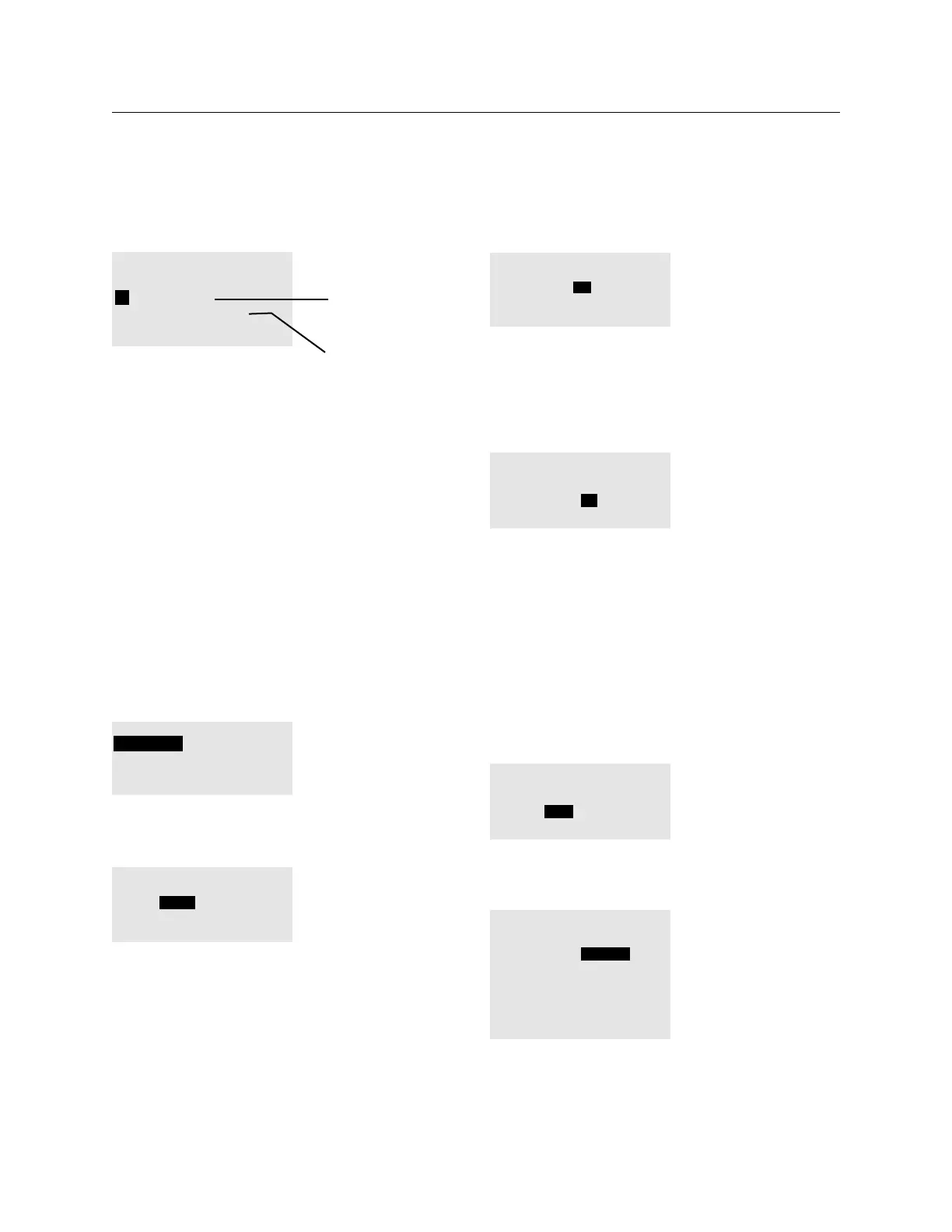76 THE BLUE BOX LT PROGRAMMING
LCDBBP03Sept08
After Hours Timer is
for all relays in this
Group - relays will be
in a Timer-Mode to
conserve energy
BLINK is only for
MNTN+BLINK group
TIMER SETTING
REGULAR TIMER MODE
30:59:59 H/M/S
BLINK ONE: 05:00 M/S
BLINK TWO DISABLED
TAB to 05:00 and TAB and SCROLL to change 11.
the Blink Timer. EXIT twice when complete to
return to the Groups screen (Load Summary).
EXIT when complete.12.
PROGRAMMING A BLUE BOX LT PHOTOCELL
When an outdoor photocell is plugged directly
into The Blue Box LT master panel, the photocell is
programmed as part of a time schedule (available for
schedules 1-8 only).
Navigate to: USER MENU>REVIEW SCHEDULE.1.
Use the SCROLL and TAB keys to navigate to 2.
the desired schedule. ENTER to select.
SCROLL to select schedule type (EVERYDAY, 3.
BY DAY, M-F S S).
SCH 1 EXCEPT NONE
EVERY DAY
ON TIME:09:00am
OFF TIME:05:00pm
SCROLL to select
schedule type
TAB to ON TIME or OFF TIME for each day or 4.
group of days and SCROLL to select PCEL.
SCH 1 EXCEPT NONE
EVERY DAY
ON PCEL:09:00am
OFF PCEL:05:00pm
SCROLL to select
PCEL
TAB to the time settings after ON PCEL and 5.
SCROLL to select an “on” time. This is the time
that the photocell will be “enabled.” When
enabled, the group is switched on only if the light
levels are below the ON trigger, otherwise they
will remain OFF until the light levels drop below
the ON trigger.
SCH 1 EXCEPT NONE
EVERY DAY
ON PCEL: 03:00pm
OFF PCEL: 05:00pm
TAB to hours
and minutes and
SCROLL to select
“on” time
TAB to the time settings after OFF PCEL and 6.
SCROLL to select an “off ” time. This is the time
that the photocell will be “disabled” (not allowed
to operate). When the photocell is disabled, the
group is also switched off.
SCH 1 EXCEPT NONE
EVERY DAY
ON PCEL: 03:00pm
OFF PCEL: 10:00pm
TAB to hours
and minutes and
SCROLL to select
“off ” time
For outdoor lighting, we recommend an “on” time of
about 3:00 PM and an “off ” time that coincides with
the scheduled “off ” time.
For daylight harvesting use the PCC3 which offers
settings more appropriate for daylight harvesting.
(See GR2400 system catalog).
Adjusting Photocell Triggers
With the cursor on PCEL, ENTER to edit the 7.
trigger settings.
SCH 1 EXCEPT NONE
EVERY DAY
ON PCEL: 03:00pm
OFF PCEL: 10:00pm
TAB to either PCEL
and ENTER to go to
trigger settings
SCROLL to adjust the “off ” Time Delay (10 8.
minutes is usually recommended).
In trigger settings you
can edit the “on” delay
and the “off ” delay
and the on and off
triggers
On Board Photocell
Reading: 0
Delay to off: 10 mins
Off when when light level
rises above: 30
Delay to On:5mins
On when light level
falls below: 20
The default setting for the “off” trigger (rises 9.
above) is 30. The default setting for the “on”