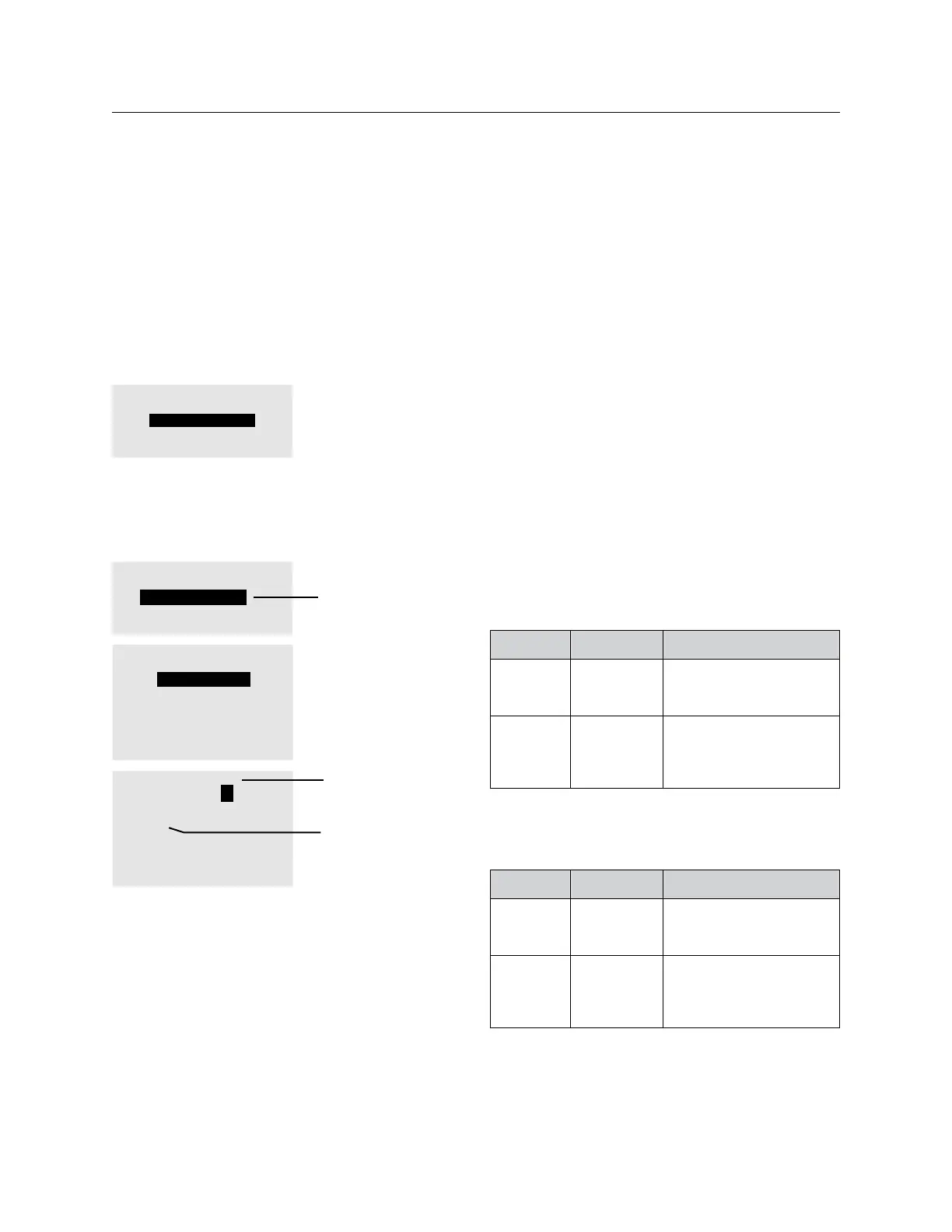THE BLUE BOX LT PROGRAMMING 89
LCDBBP03Sept08
Tip: If you wish to prevent the lights from all coming
on at 7:00 am, select NO AUTOMATIC ON, and then
the local digital switches will turn the lights on and
the schedule will turn the lights off. (see Additional
Group Parameters) This is optimal for energy savings
when local digital switches are used.
GROUP 4 PARAMETERS
NO AUTOMATIC ON
TIMER OUT: 1:00:00 Hr
OFF SWEEP: 05:00 Mins
Program each switch button that will need to 3.
override lighting after-hours with a Toggle or On
Mode control type (refer to Control Types) and
add loads as appropriate.
Address 6 has
been named the
OPEN OFFICE
SW1.
Refer to
Navigation Tree
for the Naming
Menus
SWITCHES PAGE 1-2
#5: 14 BTN SW 5
#6: OPEN OFFICE SW1
#7: OPEN OFFCE SW2
#8: RECEPTION
SELECT BTN SW ID#06
PAGE 1-1
B1: BUTTON 1
B2: BUTTON 2
B3: BUTTON 3
B4: BUTTON 4
B5: BUTTON 5
B6: BUTTON 6
Select TOGGLE or
ON MODE (refer
to Control Types)
Add any relays in
the group
SWI ID06-2 ON MODE
EDIT: LCP-1 LOAD-3
LCP1:1,3
Tip: Remember, the smaller the zone of control of
each button the greater the energy savings.
EXERCISE #4 - RETAIL STORE
Information and customer requirements
Store hours: 9:00am to 10:00pm pm every day.1.
Lights should be swept-on 15 minutes before
store opening and off 20 minutes after closing.
After-hours, all lights (loads) should be on a 2.
1-hour timer with a 5-minute blink warning.
Employees enter the store as early as 5:00am 3.
and need to switch on enough lights to clean
and stock the store (called the “entry level”)
without the complications of a timer.
Entry level lights are controlled by LCP1:1-7. All
remaining lights are controlled by LCP1:8-24
Programming Steps
For step-by-step instruction on how to program
these schedules, refer to the sections on adding a
load, Control Types, Groups, and time schedules.
Set up a Schedule: ON: 5:00 AM & OFF: 10:20 PM. 1.
Employees coming in any time after 5:00 AM can
switch-on lights manually. The relays will not be
in timer mode because the Group was switched
on at 5:00 AM with NO AUTOMATIC ON.
Name Controls Behaviors
Schedule 4
Group 2
Entry Lights
On 5am
Off 10:20pm
Every Day
Group 2
LCP1:
Relays 1-7
Maintain + Blink
NO Automatic On
1 Hour Timer
5 Minute Blink Warn
Set up a second schedule: ON: 8:45am & 2.
OFF:10:20pm to sweep-on the remaining loads
15 minutes before and 20 minutes after-hours
Name Controls Behaviors
Schedule 5 Group 3
On 9:20am
Off 10:20pm
Every Day
Group 3
LCP1:
relays 8-24
Maintain + Blink
(Yes) Automatic On
1 Hour Timer
5 Minute Blink Warn