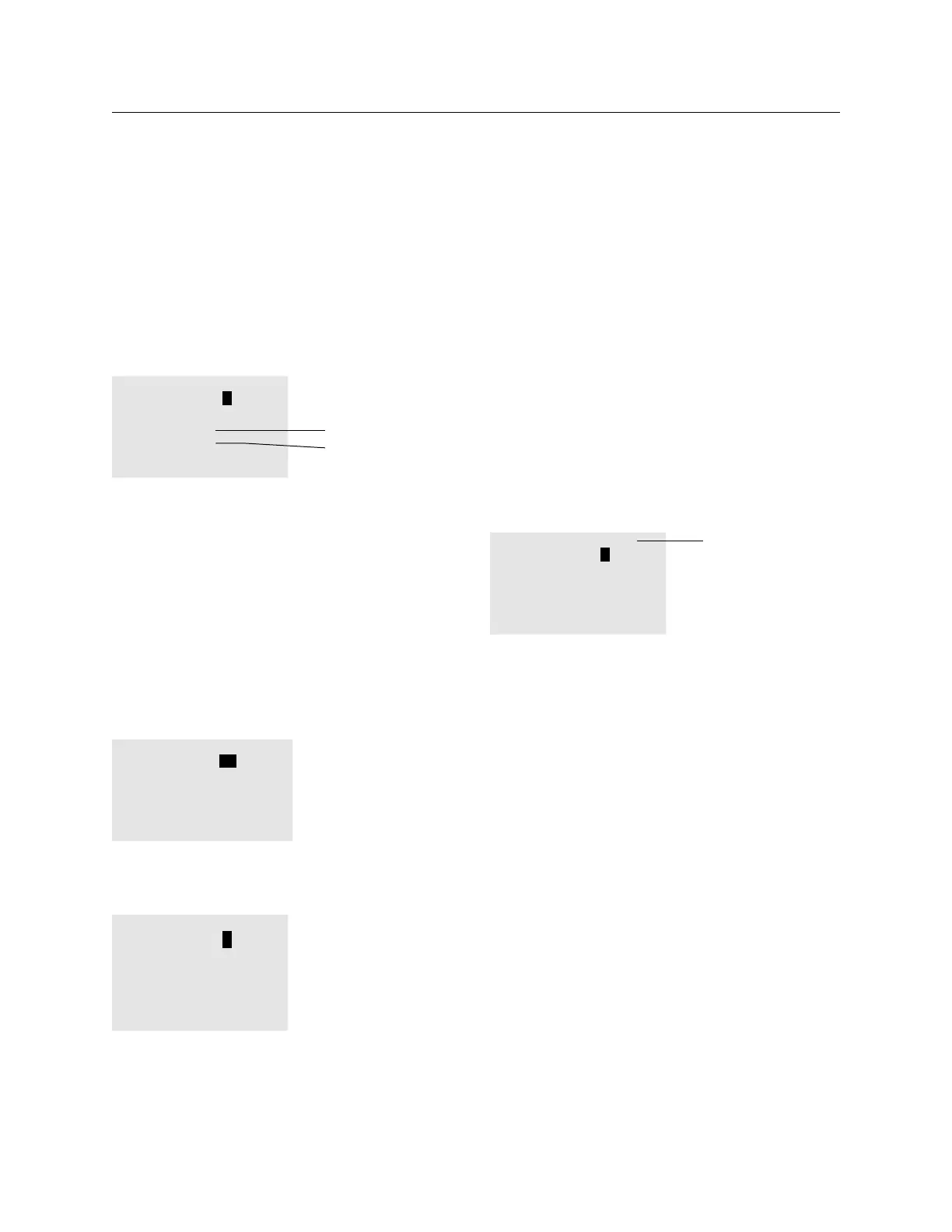72 THE BLUE BOX LT PROGRAMMING
LCDBBP03Sept08
SCROLL to select LCP (1,2,3, etc.).1.
TAB to LOAD 1.2.
SCROLL to the LOAD you want to add or 3.
delete.
ENTER once to add to ON Load Summary.4.
Mixed Mode
Load Summary
shows LOADS to be
switched ON and
switched OFF
SWI ID13-1 MIXED MODE
EDIT: LCP-2 LOAD-3
ON LCP1: 1-3
OFF LCP2: 1-3
ENTER twice to add to OFF Load Summary.5.
ENTER third time to delete LOAD from Load 6.
Summary.
Repeat to add or delete more LOADs.7.
EXIT up to main menu.8.
To Delete a Load:
TAB and SCROLL to select LOAD.1.
ENTER until the LOAD is deleted from the Load 2.
Summary.
SWI ID13-1 TOGGLE
EDIT: LCP-2 LOAD-4
LCP1: 2-5,12
LCP2: 1,4
Delete LCP2:4 from
Load Summary
1.TAB to LCP 1
2. SCROLL to LCP 2
3. TAB to LOAD 1
4. SCROLL to LOAD 4
5. ENTER to remove
from Load Summary
SWI ID13-1 MIXED MODE
EDIT: LCP-2 LOAD-3
ON LCP1: 1-3
OFF LCP2: 1-3
Delete “LCP1:3” from
“ON” Load Summary
1. TAB to LOAD 1
2. SCROLL to LOAD 3
5. ENTER until
removed from (ON &
OFF) Load Summary
Programming an Occupant Sensor
Once the occupant sensor has been connected to
the low-voltage dry contact inputs in the DI card, the
inputs must be programmed.
Occupant sensor contacts send a “Maintain”
type closure to the inputs on the DI card and are
therefore programmed as a “Maintain” Control Type
(or Maintain Group for more than 8 relays).
To program a DI Input:
Navigate to the DI card inputs: USER MENU > PRO-1.
GRAM SWITCH > SWITCH # > BUTTON #.
SCROLL to select MAINTAIN as the Control Type.2.
Occupant Sensors
use a MAINTAIN
Control Type
SWI ID13-1 MAINTAIN
EDIT: LCP-2 LOAD-5
LCP2: 4,5
Add/delete LOADs (refer to Add or Delete Loads 3.
section).
If more than 8 relays are added, accept the
creation of a new Group upon EXITing.
To use an existing Group SCROLL to the Control
Type and select the Group.
For more information on Control Types, Groups and
Group types, refer to the relevant sections in the
O&M.