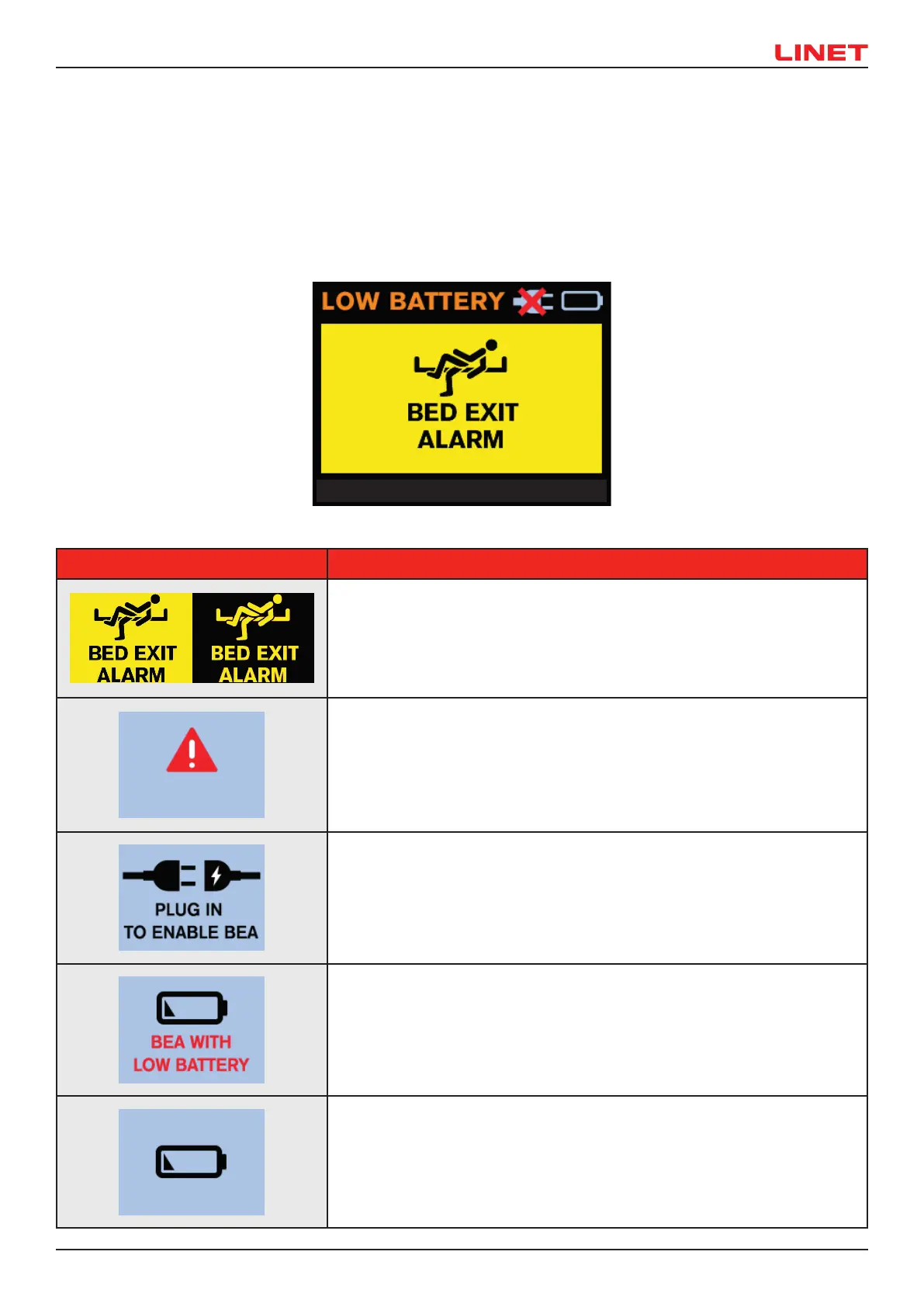D9S001ES1-0101
21
4 Bed diagnostics
4.1 Errors – Failure States
4.1.1 „Pop-Ups“
Pop-ups appear above the main view to indicate a condition or situation that requires staff intervention. Temporary Pop-Ups hide after
5 seconds. Permanent Pop-Ups are active until their root cause disappear, eg when the error condition ends or when the BEA alarm
is deactivated by the user.
Max 320 kg, Min 10 kg, e = 0,5 kg
Fig. 28 Pop-Up example
POP-UP Meaning
• „Bed exit alarm“ Pop-Up
• Appears if the system has detected weight loss or, optionally, a shift of center of
gravity outside the allowable zone
• When the BE alarm is triggered, an animated Pop-Up window appears in which
the two icons alternate periodically. Hides when BE is paused / deactivated
• Service Alarms Pop-Up
• If a critical error occurs and the system cannot function properly, this Pop-Up
window will be displayed, supplemented by an error code (see chapter 4.1.2
Overview of error codes). If the error is cleared, the window will disappear
• “Missing mains power” Pop-Up
• If the bed is not connected to the AC mains and the user tries to turn on the
BE, this pop-up window will appear. It hides 5 seconds after the last attempt to
activate BE.
• “Low battery capacity during BE” Pop-Up
• If the remaining battery capacity falls below the low battery limit while BE is on,
this pop-up window will be displayed. It will hide after 5 seconds.
• “Discharged battery” Pop-Up
• When the user tries to turn on the BE with a low battery, this Pop-Up window will
appear. It hides 5 seconds after the last attempt to activate BE.
