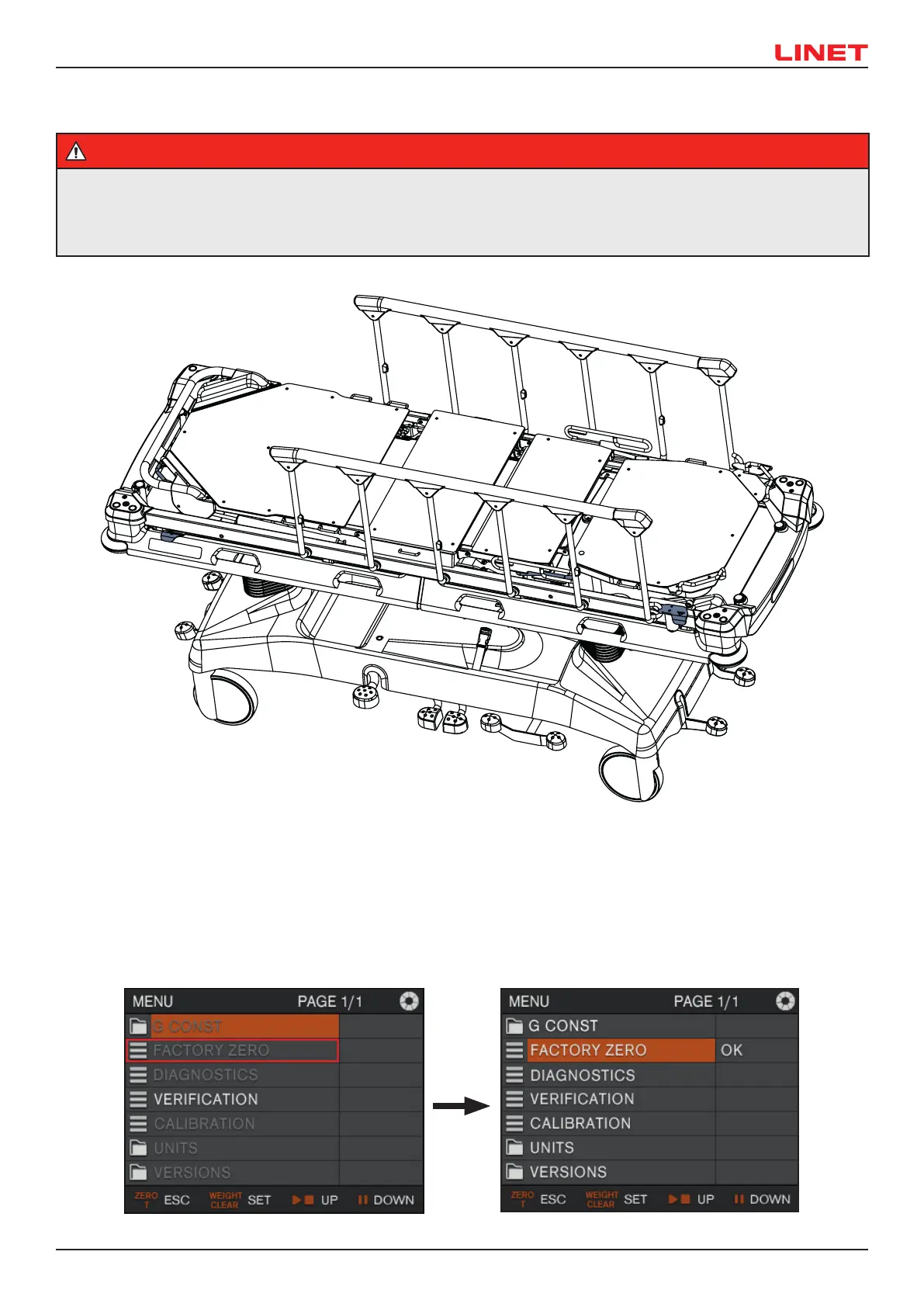D9S001ES1-0101
29
5.1.5 Factory zero setting
WARNING!
The factory zero setting is only possible if the scales are in a steady state and the bed is empty, ie without a patient and without
a mattress.
Before entering the FACTORY ZERO mode, make sure that the bed is unloaded, no one is touching it or that there are no
shocks in the vicinity (the value on the display of the display module must be constant).
Obr. 31 Bed in factory zero setting
To access the FACTORY ZERO mode from the unlocked main menu (to unlock the menu, see chapter 5.1):
► Select FACTORY ZERO using the PLAY/STOP or PAUSE button
► Make sure that the bed is unloaded and in a steady state
► Confirm your selection by pressing WEIGHT/CLEAR button
► When the FACTORY ZERO is set, OK is displayed next to the FACTORY ZERO sign
