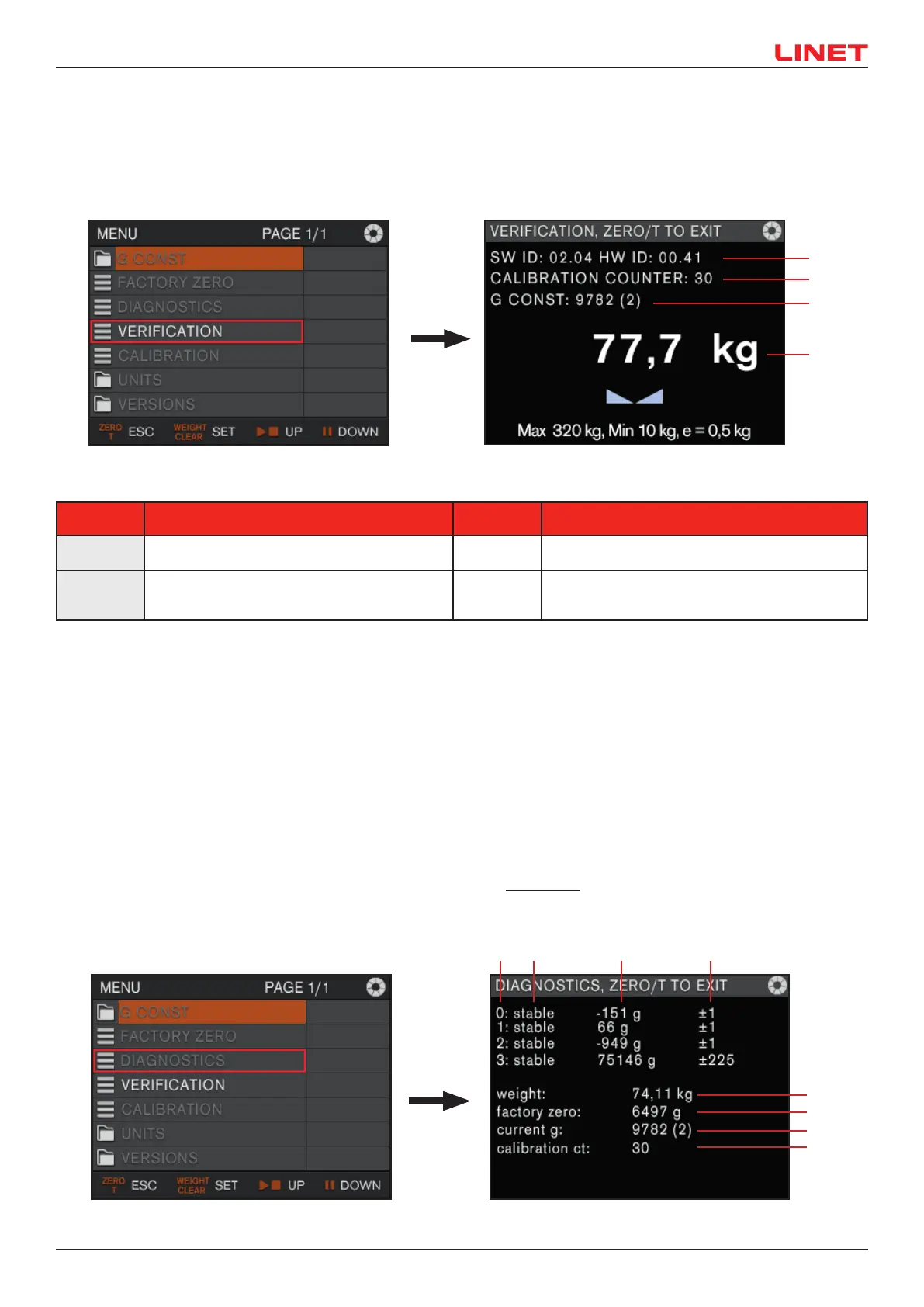D9S001ES1-0101
27
5.1.1 Verication mode
To access the VERIFICATION mode:
► Select VERIFICATION using the PLAY/STOP or PAUSE button
► Confirm your selection by pressing WEIGHT/CLEAR button
1
2
3
4
In the VERIFICATION menu, the display shows:
Position Parameter Position Parameter
1 BSCD version 3 Gravitational constant
2
Calibration counter (number of performed
calibrations)
4 Weight in tenth of a kg
The VERIFICATION menu closes after 60 seconds (the elapsed time is displayed by the wheel in the upper right corner). Any press
or change of the weight on the bed resets the counter. After 15 minutes, the verification always closes.
5.1.2 Diagnostics of scales
To access the DIAGNOSTICS mode from the unlocked main menu (to unlock the menu, see chapter 5.1):
► Select DIAGNOSTICS using the PLAY/STOP or PAUSE button
► Confirm your selection by pressing WEIGHT / CLEAR button
The diagnostics mode can also be opened by pressing a key combination. If Pop-Ups appear, it can only be opened via this
combination:
► Simultaneously, press ZERO/T, PLAY/STOP and PAUSE buttons in that order and hold them at least for 3 seconds
► Then release the ZERO/T button first and then the other buttons
21 3 4
5
6
7
8
