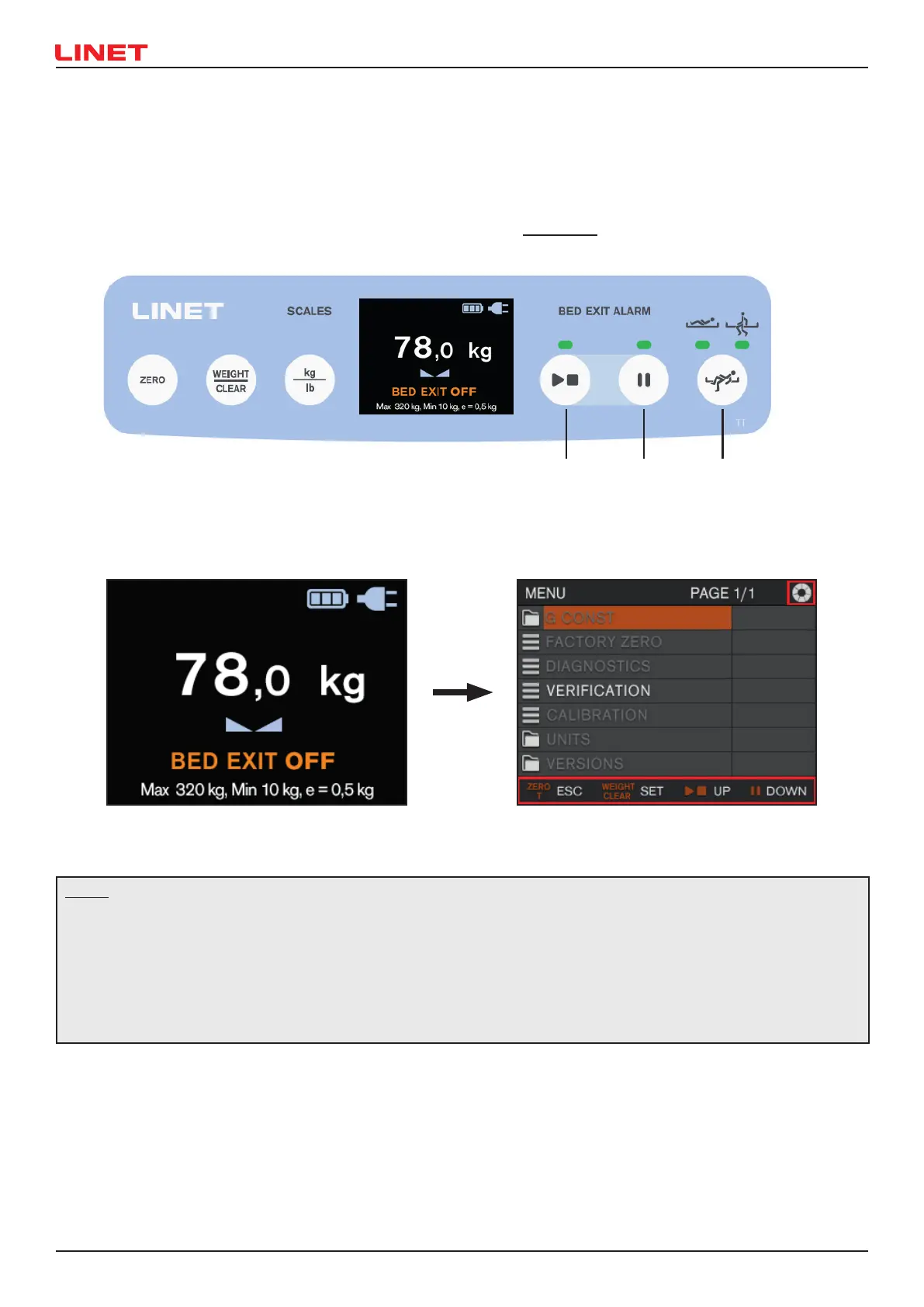D9S001ES1-010126
5 Bed setup
5.1 Service menu
To access the service menu:
► Simultaneously, press BE MODE, PAUSE and PLAY/STOP buttons in that order and hold them for at least 3 seconds
PLAY/STOP PAUSE BE MODE
► The main menu of the service menu opens
Obr. 29 Main screen Obr. 30 The main menu of service mode
NOTE:
The only unlocked item in the main menu is the VERIFICATION mode.
To unlock other submenus:
► Simultaneously, press the BE MODE, PAUSE, WEIGHT/CLEAR and ZERO/T buttons in that order, for at least 3 se-
conds.
► Release the ZERO/T button first and then the other buttons
In the lower field of the main menu, help for navigating and entering data in the service menu is displayed. The service menu clo-
ses after 60 seconds of inactivity, any press resets the counter. The remaining time is shown by the circle in the upper right corner
(see Fig. 30).
