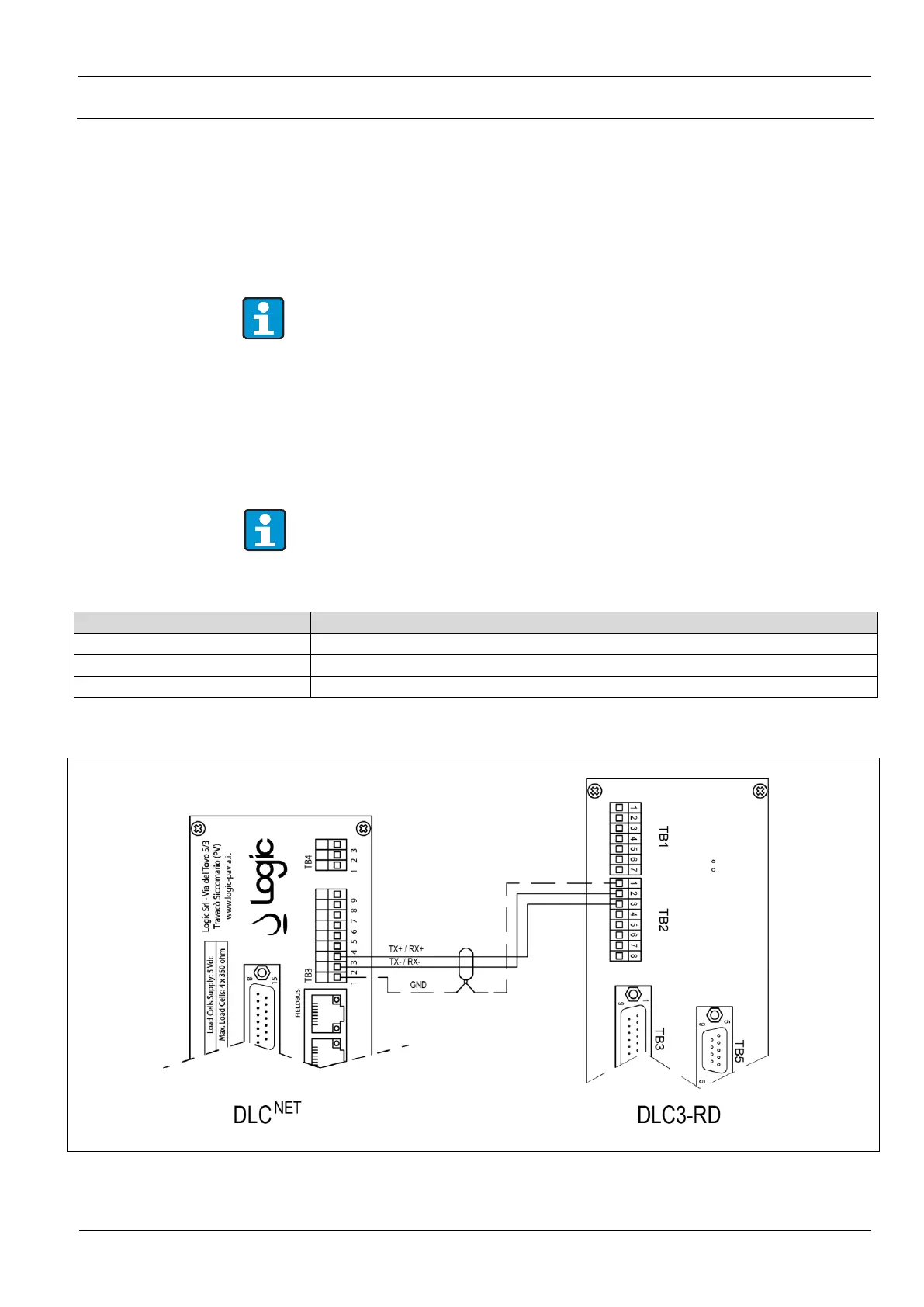USE AND MAINTENANCE MANUAL – DLC
NET
Series
LOGIC S.r.l. - M0145Db.docx
Mod. L0006A01 of 30/05/2016
3.6 Connecting of remote display via RS-485
3.6.1 Introduction
The instruments of DLC
NET
series are equipped with RS-485 serial port for
connection to remote displays placed in the field, in a safe area or area with a
potentially explosive atmosphere.
In particular, the instrument is compatible with devices with BEKA
®
Protocol and
with the safe area display Logic DLC3-RD.
Through the remote display you can set the calibration line weight, perform
calibration of zero and full scale and edit the configuration of the instrument.
Refer to Chapter 3 for the operating instructions for use of remote display.
3.6.2 RS-485 connection
with Logic display
DLC3-RD
The connection to the remote display Logic DLC3-RD is through an RS-485 serial
cable with two wires, with the grounding of the shield.
Always use shielded cables properly grounded, with a maximum cross
section of 0,5 mm
2
.
Table 6. Connection of remote display for safe area Logic DLC3-RD
Figure 16. Connection of DLC
NET
at display DLC3-RD
