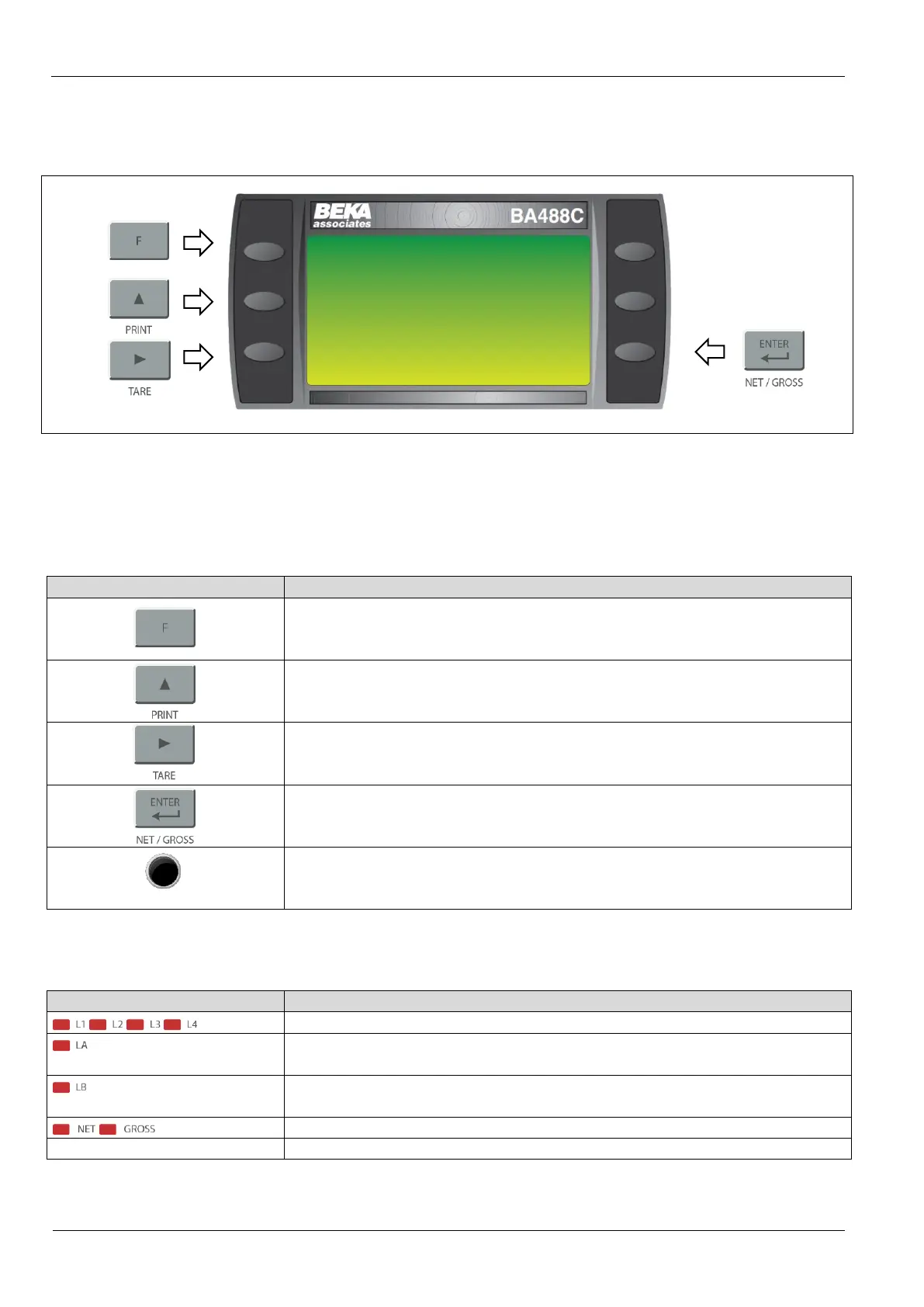USE AND MAINTENANCE MANUAL – DLC
NET
Series
Use as interface with indicator
LOGIC S.r.l. - M0145Db.docx
Mod. L0006A01 of 30/05/2016
In case of interfacing to display BEKA
®
BA488C, the user interface is that of Figure
35, where it is also highlighted the correspondence with the DLC
NET
buttons.
Figure 35. Operator interface with BEKA
®
BA488C
Should anyone use the instrument as a four-component dosing device (Batch
mode), you must use a fifth button (Start/Stop), not present on the basic keyboard
and does not remoted via serial. In all cases, the buttons have the following
functions:
Table 23. Buttons
It is used to get in the various steps of parameterization as described in the
parameter procedures.
To shift between different menus. In DLC3 RD the printing function is not
present.
During the weight display captures the current weight put zero on the display.
During the weight display allows the reading of the gross weight and net weight.
Button used to start a new dosing (external button).
Leds have instead the following meanings:
Table 24. Display and Led
Indicator mode: it indicates that you are editing the setpoint
Batch mode: it indicates that there is a recipe in progress
Indicator mode: it indicates calibration mode
Batch mode: manual dosing component
Indicate if the currently displayed weight is gross or net
Weight displaying and name of the menu during parameterization
