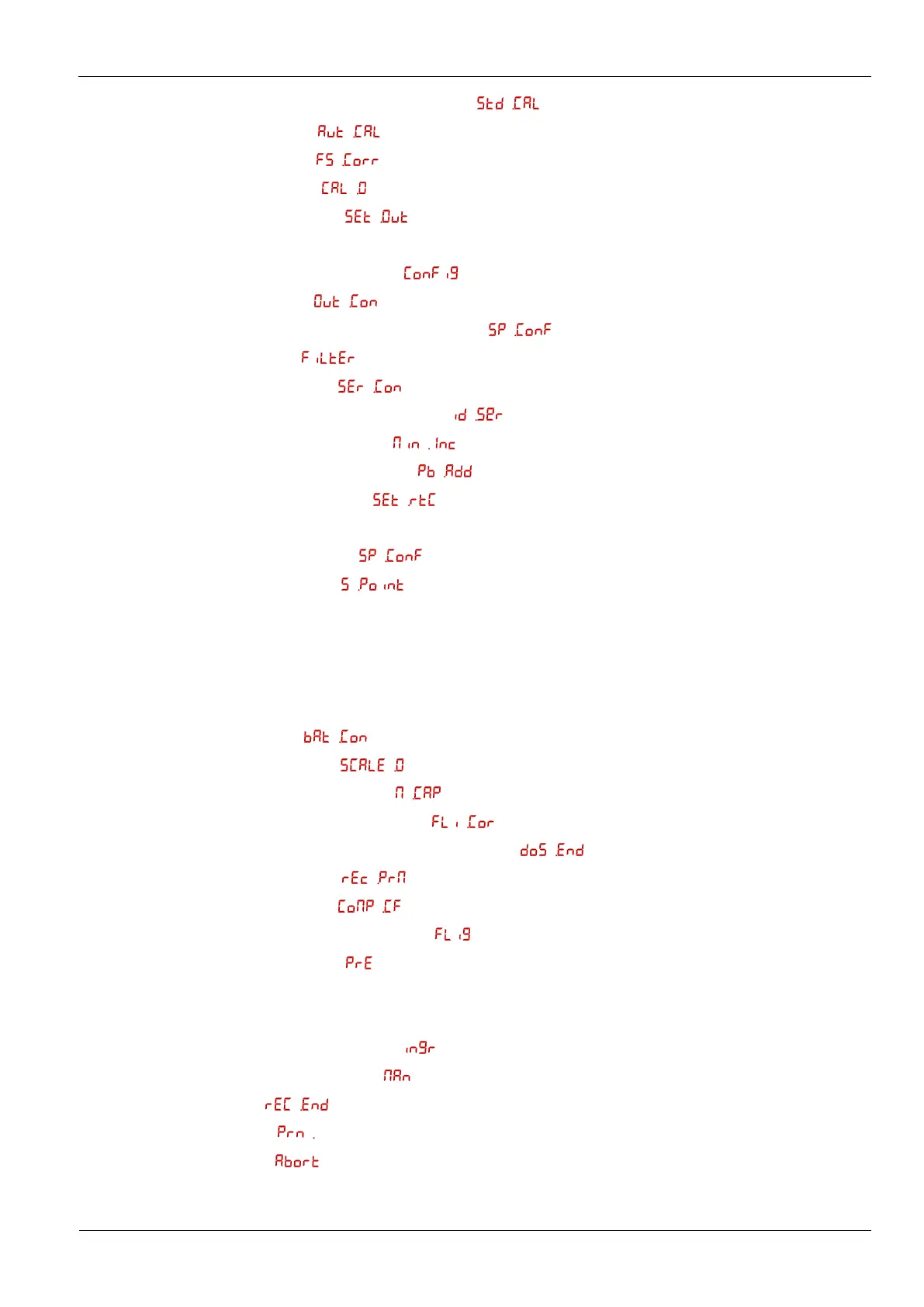USE AND MAINTENANCE MANUAL – DLC
NET
Series
LOGIC S.r.l. - M0145Db.docx
Mod. L0006A01 of 30/05/2016
5.4.3 Calibration with sample weights or simulator ( ) ....................................................................... 48
5.4.4 Automatic calibration ( ) ............................................................................................................ 49
5.4.5 Sensitivity correction ( ) ............................................................................................................. 50
5.4.6 Zero scale calibration ( ) ................................................................................................................ 50
5.4.7 Analog output calibration ( ) ...................................................................................................... 51
5.5 Parameterization of the instrument ............................................................................................................. 53
5.5.1 Access to the configuration menu ( ) .......................................................................................... 53
5.5.2 Output configuration ( ) ............................................................................................................. 53
5.5.3 Configuration of setpoint modality intervention ( ) .................................................................... 53
5.5.4 Filter configuration ( ) .................................................................................................................. 53
5.5.5 Serial port configuration ( ) ........................................................................................................ 54
5.5.6 Configuration of the instrument identifier ( ) ................................................................................ 55
5.5.7 Minimum increase configuration ( ) ........................................................................................... 55
5.5.8 Profibus-DP
®
address configuration ( ) ....................................................................................... 56
5.5.9 Real-time clock configuration ( ) ............................................................................................... 56
5.6 Setpoint use and configuration ................................................................................................................... 57
5.6.1 Setpoint intervention mode ( ) ................................................................................................... 57
5.6.2 Setpoint operating value ( ) ....................................................................................................... 58
6 Use as a batcher ................................................................................................................................................ 61
6.1 Working specification .................................................................................................................................. 61
6.1.1 General functionality ............................................................................................................................... 61
6.1.2 Dosing control ......................................................................................................................................... 61
6.2 Batcher configuration ( ) ................................................................................................................ 63
6.2.1 Scale zero configuration ( ) ....................................................................................................... 63
6.2.2 Maximum capacity configuration ( ) .............................................................................................. 64
6.2.3 Auto-correction of the amount in flight ( ) .................................................................................. 64
6.2.4 Configuration of the expected amount in flight time ( ) ............................................................. 65
6.2.5 Print mode configuration ( ) ....................................................................................................... 66
6.3 Components configuration ( )........................................................................................................ 67
6.3.1 Configurations of the in flight amounts ( ) ....................................................................................... 67
6.3.2 Pre-actions configuration ( ) .............................................................................................................. 67
6.4 Dosing management ................................................................................................................................... 69
6.4.1 Introduction ............................................................................................................................................. 69
6.4.2 Dosing of automatic components ( ) ............................................................................................... 69
6.4.3 Dosing of manual components ( ) ..................................................................................................... 70
6.4.4 End of recipe ( )......................................................................................................................... 71
6.4.5 Recipe printing ( ) ............................................................................................................................ 71
6.4.6 Abort of recipe ( ) ........................................................................................................................... 72
