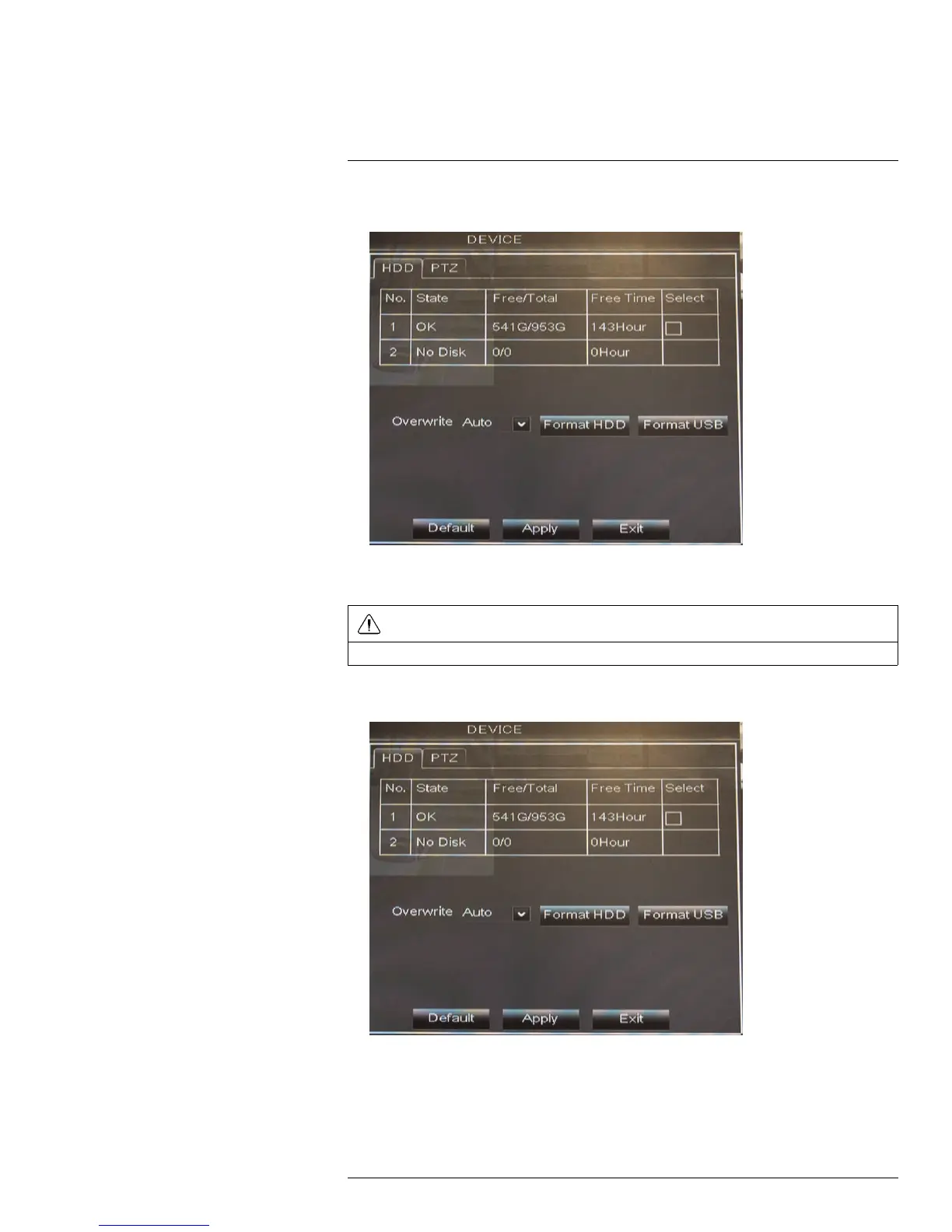Using the Main Menu15
3. In the Overwrite drop-down menu, select Auto (recommended), select the desired
duration the hard drive should retain its data, or select Disable to disable overwrite.
4. Click Apply to save your settings.
15.6.3 Formatting USB Flash Drives
CAUTION
Formatting a USB flash drive erases all data on the drive. This step cannot be undone.
1. Insert a USB flash drive (not included) into one of the USB ports.
2. In the main menu, click Device>HDD.
3. Click Format USB, then click OK. Wait for formatting to complete.
#LX400012; r. 2.0/12066/12066; en-US
62
