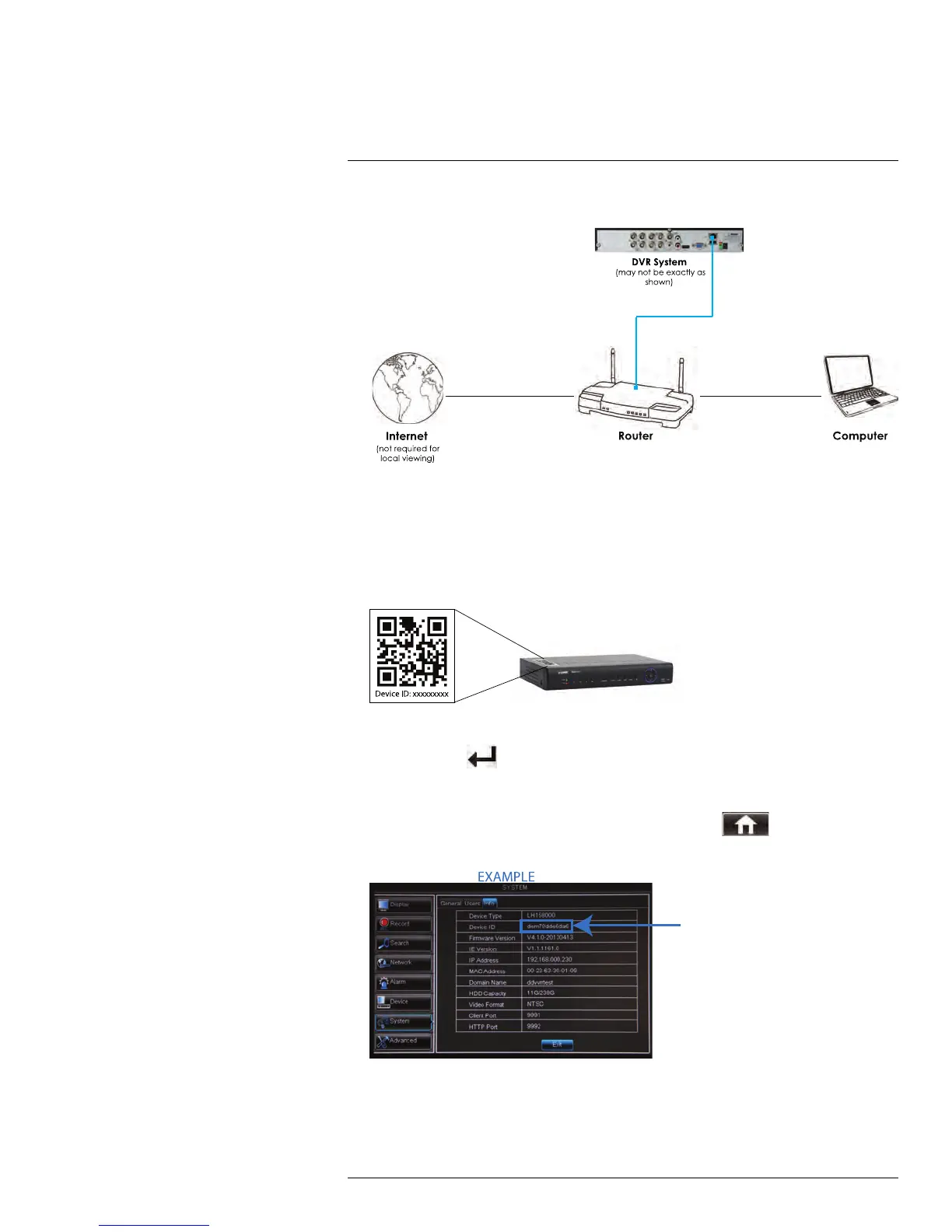Connecting to Your DVR Over the Internet on PC or Mac
16
3. Reconnect the power adapter to power the DVR back on.
DVR System
(may not be exactly as
shown)
16.3 Step 2 of 3: Obtain the DVR’s Device ID
The Device ID is a unique code that allows your system to handshake with the Lorex serv-
ers for a secure connection over the Internet.
To find the Device ID:
1. The Device ID is located on a sticker on the DVR.
You can also find the Device ID by:
• Pressing the
button on the front panel or remote control to open the System In-
formation window.
OR
• Right-clicking and then clicking the Main Menu button (
). Enter the DVR
password (default: 000000). Then click System>Info.
2. Write down the Device ID of the DVR.
#LX400012; r. 2.0/12066/12066; en-US
73
