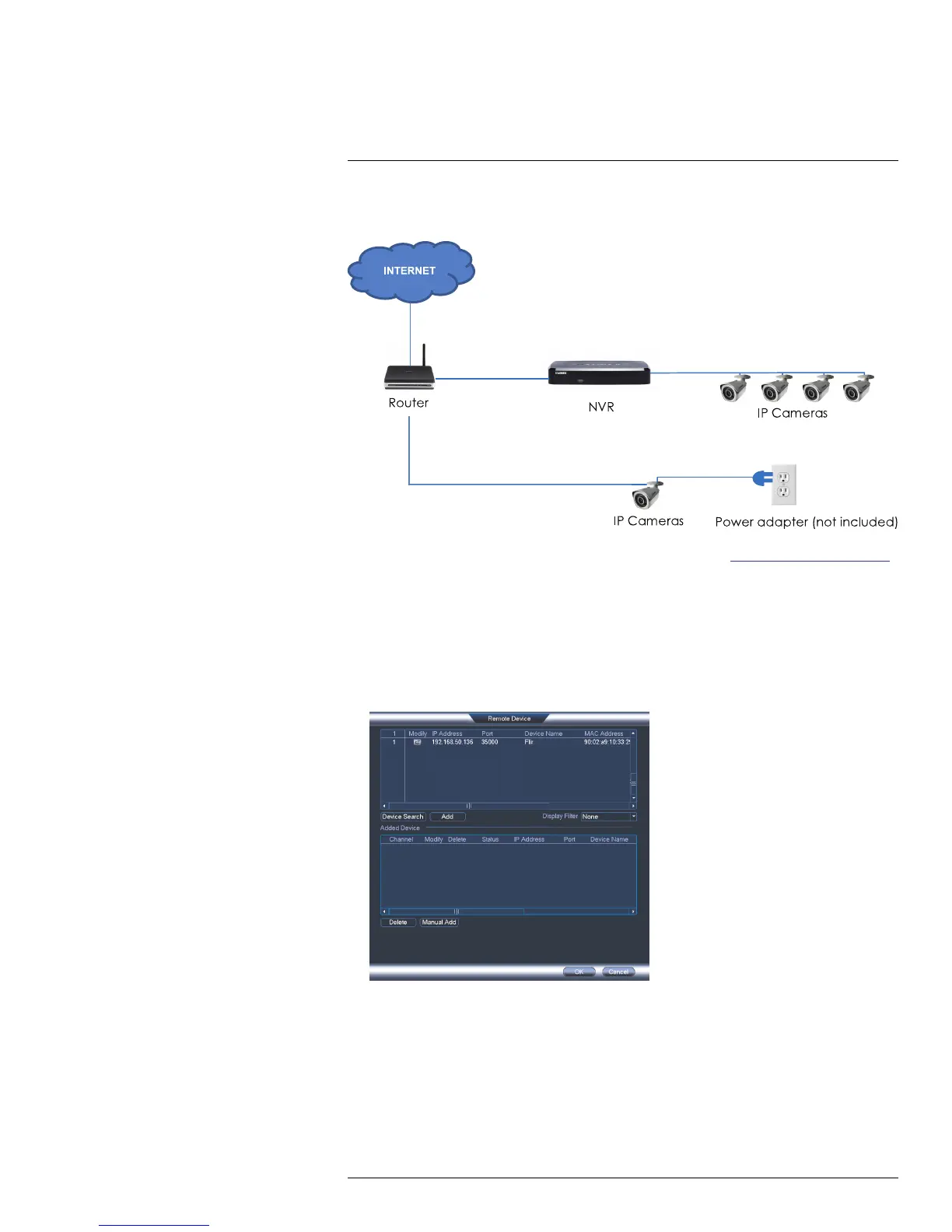Basic Setup (LNR110 Series)
6
Step 1 of 2 — Option B: Connecting cameras to your local network using power
adapters:
1. Connect each camera to a compatible power adapter (visit www.lorextechnology.com
for compatible power adapters for your cameras).
2. Connect the camera to your router using a CAT5e or higher Ethernet cable.
Step 2 of 2: Add the cameras to your NVR:
1. Right-click and select Device Search .
2. Log in using the admin account (default User Name: admin; default Password:
000000).
3. Click Device Search. The system searches the network for compatible cameras.
4. Check the camera(s) you would like to add.
#LX400070; r. 1.0/27147/27147; en-US
14
