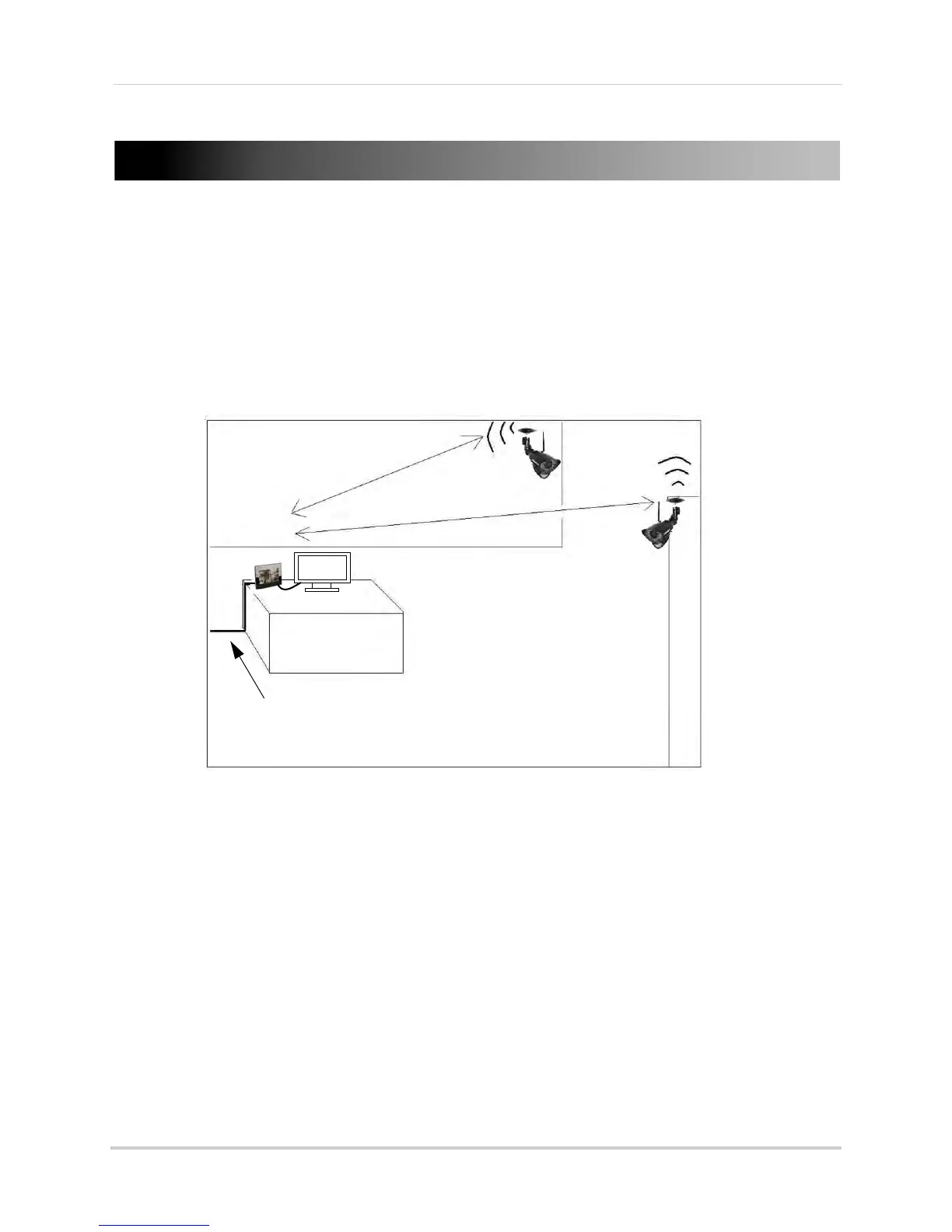34
Appendix D: Strengthening the Range of the Wireless Signal
Appendix D: Strengthening the Range of the Wireless Signal
DISCLAIMER: Certain accessories are not available in all markets.
There are several ways to boost your wireless signal as well as options to help you extend
the range of the wirele
ss signal.
Clear Line-of-Sight
The digital wireless signal is virtually interference free. However, you should always
ensure there is a clear line-of-sight between the camera and the receiver.
Clear line of sight
Clear line of sight
Cable accessory antenna
Obstacles
There should be little to no obstacles obstructing the line-of-sight between the camera and
the receiver. Solid objects, such as concrete and metal may limit the range of the wireless
signal.
Extending Your Wireless Signal
Even with a clear line-of-sight between your camera(s) and your receiver, you may
experience a lower video frame rate simply due to the distance between your wireless
devices.
Accessory antennas are available that can help extend the
range of your wireless
signal.
