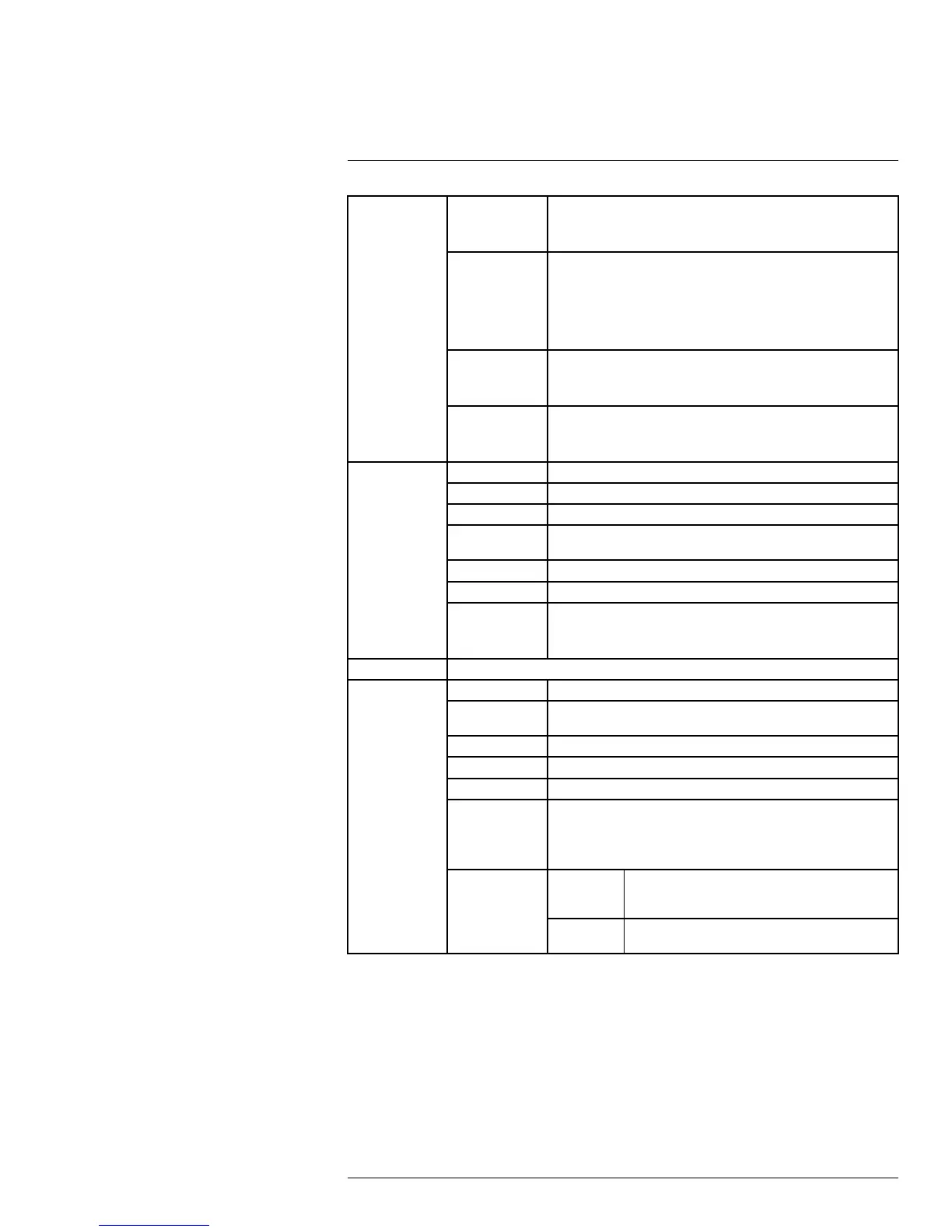Using the On-Screen Display (OSD) Menu
1
FOCUS
SETTING
FOCUS MODE
• AUTO
• MANUAL
• SEMIAUTO
FOCUS LIMIT
• 10CM
• 1M
• 2M
• 3M
• 5M
• AUTO
AF
SENSITIVITY
• LOW
• MID
• HIGH
IR
CORRECTION
• ON
• OFF
• AUTO
IMAGE
ADJUST
HUE 1–100
BRIGHTNESS
1–100
SATURATION
1–100
CHROMA
SUPPRESS
1–4
GAMMA
1–16
CONTRAST
1–100
STYLE
• STANDARD
• SOFT
• NATURAL
ZOOM SPEED
1–8
NEXT PAGE
APERTURE 1–16
APERTURE
RESTRAIN
1–16
DIGITAL ZOOM ON / OFF
PICTURE FLIP ON / OFF
LENS INIT Performs a lens initialization.
PICTURE
MODE
• 720P / 25
• 720P / 30
• 720P / 50
• 720P / 60
NEXT PAGE CAMERA
FACTORY
DEFAULT
Restores the camera to its original, out-of-the-box
settings.
CAMERA
RESTART
Restarts the camera.
1.3.1 White Balance Settings
The white balance setting menu is used to correct color appearance in the camera image.
#LX400027; r. 1.0/16996/16996; en-US
6