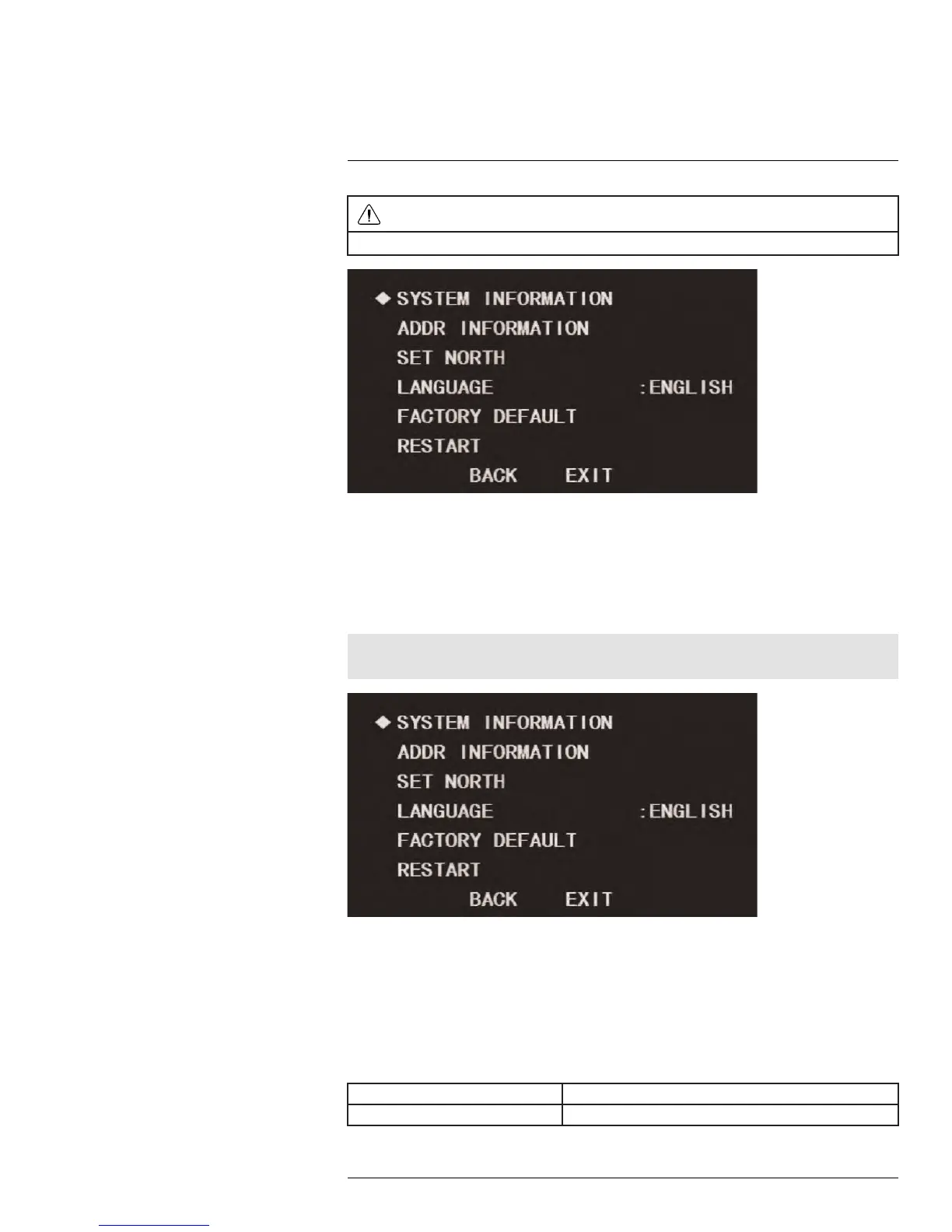Using the On-Screen Display (OSD) Menu
1
CAUTION
This step cannot be undone.
To restore camera factory defaults:
1. Use the on-screen arrow keys to navigate to SYSTEM SETTING and click Enter.
2. Select FACTORY DEFAULT and click Enter.
1.1.4 Camera System Restart
Restarts the camera system. The camera powers off and then resumes normal function.
Note
Restarting the camera system does not affect OSD menu settings.
To restart the camera module:
1. Use the on-screen arrow keys to navigate to SYSTEM SETTING and click Enter.
2. Select RESTART and click Enter.
1.2 Display Settings
Use the display settings menu to choose what information appears over the camera image.
Display Settings — Menu Structure:
PRESET ON / OFF
AZIMUTH DISP ON / OFF
#LX400027; r. 1.0/16996/16996; en-US
3