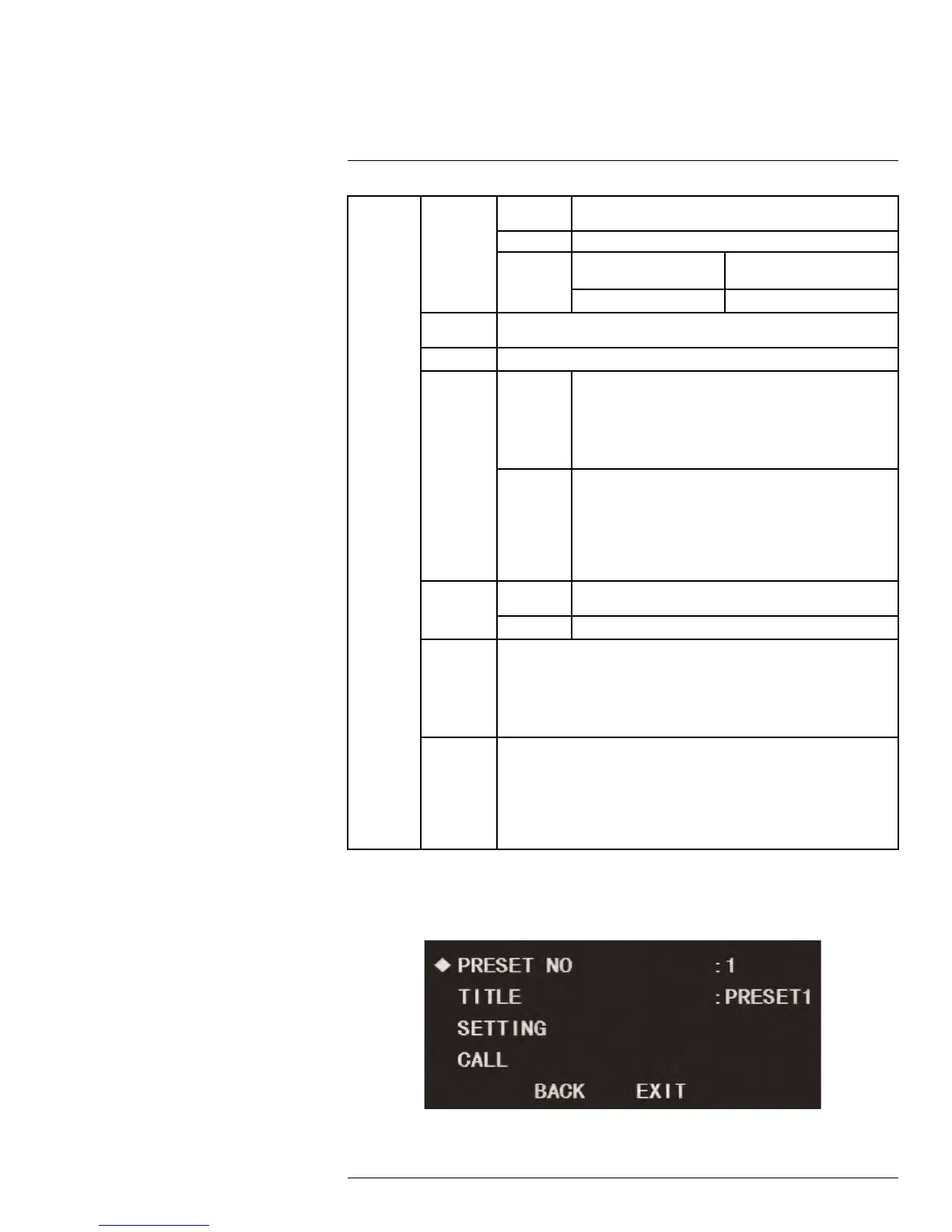Using the On-Screen Display (OSD) Menu
1
NEXT
PAGE
PRIVACY
MASKING
PRIVACY
NO
1–24
ACTIVATE ON / OFF
SETTING RESIZE
Use on-screen arrows to re-
size privacy mask.
SAVE Save privacy mask.
PTZ
SPEED
1–3
SET ZERO Sets the camera’s current position as the horizontal benchmark position.
POWER
UP
POWER
UP
• AUTO
• PRESET
• SCAN
• TOUR
• PATTERN
• NONE
PARAME-
TER
Values change depending on POWER UP setting:
• AUTO: N/A
• PRESET: 1–300
• SCAN: 1–5
• TOUR: 1–8
• PATTERN: 1–5
• NONE: N/A
MENU
PASS-
WORD
PASS-
WORD
ON / OFF
SETTING Set a numerical password.
MENU
IDLE
• OFF
• 1MIN
• 2MIN
• 3MIN
• 4MIN
• 5MIN
PTZ AUTO
STOP
• OFF
• 5S
• 10S
• 15S
• 20S
• 25S
• 30S
1.4.1 Preset
Presets will save a camera position for quick retrieval. You can set up to 300 preset loca-
tions through the OSD menu.
#LX400027; r. 1.0/16996/16996; en-US
22