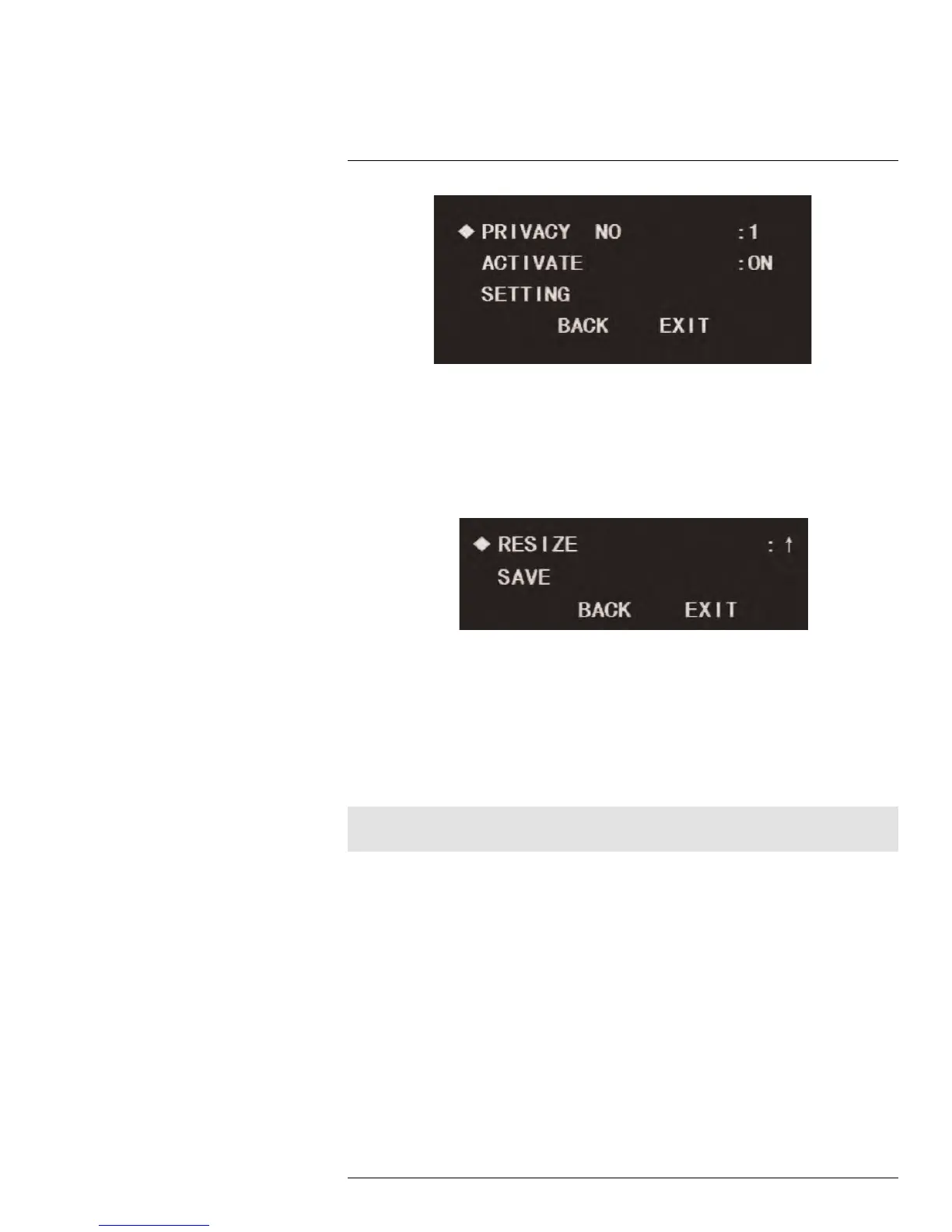Using the On-Screen Display (OSD) Menu
1
To create a privacy mask:
1. Launch the OSD menu. Use the on-screen arrow keys to navigate to FUNCTION SET-
TING and click Enter.
2. Select NEXT PAGE and click Enter.
3. Select PRIVACY MASKING and click Enter.
4. Under PRIVACY NO, use the left / right arrows to set a number for the privacy mask.
5. Select SETTING and click Enter.
6. Under RESIZE, use the left / right arrows to select one of the four arrow symbols:
• Right arrow: Click Enter to increase the width of the privacy mask.
• Left arrow: Click Enter to decrease the width of the privacy mask.
• Upward arrow: Click Enter to increase the height of the privacy mask.
• Downward arrow: Click Enter to decrease the height of the privacy mask.
7. Select SAVE and click Enter to save the privacy mask.
8. Select BACK and click Enter.
9. Under ACTIVATE, use the left / right arrows to select ON to enable the privacy mask.
Note
You can only apply one privacy mask to the camera’s display at a time.
1.4.8 PTZ Speed
Set the speed for the camera’s Pan-Tilt-Zoom functions.
#LX400027; r. 1.0/16996/16996; en-US
27