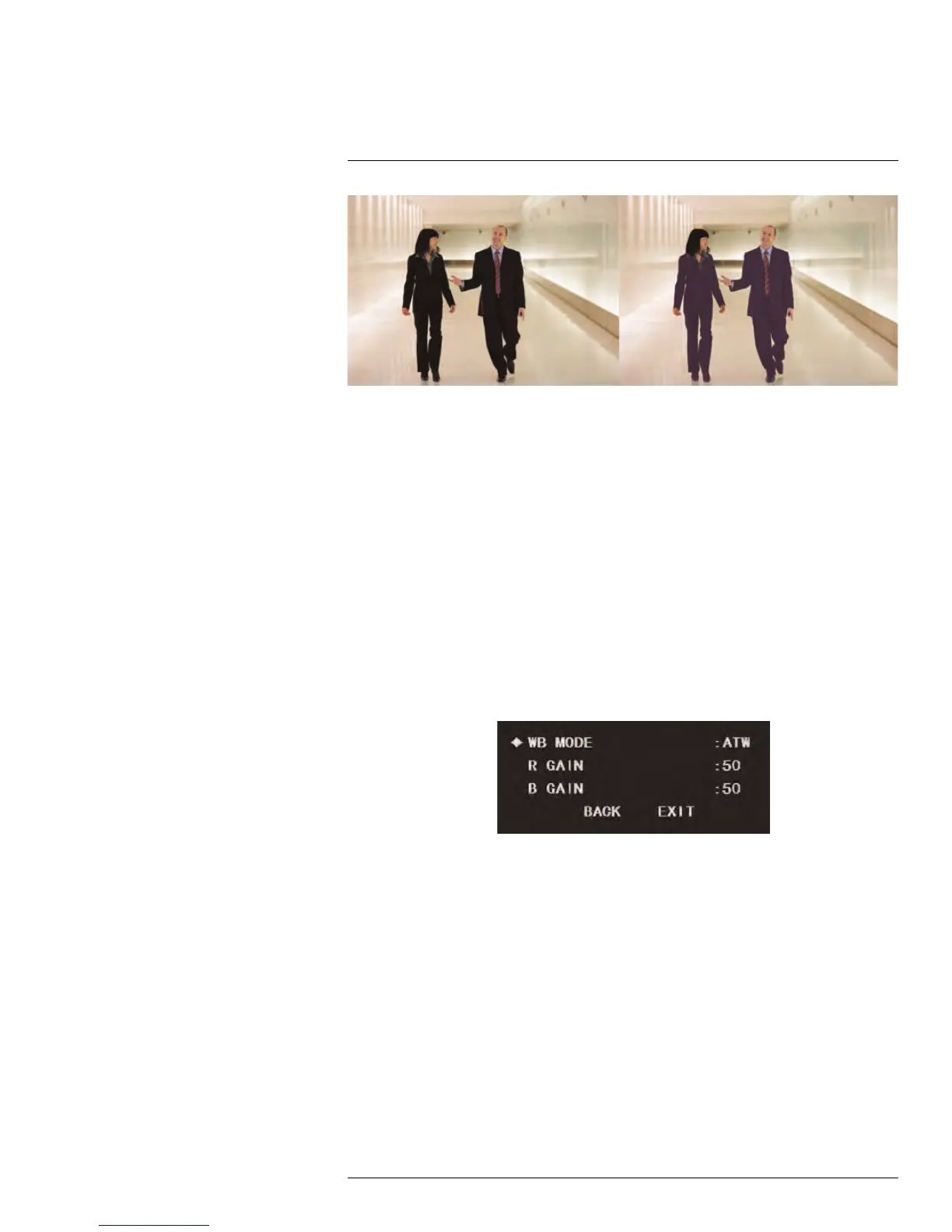Using the On-Screen Display (OSD) Menu
1
To configure white balance settings:
1. Use the on-screen arrow keys to navigate to CAMERA SETTING and click Enter.
2. Select WB SETTING and click Enter.
3. Under WB MODE, click the left / right arrow keys to select one of the following options
based on the camera’s environment:
• AUTO: The camera adjusts white balance automatically.
• ATW: The camera adjusts white balance automatically for various color
temperatures.
• INDOOR: Recommended for most indoor installations.
• OUTDOOR: Recommended for outdoor installations.
• OUTDOOR AUTO: Recommended for outdoor installations — white balance is ad-
justed automatically for outdoor lighting conditions.
• NA LAMP: Recommended for environments with natural lighting.
• NA LAMP AUTO: Recommended for environments with natural lighting — white
balance is adjusted automatically for natural lighting conditions.
• MANUAL: This mode allows you to configure the R GAIN (red) and B GAIN (blue)
values to achieve proper white balance.
1.3.2 Exposure Mode
The exposure mode settings allow you to configure the concentration of light used to pro-
duce an image. You can configure a custom exposure or let the camera determine the ex-
posure automatically.
#LX400027; r. 1.0/16996/16996; en-US
7