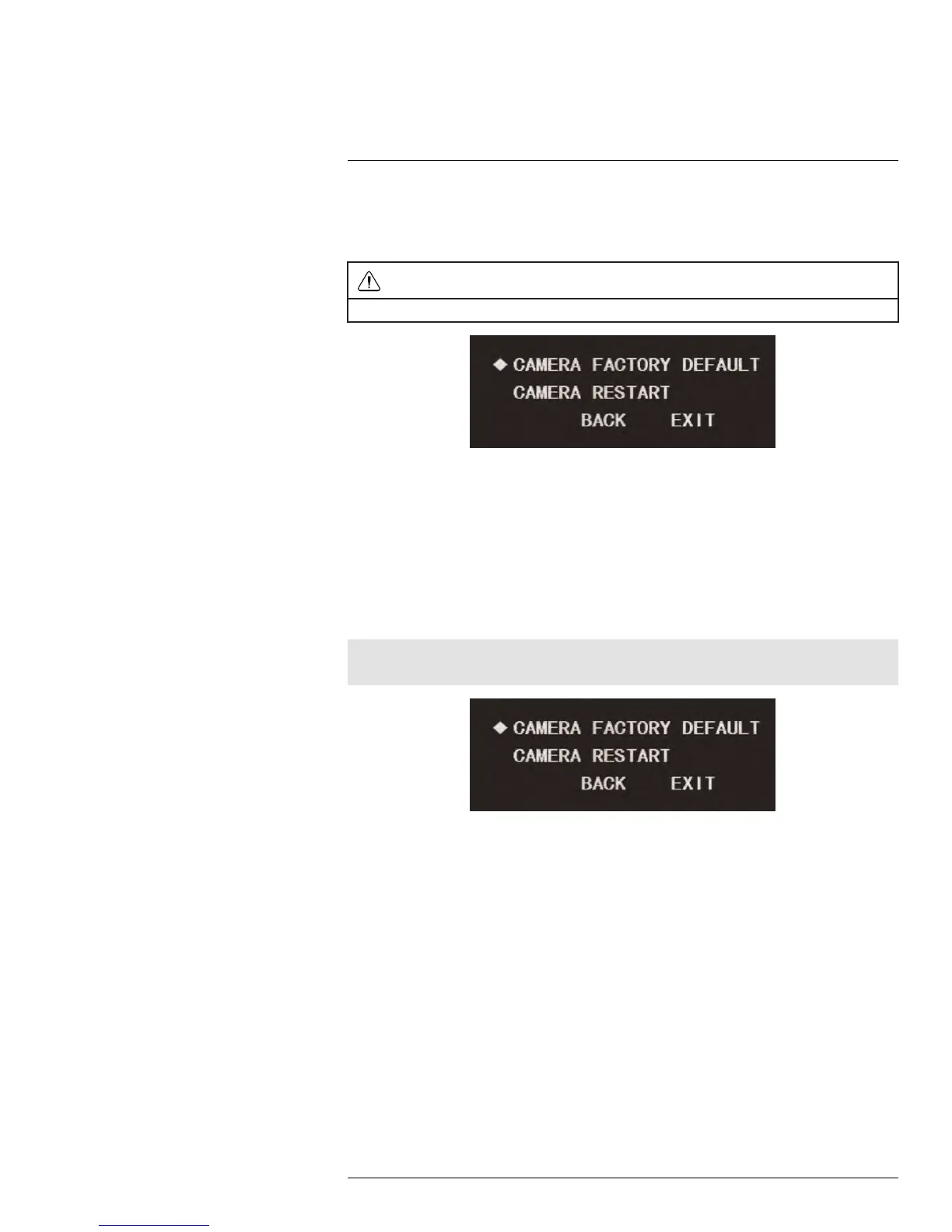Using the On-Screen Display (OSD) Menu
1
1.3.20 Camera Factory Defaults
Restore the camera module to its out-of-the-box state. This will reset all menu items in the
CAMERA SETTING menu back to their default values.
CAUTION
This step cannot be undone.
To restore camera factory defaults:
1. Use the on-screen arrow keys to navigate to CAMERA SETTING and click Enter.
2. Select NEXT PAGE and click Enter. Repeat on the next page to reach the last page of
the CAMERA SETTING menu.
3. Select CAMERA FACTORY DEFAULT and click Enter.
1.3.21 Camera Restart
Restarts the camera module. This means that the camera’s PTZ module will restart with-
out the whole camera powering off.
Note
Restarting the camera module does not affect OSD menu settings.
To restart the camera module:
1. Use the on-screen arrow keys to navigate to CAMERA SETTING and click Enter.
2. Select NEXT PAGE and click Enter. Repeat on the next page to reach the last page of
the CAMERA SETTING menu.
3. Select CAMERA RESTART and click Enter.
1.4 Function Settings
Use the function settings menu to configure preset locations, patterns and tours for the
camera, as well as set menu options such as idle time and password.
Function Settings — Menu Structure:
#LX400027; r. 1.0/16996/16996; en-US
20