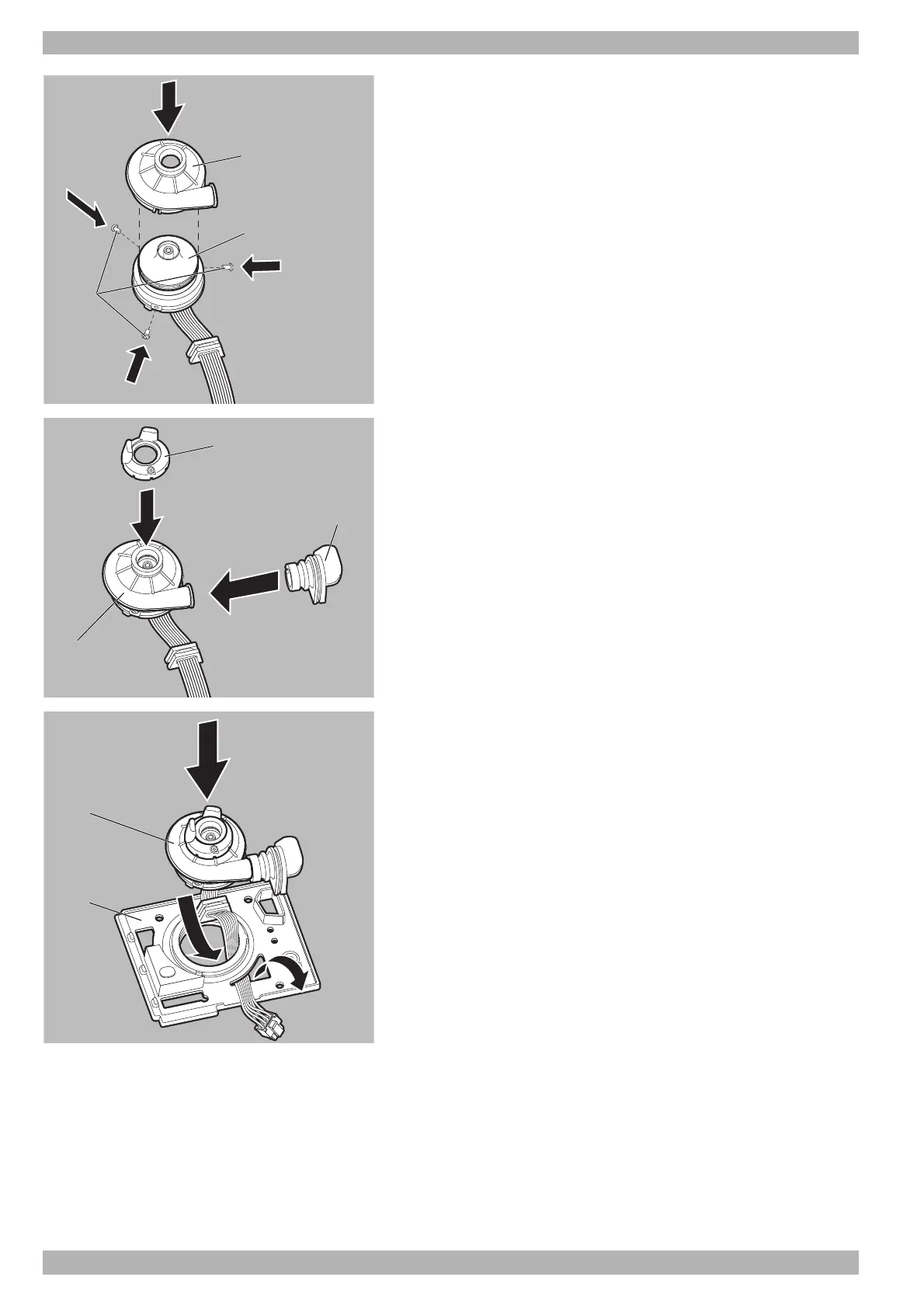26 EN WM 100 TD and WM 100 TH
WM 67971b 09/2017
4 Hygienic preparation
16.Replace the fan cap on the fan 47.
When doing so, pay attention to the correct positioning.
17.Secure the fan cap 49 in position with the 3 new screws 50.
18.Secure the new decoupling hose 7 and new spacer 48 on the
disinfected fan 47.
When doing so, pay attention to the correct positioning.
19.Insert the fan 47 in the membrane 36.
Note: The marks on the membrane must be aligned with the screws
on the fan.
