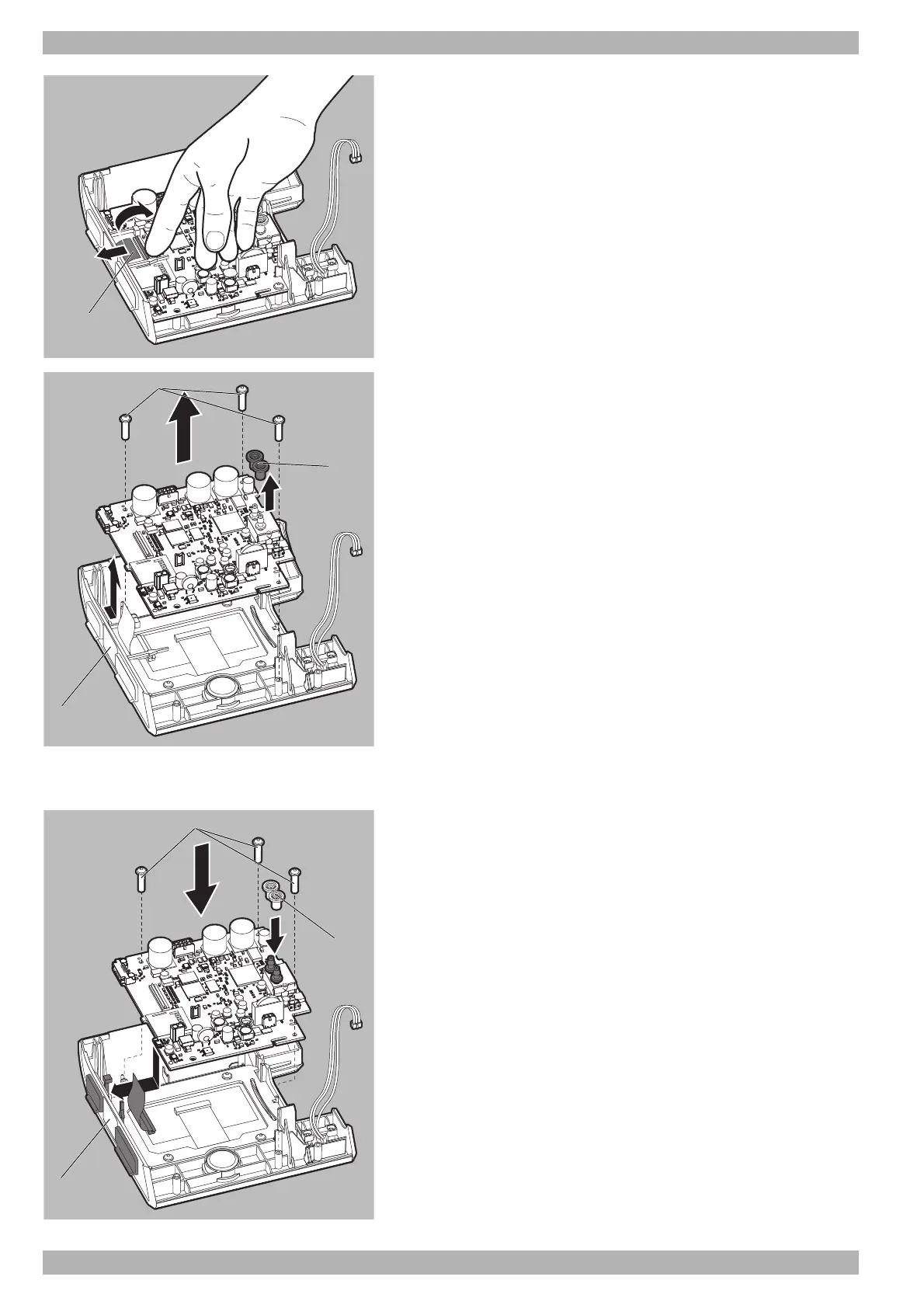46 EN WM 100 TD and WM 100 TH
WM 67971b 09/2017
7 Repairs
7. Undo the lock on the ribbon cable for the display 8.
Note: The black clip must be clicked upwards.
8. Remove the ribbon cable for the display 8.
9. Unscrew the 3 screws 25.
10.Remove the mainboard from the front of the housing 3 by lifting
the mainboard slightly on one side and then pulling it out
diagonally upwards.
11.Remove the 2 seals 39 from the connections on the flow sensor.
7.4.2 Installing the mainboard
1. Place the 2 seals 39 on the connections of the flow sensor.
2. Insert the mainboard in the front of the housing 3 at an angle.
Note:
• The connections on the mainboard must first be introduced into
the openings provided.
• The ribbon cable for the display must be passed around the
edge of the mainboard.
• The cover for the system interface must be inserted.
3. Secure the mainboard in place with the 3 screws 25.
