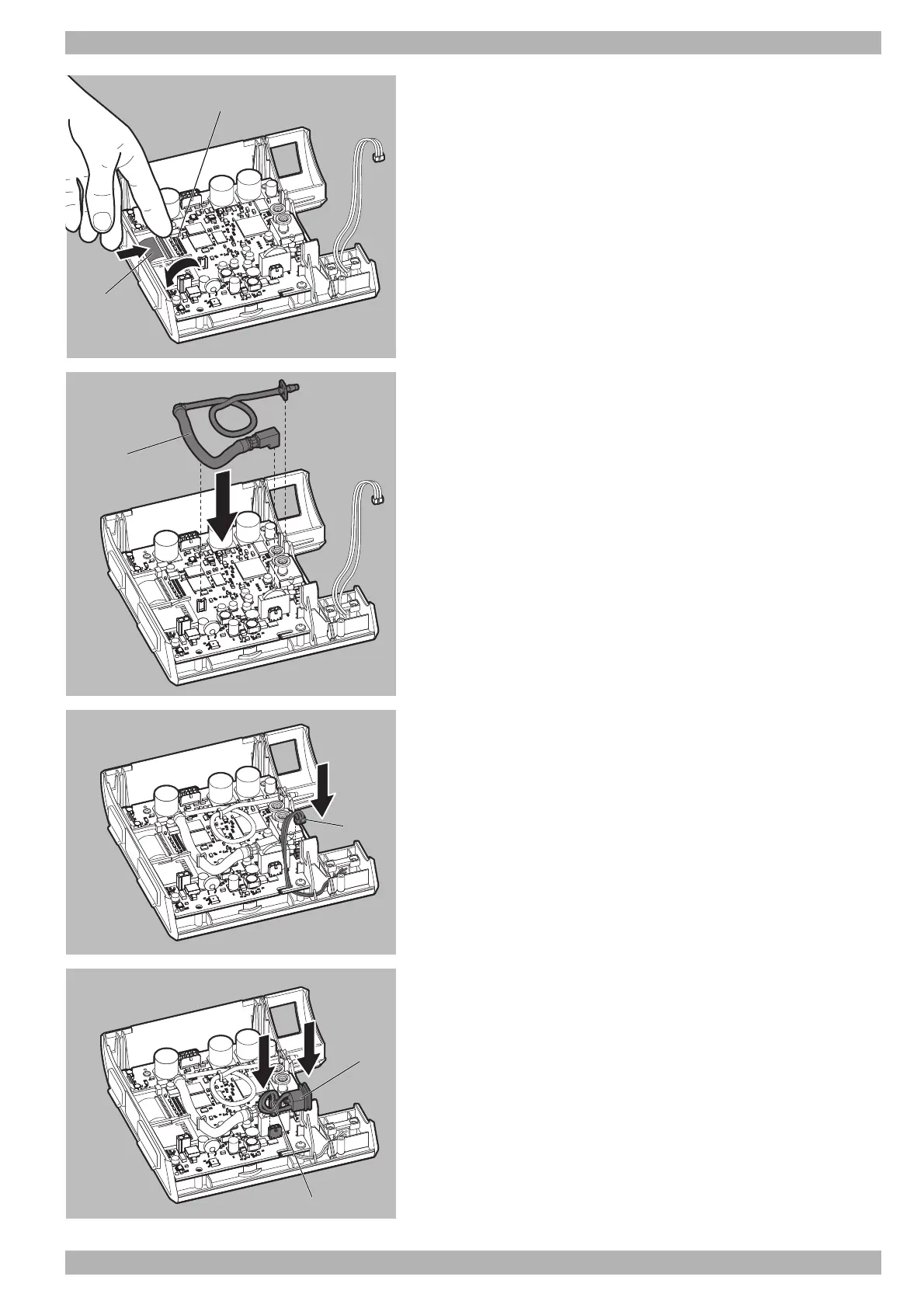WM 67971b 09/2017
WM 100 TD and WM 100 TH EN 47
7.4 Replacing the mainboard
4. Insert the ribbon cable for the display 8 in the recess X100 and
secure it in place.
Note:
• The blue stripe must point upwards.
• The black clip must be clicked downwards.
5. Secure the elbow of the pressure-measurement hose 10 in place on
the pressure sensor.
6. Introduce the pressure-measurement hose 10 into the holding
brackets provided.
Note: Route the pressure-measurement hose correctly.
7. Connect up the connection X701.
8. Connect the connection cable for the respiratory air humidifier 9 to
connection X600.
Note: The red cable must point upwards.
