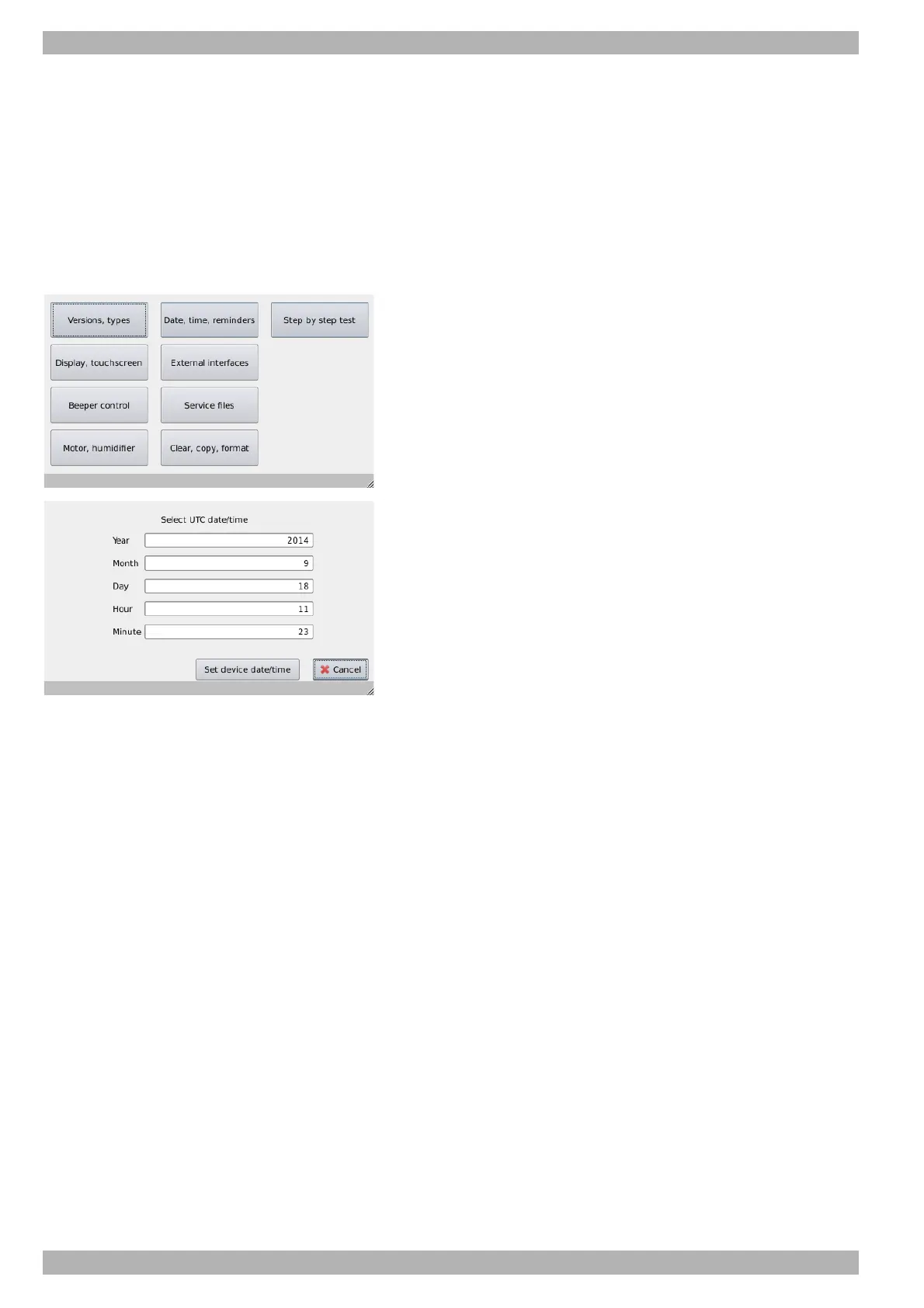48 EN WM 100 TD and WM 100 TH
WM 67971b 09/2017
7 Repairs
9. Close the therapy device (see "7.3 Closing the therapy device",
page43)
If necessary If the message Code 113 appears on the therapy device after the
mainboard has been changed, the following steps must be taken:
1. Activate the Service mode: Connect the service connector
WM 29917 to the system interface.
2. Connect the power supply unit to the therapy device and switch on
the power supply.
The Service menu opens after approximately 5 seconds.
3. Press the Date, time, reminders field.
4. Press the Set other field.
5. Set the date and time.
6. Press the Set device data/time field.
7. Disconnect the power supply unit from the therapy device.
8. Remove the service connector from the therapy device to exit the
Service menu.
9. Connect the power supply unit to the therapy device.
Result The message Code 113 is no longer displayed.
7.4.3 Entering the serial number of the device.
1. Connect the power supply unit to the device and switch on the
power supply.
2. Activating the Service mode (see "5.2 Service mode", page29).
3. Press the Versions, Types field
4. Read the serial number off the sticker on the side of the device and
enter it under Device serial number.
7.4.4 Taking over configuration and usage times
Once the mainboard has been exchanged, the saved configuration and
usage times can be taken over from the previous mainboard.
1. Remove the SD card from the old mainboard and insert it in the
new mainboard.
2. Press Clear, copy, format.
3. Press Import compliance&config from SD card.
4. Done appears
