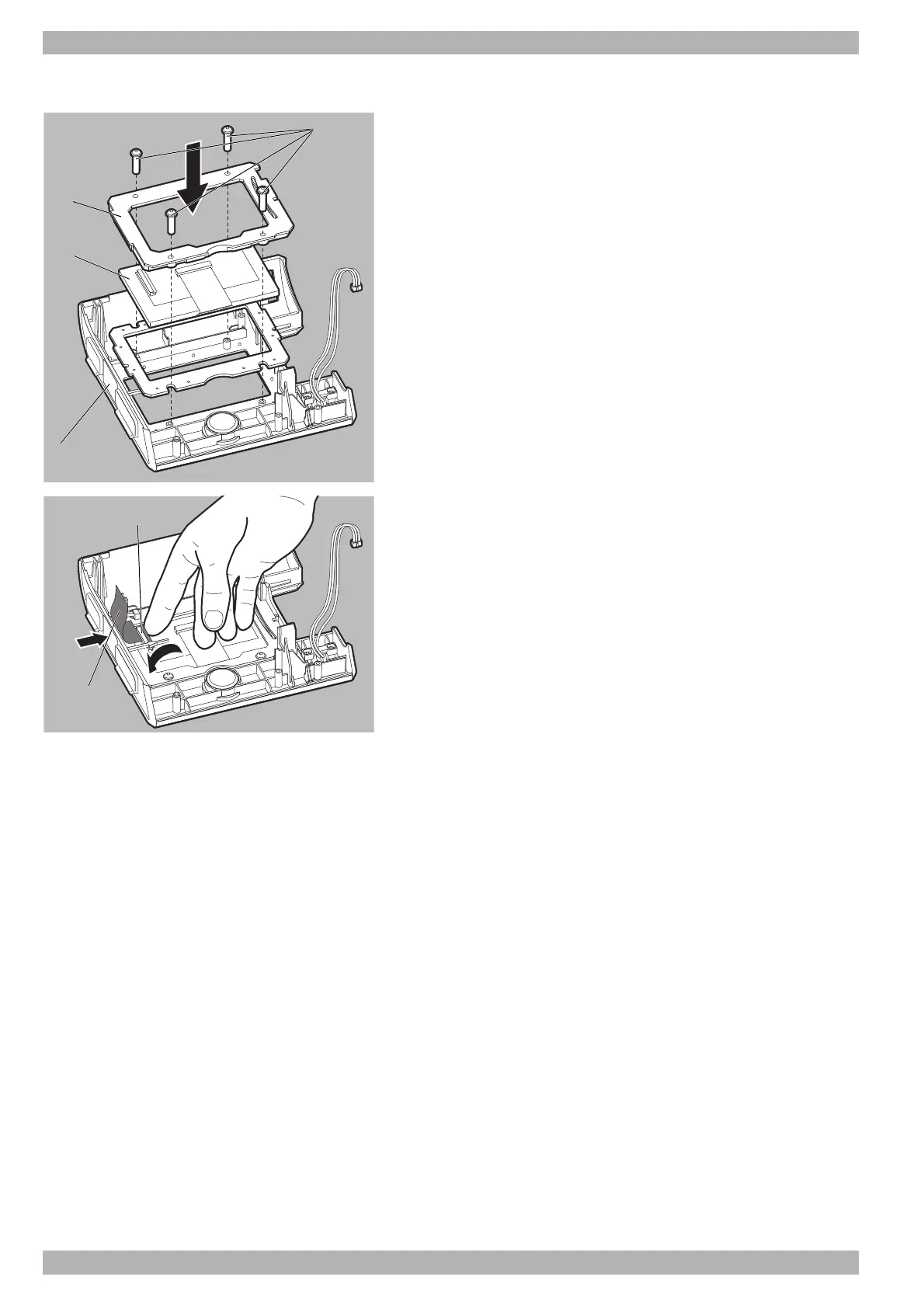50 EN WM 100 TD and WM 100 TH
WM 67971b 09/2017
7 Repairs
7.5.2 Installing the display
1. Insert the new display 20 in the display frame 21.
2. Insert the display frame 21 with the new display 20 in the
front of the housing 3.
3. Secure the display frame 21 in place with the 4 screws 25.
4. Insert the ribbon cable for the display 8 in the recess X100 and
secure it in place.
Note:
• The blue stripe must point upwards.
• The black clip must be clicked downwards.
5. Install the mainboard (see "7.4.2 Installing the mainboard",
page46)
6. Close the therapy device (see "7.3 Closing the therapy device",
page43)
If necessary: If the touchscreen doesn't work after the display has been replaced, it
is necessary to recalibrate the touchscreen.
1. Insert service connector.
2. Press the On/Off button for 3 seconds until the recalibration screen
appears.
3. Press the center of the crosshair with a pen.
The display then closes automatically and the Service menu
appears.
4. Remove the service connector.
