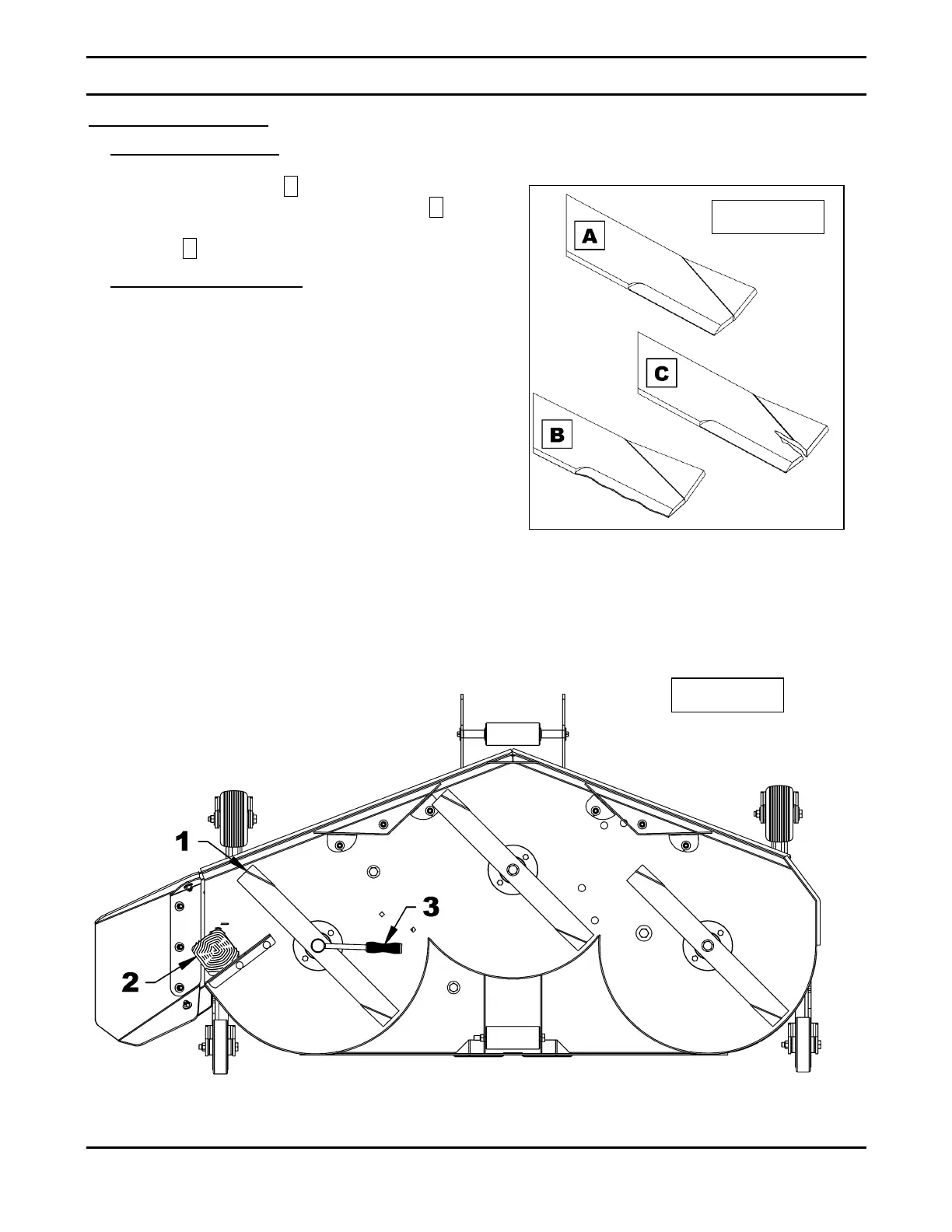Blade Replacement (fig.22-22A)
1. BLADE INSPECTION Fig.22: The edge of
the blades must always be kept sharp as
shown on figure 22-A. Grind the sharp
edges if they look as shown on figure 22-B.
Replace the blades if they look as shown on
figure 22-C.
2. BLADE REPLACEMENT Fig.22A: Remove
the mower from the tractor according to the
removal step. Turn over the mower to have
access to the blades.
3. Fig.22A: Place a wooden block (item 2)
between the blade (item 1) and the mower
frame to prevent the spindle from rotating
when removing the blade bolts. Move the
wooden block to each blade being replaced.
IMPORTANT: Use the correct size wrench
(item 3) to untighten or tighten the
mounting screw of the blades.