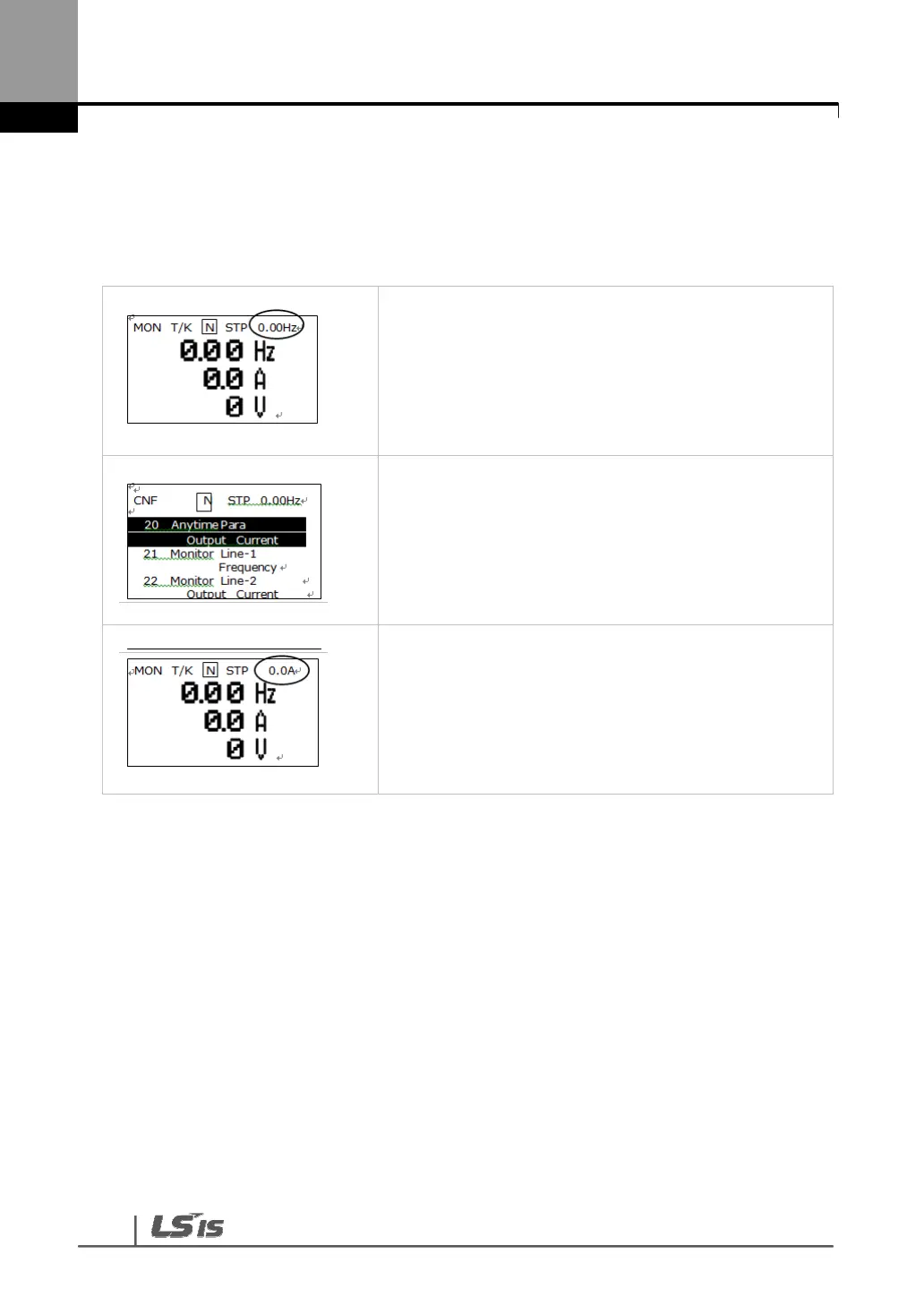58
3) How to use status display
The items displayed on the top right of the keypad are displayed in modes other than
Monitor Mode as well. Thus if you register a variable you are interested in the display, you
can monitor it at any time regardless of the mode shift or change.
- This is the initial display of Monitor Mode.
- At the time of product delivery, the status item
displays frequency.
- Select the item to display in status display in code
20 of CNF.
- Select output current.
- The unit at the top of the display has changed from
frequency to current.
- The status display now shows current in Monitor
Mode as well.
