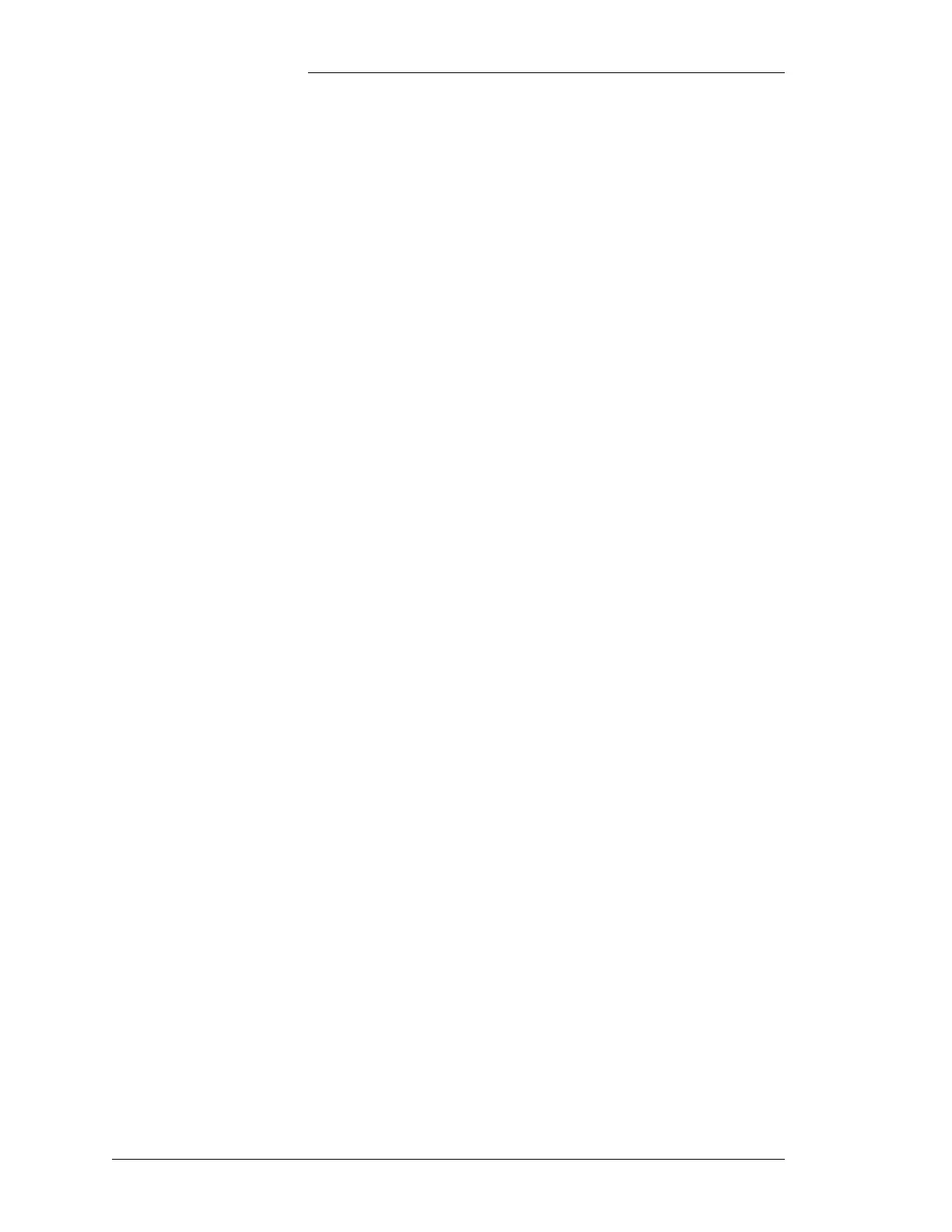Lucent Technologies Lineage
®
2000 50A -48V 364A-3 SR Series Rectifier
5 - 6 Installation Issue 6 January 1997
3. Slide rectifier front cover (part of RSA) out from under
RSA guide pin (Figure 5-4). Cover and attached ribbon
cable connectors must be out of the way of the rectifier
(Figure 5-3).
4. Place rectifier at the selected RSA rectifier slot. The
rectifier must be horizontal and at the correct height so that
it rests on the top of the RSA.
5. Grasp the two front handles and carefully slide the rectifier
toward the back panel of the RSA. Push until seated. The
front edge of the rectifier (not including cover) should
overhang the RSA by approximately 1/4 inch.
6. Use a 3/16" (5mm) Allen head wrench to turn the recessed
rectifier locking screw (located in the lower right corner of
the rectifier) clockwise until the screw is firmly seated.
7. Mate the ribbon cable from the RSA with the receptacle on
the rectifier.
8. Snap front cover into place on the rectifier.
9. Proceed to “Initial Start-up and Check.”
Disconnecting
a Rectifier
Refer to Figure 5-3 when disconnecting a rectifier from an
operating plant.
1. On the rectifier to be removed, set DC OUTPUT circuit
breaker to OFF and the POWER switch to STBY.
2. Disconnect ribbon cable plug connector from receptacle.
Remove the rectifier cover by grasping firmly and pulling
outward.
3. Insert a 3/16" (5mm) Allen wrench in rectifier locking
screw opening. Turn locking screw counterclockwise until
the screw turns freely.
4. Grasp front panel handles and slide/pull rectifier from the
RSA.