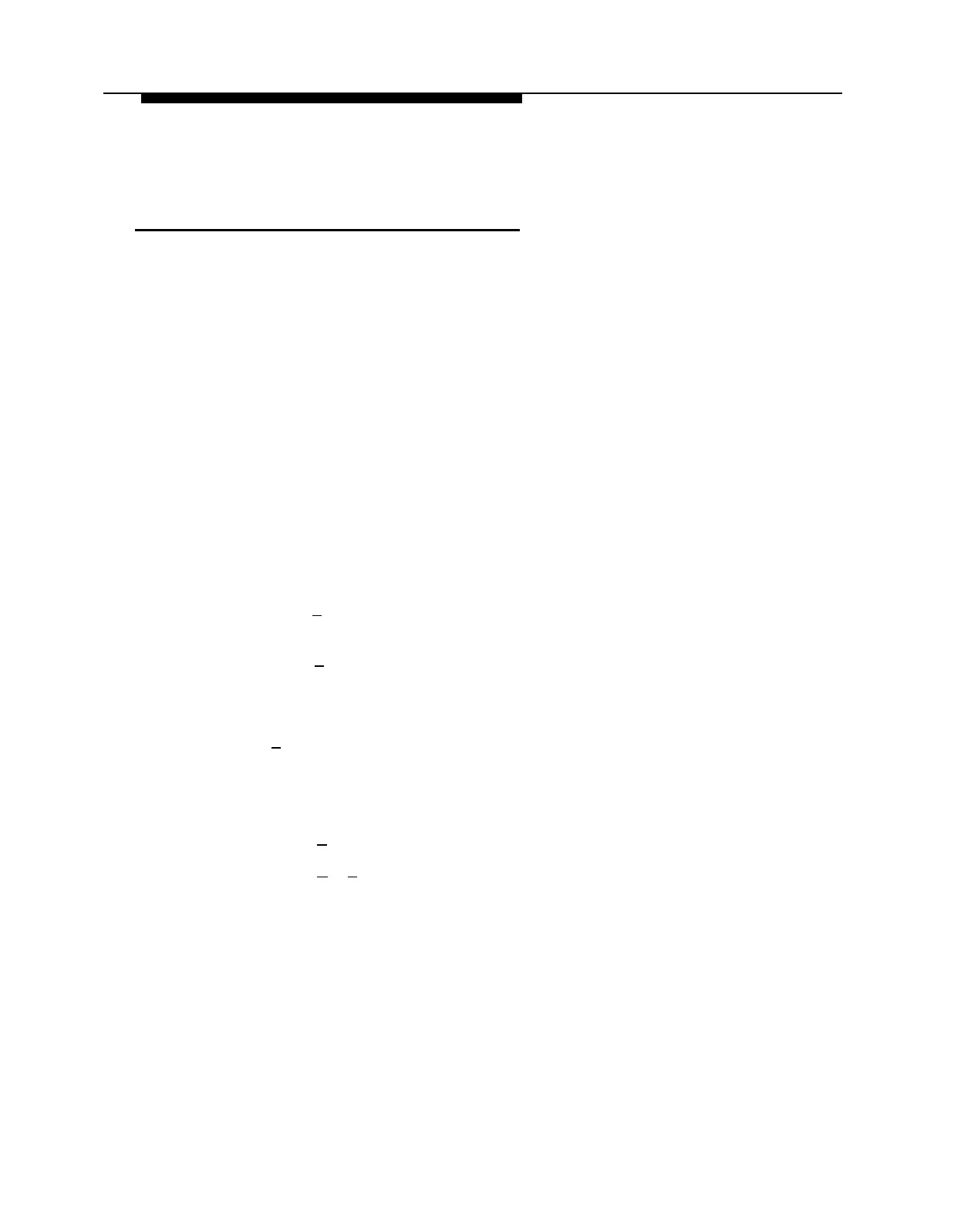PARTNER MAIL Administration
Play a Mailbox Configuration
The PARTNER MAIL system is shipped from the factory with mailboxes created for
extensions 10 through 57. Each mailbox has a factory-set Class of Service (COS) of
2. This setting provides the following:
■
■
■
Gives the mailbox a storage capacity of 10 minutes,
Permits transferred calls to ring at the subscriber’s extension, and
Prevents use of the Outcalling feature.
Refer to Chapter 3 of the PARTNER MAIL
TM
Planning Guide and Forms for a
complete explanation of COS settings.
During the initial programming of the PARTNER MAIL system, the implementer may
have recorded subscriber names for the mailboxes, and may have changed some of
the COS settings of the mailboxes. In addition, subscriber’s may have re-recorded
their name recordings, or designated Personal Operators to handle their calls. Use
the procedure below to review the configurations of mailboxes.
1. Access the Administration Main Menu as described in an earlier section.
The system plays the system programming options.
2.
Press [
4
] for Mailbox programming.
The Mailbox Administration Menu plays.
3.
Press [ 2
] to play the configuration of a mailbox. The system prompts you to:
Enter a mailbox number
4. Enter the MAILBOX (same as the subscriber’s extension number) followed by
[ #
].
The system plays the name (if recorded), COS, and the Personal Operator (if
administered) associated with the mailbox.
5.
Press:
—
—
[ #
] to play the configuration of the next mailbox, or
[
✱
] [
#
] to play the Mailbox Administration menu.
6-32 Changing Mailbox Assignments