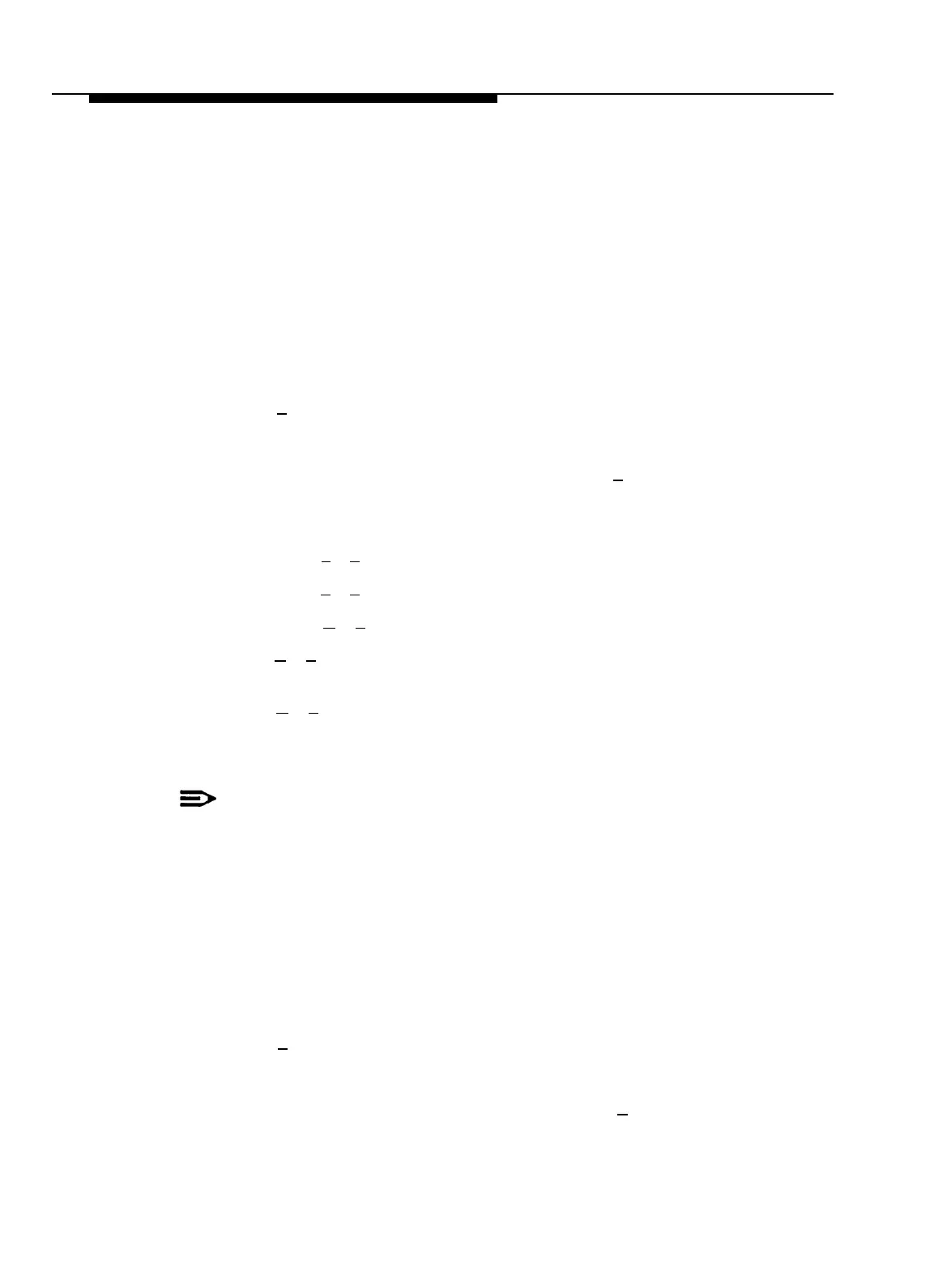PARTNER MAIL Administration
Sending a Broadcast Message
The Broadcast feature allows the System Administrator to “broadcast” a message to
all the subscribers on the system at once, instead of specifying each extension.
When you Broadcast a message to all subscribers, the Message light on receiving
phones does not light until 3:00 AM the following morning.
1. Access the Voice Mail Activity menu as described in an earlier section.
2.
3.
4.
5.
6.
The Voice Mail Activity Menu plays.
Press [
1
] to record a message. The system plays,
...Record at the tone
Lift the handset and record your message followed by [
1
].
The Message Recording Menu plays.
Choose an option or skip to Step 6:
—
Press [
2
] [
3
] to replay the message.
—
Press [
2
] [
1
] to re-record the message.
—
Press [
✱
] [
3
] to delete the message. Record the message again.
Press [
✱
] [
#
] to approve the message.
The Message Addressing Menu plays and prompts for an extension.
Press [
✱
] [
6
] to send the message to all subscribers. The prompt plays,
Broadcast delivery scheduled.
The message is sent to all subscribers.
NOTE:
Message lights are not lit until 3:00 AM.
Sending a Message to a Group List
Provide all of the subscribers at your company with the following instructions for
sending a message to subscribers on a Group List.
1. Access the Voice Mail Activity menu as described in an earlier section.
The Voice Mail Activity Menu plays.
2.
Press [
1
] to record a message. The system plays,
...Record at the tone
3. Lift the handset and record your message followed by [ 1 ].
The Message Recording Menu plays.
Voice Mail Service
6-57