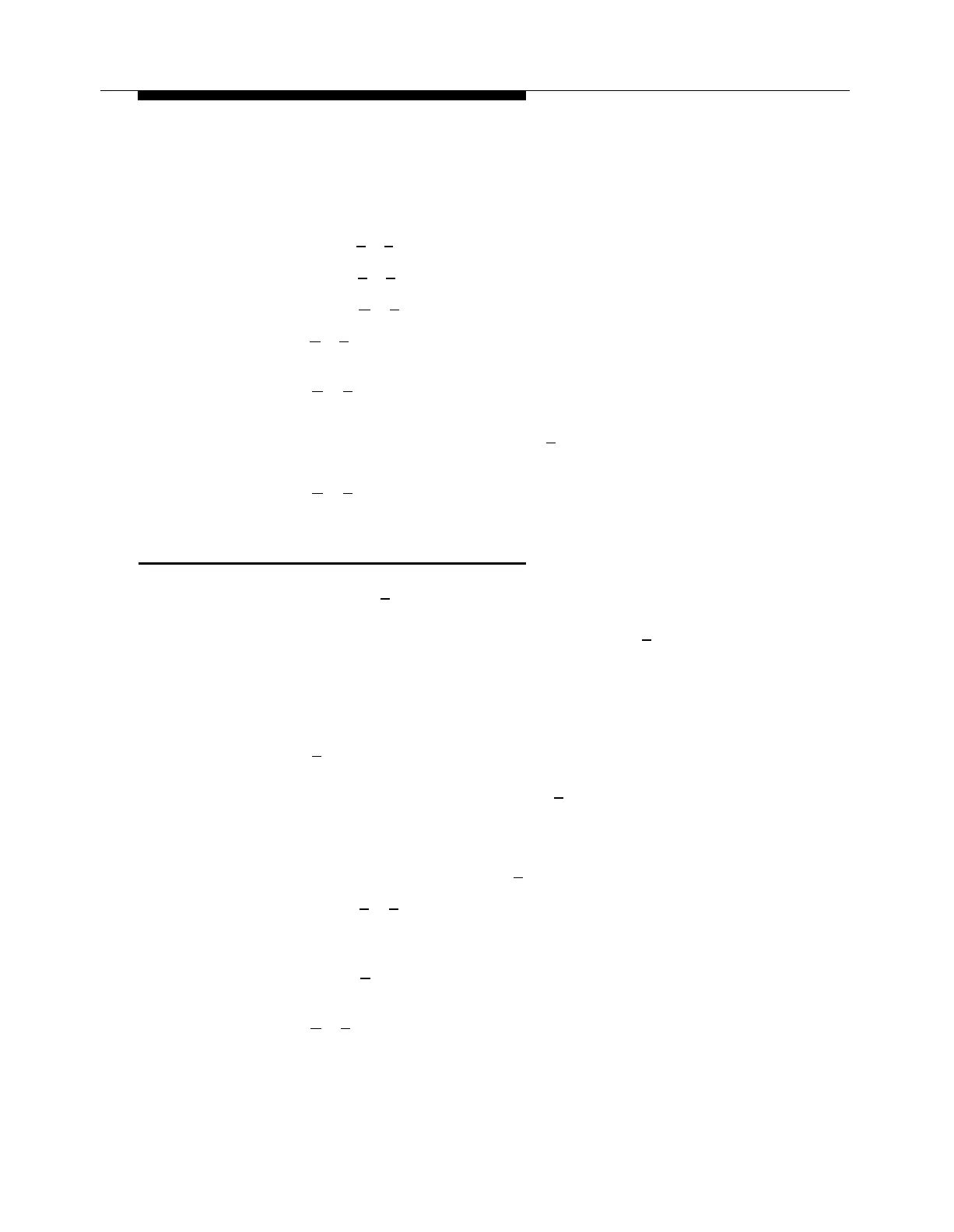PARTNER MAIL Administration
4.
5.
6.
7.
8.
Choose an option or skip to Step 6:
—
Press [
2
] [
3
] to replay the message.
—
Press [
2
] [
1
] to re-ecord the message.
—
Press [
✱
] [
3
] to delete the message. Record the message again.
Press [
✱
] [
#
] to approve the message.
The Message Addressing Menu plays and prompts for an extension.
Press [
✱
] [
5
] to send the message to subscribers on a Group List.
The system prompts for a Group List number.
Enter the Group List number followed by [
#
].
The message is sent to subscribers on the Group List.
Press [
✱
] [
#
] to enter another Group List number or extension number.
Designating a Personal Operator
When a caller presses [ 0 ] in response to a mailbox’s personal greeting, the system
connects the caller to the System Operator. As an alternative, you can designate
another user as your Personal Operator. When callers press [ 0
], the system connects
them to your Personal Operator’s extension so that he or she can handle your call.
Use the following procedure to designate a Personal Operator.
1.
2.
3.
4.
Access the Voice Mail Activity menu as described in an earlier section.
The Voice Mail Activity Menu plays.
Press [
4
] to administer your personal operator.
The system plays your current Personal Operator, and asks you to enter a
Personal Operator extension, or to press [ 0
] to delete the Personal Operator.
Choose:
—
Enter the EXTENSION of the person you are designating as your
Personal Operator and press [
#
].
—
Press [
0
] [
#
] to delete the Personal Operator currently assigned. The
system uses the System Operator’s extension as your Personal
Operator.
—
Press [ #
] to retain the current Personal Operator extension.
The system plays the extension entered.
Press [
✱
] [
#
] to return to the previous menu.
6-58 Voice Mail Service