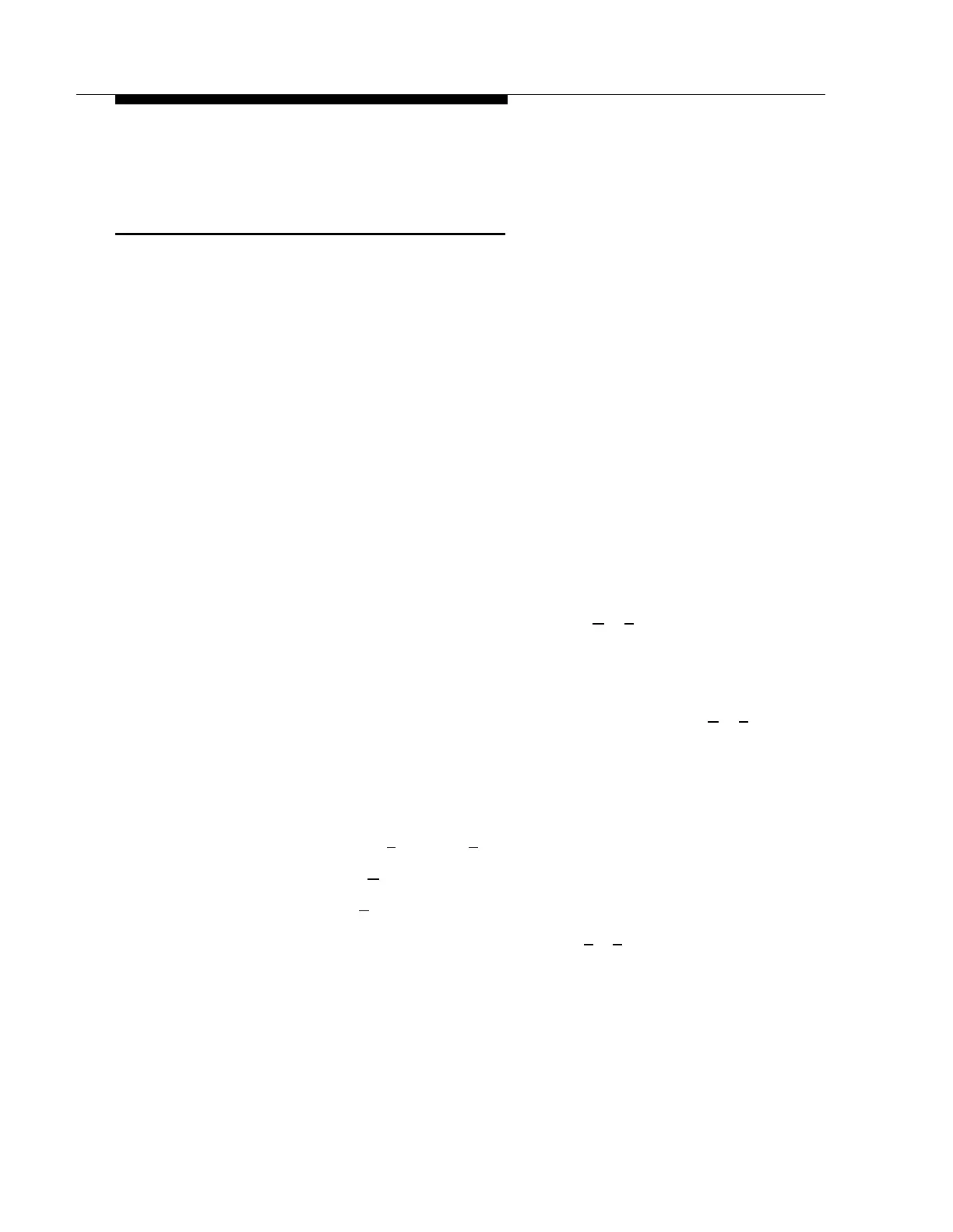PARTNER MAIL Administration
Outcalling
Outcalling enables the PARTNER MAIL system to notify a subscriber at a remote
telephone, or who carries a beeper, when a new message has been left in the
subscribers mailbox. The PARTNER MAIL system notifies the subscriber by placing
a call to the remote telephone or beeper. After the subscriber answers the
notification call at a remote telephone, they can retrieve the message by accessing
the Voice Mail Service on the same call. The outcalling feature is only available if:
The System Administrator permits use of Outcalling for the subscriber’s
mailbox by administering a Class of Service of 4, 5, 6, or 8,
The subscriber turns Outcalling ON,
The subscriber specifies the telephone or beeper number that the system calls
when a new message is in his or her mailbox.
The system attempts to deliver the message every 30 minutes until one of the
following occur:
■
■
■
■
■
■
■
■
During the outcalling call, the subscriber can log in to Voice Mail and listen to
his or her new message.
During the outcalling call, the subscriber can press [
✱
] [
#
] to cancel outcalling
until a new message arrives.
On a separate call, the subscriber logs on to the system and deletes the
message(s),
On a separate call, the subscriber logs on to the system and enters [
✱
] [
#
] to
cancel Outcalling until the next message is received.
The system has attempted to deliver the message a total of five times.
What follows are general rules for specifying an Outcalling number:
■
You may enter digits [
0
] through [
9
].
■
You may enter a [ ✱ ] for each 1.5 second pause in your number.
■
You must enter [ # ] at the end of the number.
■
Beeper and pager numbers must be preceded by [
#
] [
#
].
■
The maximum number of digits in an Outcalling number is 29.
Voice Mail Service
6-59