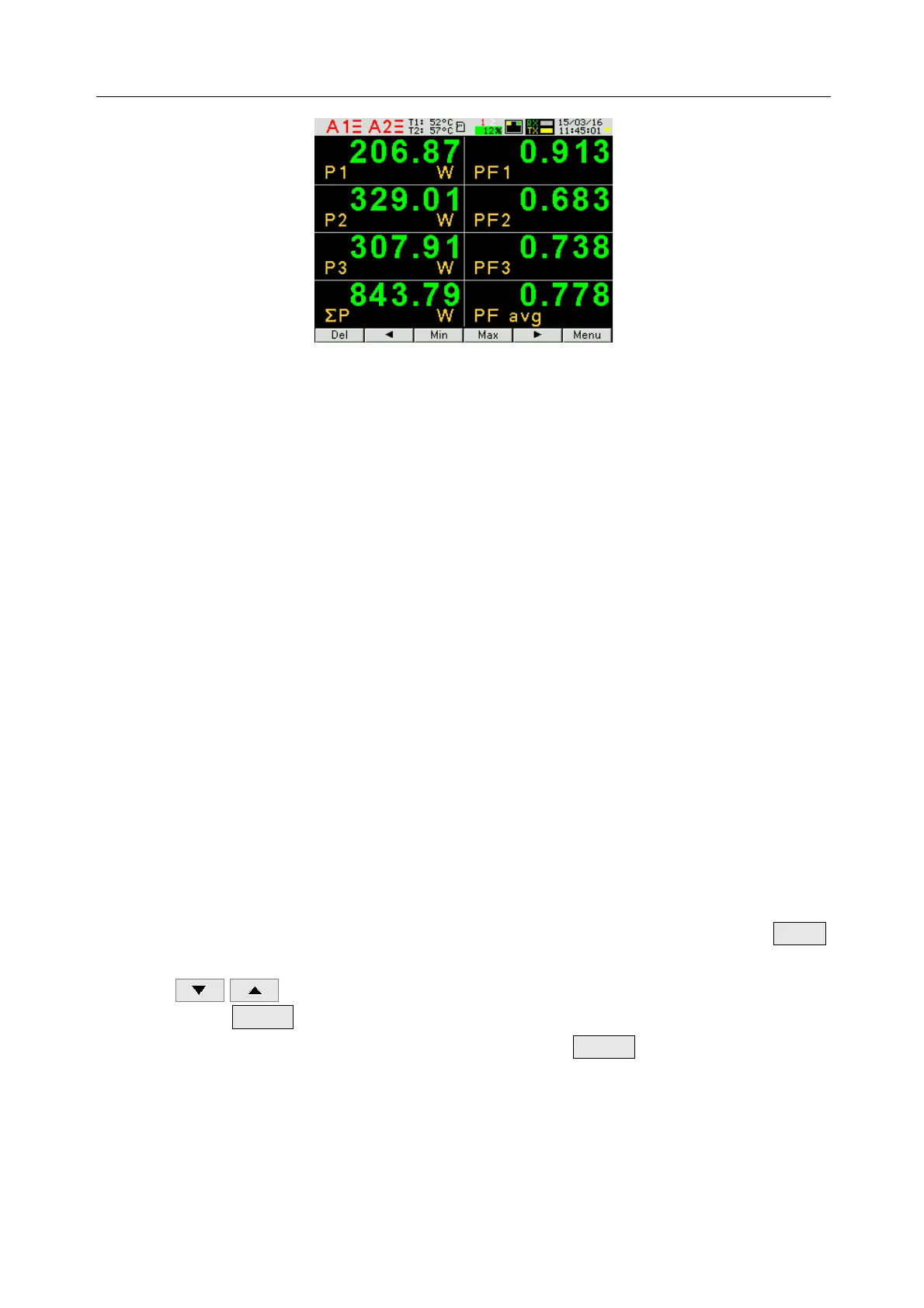ND30-09D 12 User's manual
Fig. 11. Screen of meter measuring mode
7 OPERATING MODES
The ND30 meter has 10 operating modes:
Measure – normal work mode. In the Measure mode the values are
displayed according to the pages that are preset at the factory or
configured by the user.
Parameters – meter parameters configuration
Alarms – Alarm 1, Alarm 2 configuration
Analog output – analog output configuration
Display – displayed pages configuration
Archiving – archived values configuration
Ethernet – Ethernet interface configuration
Modbus – RS485 interface parameters configuration
Settings – settings: password, language, time, date
Information – preview of a program version, serial number, MAC address
To move from the Measure mode to any other mode, press the button
for approx. 3 seconds.
Buttons allow to select the appropriate mode, to accept press the
button
To return to a measurement mode use the button
Menu
Select
Exit
