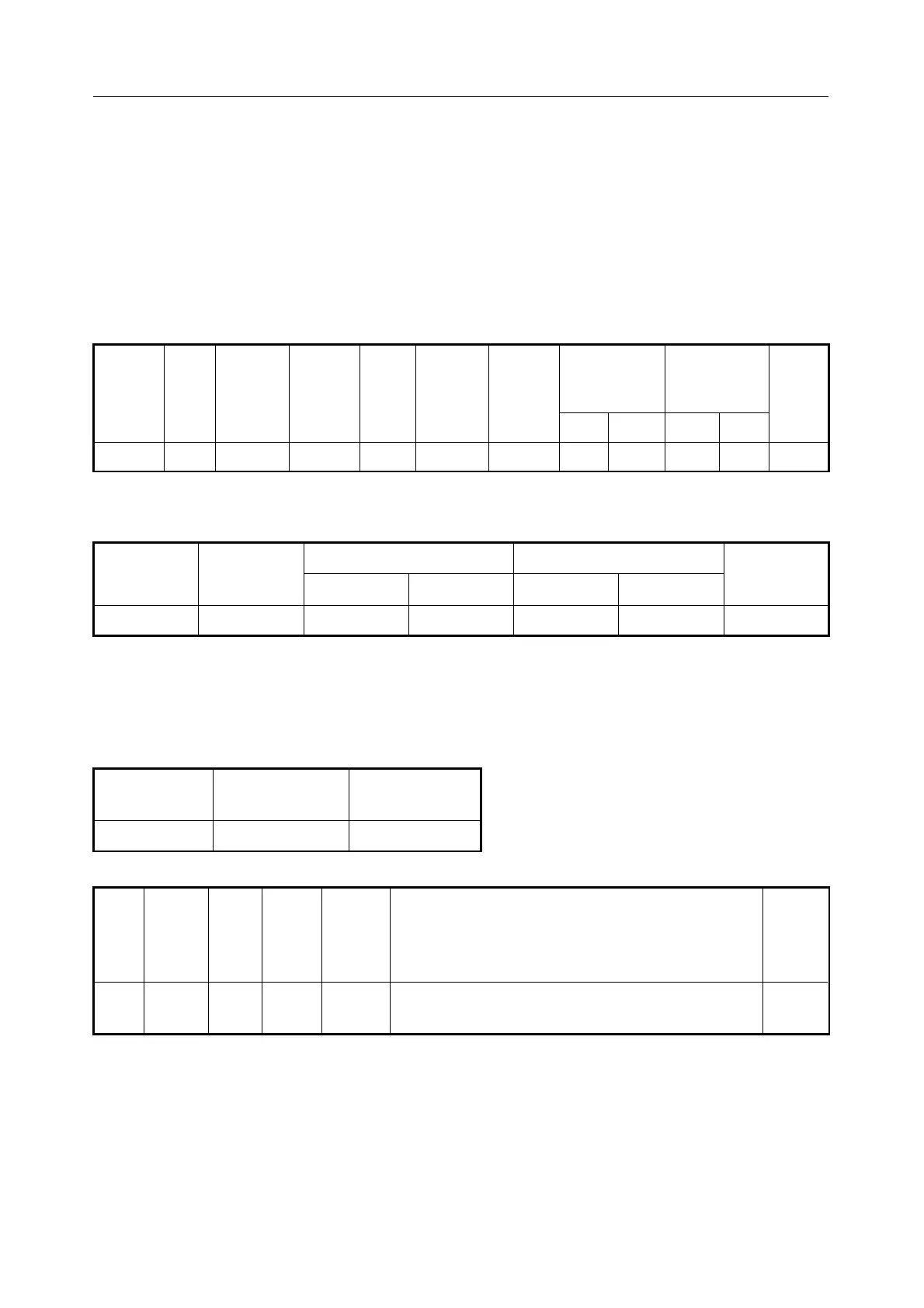ND30-09D 43 User's manual
Writing to n-registers (code 10h)
Example 6. Writing two registers starting with the register address 0FA3h
(4003)
Writing the values 20, 2000.
Request:
Device
address Func
tion
Address
reg.Hi
Addres
s reg.Lo
No. of
regist
ers Hi
No. of
register
s Lo
Number
of bytes
Value for the
register
0FA3 (4003)
Value for the
register
0FA4 (4004)
CRC
check
sum
B1 B0 B1 B0
01 10 0F A3 00 02 04 00 14 07 D0 BB 9A
Response:
Device
address Function
Register address Number of registers CRC
checksum
B1 B0 B1 B0
01 10 0F A3 00 02 B2 FE
Device identification report (code 11h)
Example 7. Device identification
Request:
Device
address
Function Checksum
01 11 C0 2C
Response:
Addr
ess
Functi
on
Num
ber
of
bytes
Identif
ier
Device
status
Information field of the device software
version (e.g. "ND30-1.00 b-1.06” - ND30
device with software version 1.00 and
bootloader version 1.06)
Check
sum
(CRC)
01 11 19 CF FF 4E 34 33 20 2D 31 2E 30 30 20 20 20 20
20 20 20 62 2D 31 2E 30 36 20
E0 24
10.3 Ethernet interface 10/100-BASE-T
The ND30 meters version ND30-XX2XXXX are equipped with an
Ethernet interface for connecting the meter (using the RJ45 socket) to the
local or global network (LAN or WAN). The Ethernet interface allows to use
the web services implemented in the meter: web server, FTP server,
